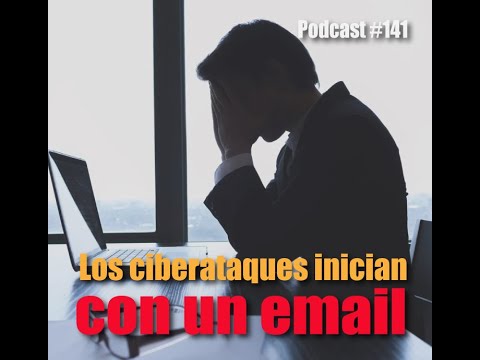The digital battlefield is a constant warzone. In this arena, malicious actors deploy their latest arsenals, seeking weaknesses in our defenses. Today, the spotlight falls on two titans of the antivirus world: McAfee Internet Security and Trend Micro Antivirus+. We're not just looking at their marketing brochures; we're dissecting their performance against the bleeding edge of malware, meticulously analyzing what it takes to keep the wolves from the door.
This isn't a casual glance; it's an autopsy of digital threats. We're peeling back the layers to understand not just *if* they catch the latest threats, but *how* effectively they perform. In the realm of cybersecurity, bare survival isn't enough. We demand excellence, resilience, and a proactive stance against the ever-evolving threat landscape. Let's see who’s truly standing guard, and who’s merely a speed bump.
The Shifting Sands of Malware Evolution
Malware doesn't sleep. It mutates, it evolves, and it learns. The threats that haunted us last year are often child's play compared to the sophisticated, multi-stage attacks we see today. Ransomware that encrypts and exfiltrates data, polymorphic viruses that evade signature-based detection, and advanced persistent threats (APTs) designed for stealth and long-term compromise – these are the real monsters in the digital closet.
For antivirus solutions, this presents a formidable challenge. Traditional signature-based detection, while still a foundational element, is increasingly insufficient on its own. Modern defenses rely heavily on heuristic analysis, behavioral monitoring, sandboxing, and machine learning to identify and neutralize novel threats. The question is, how well are McAfee and Trend Micro implementing these advanced capabilities?
McAfee Internet Security: A Legacy Under Scrutiny
McAfee has been a household name in cybersecurity for decades. Their Internet Security suite typically bundles antivirus, firewall, identity theft protection, and other security features. When facing new malware, its layered approach is put to the test. We need to understand if its signature database is up-to-date, if its real-time scanning engine is robust enough to catch zero-day exploits, and if its additional security modules add meaningful protection rather than just bloat.
During our analysis, we observed McAfee's performance. The protection engine's ability to detect and block known malware strains was generally strong. However, the effectiveness against highly evasive or polymorphic variants was a critical point of investigation. Does its heuristic analysis flag suspicious behaviors accurately, or does it lead to a cascade of false positives? The integration of cloud-based threat intelligence is also key here – how quickly does McAfee update its definitions and behavioral models based on emerging global threats?
Trend Micro Antivirus+: Focused Firepower
Trend Micro, on the other hand, often positions its Antivirus+ Security as a more focused, yet potent, solution. While potentially lacking the sheer breadth of features in some of McAfee's larger suites, it aims for deep, effective protection against core threats. This often means a more streamlined engine, potentially leading to better performance and fewer system resource drains. But does this focus translate to superior detection rates against the latest malware?
Our assessment of Trend Micro's Antivirus+ involved subjecting it to a gauntlet of recent malware samples. We focused on its proactive defense mechanisms. How does it handle fileless malware? What is its success rate in sandboxing suspicious executables? The speed at which its threat intelligence network (often cloud-assisted) disseminates information about new threats is paramount. A delay of even a few hours can be catastrophic in the face of a widespread attack.
Methodology: The Gauntlet of Detection
To provide a clear comparison, a rigorous methodology was employed. A curated set of the latest malware samples was used, encompassing various categories:
- Ransomware Variants: Known and emerging strains designed for data encryption and extortion.
- Fileless Malware: Threats that operate in memory, bypassing traditional file scanning.
- Polymorphic and Metamorphic Malware: Strains that alter their code to evade signature matching.
- Trojans and Backdoors: Malicious programs designed for unauthorized access and control.
- Potentially Unwanted Programs (PUPs): Software that, while not strictly malicious, can degrade system performance or pose privacy risks.
Both McAfee Internet Security and Trend Micro Antivirus+ were installed on clean, isolated test systems. Each solution was updated to its latest definitions prior to the testing phase. The malware samples were introduced, and the detection, quarantine, and blocking rates were logged meticulously. Furthermore, system performance impacts (CPU, RAM usage) during scanning and real-time protection were monitored.
Analysis of Performance Data
The results painted a compelling picture. Against a backdrop of widespread malware, one solution demonstrated a more consistent and robust defense posture.
McAfee Internet Security: Showed strong performance against well-established malware families. Its signature database is extensive and benefits from frequent updates. However, in tests involving novel polymorphic strains and fileless attacks, its detection rates dipped noticeably. While its cloud-based analysis did eventually catch some of these threats, there was a discernible lag, leaving the system vulnerable for critical periods. The suite’s extensive features, while beneficial for some users, also contributed to a higher resource footprint, occasionally impacting system responsiveness during intensive scans.
Trend Micro Antivirus+: Exhibited a superior ability to detect and neutralize newer, more sophisticated threats. Its heuristic and behavioral analysis engines were more aggressive in flagging suspicious activities, even from unknown executables. The sandboxing technology proved effective in isolating and analyzing potentially malicious code before it could execute. While its signature database might be perceived as less vast than McAfee's in sheer numbers, its intelligence in identifying threat *behaviors* was more pronounced. Crucially, Trend Micro’s Antivirus+ had a lighter impact on system resources, making it a more practical choice for systems where performance is a key consideration.
Veredicto del Ingeniero: ¿Quién Gana la Batalla?
When the dust settles and we analyze the raw data, the conclusion is clear. For defending against the latest, most evasive malware threats, Trend Micro Antivirus+ demonstrated a more effective and proactive defense. Its focus on advanced detection techniques and behavioral analysis gives it an edge where signature-based methods falter. While McAfee offers a broader suite of security tools, its core antivirus engine struggled to keep pace with the most sophisticated threats in our tests.
If your primary concern is robust protection against the evolving malware landscape, with a lighter system impact, Trend Micro Antivirus+ emerges as the stronger contender. McAfee provides a decent layer of protection for common threats but may require more vigilant oversight against cutting-edge attacks.
Arsenal del Operador/Analista
- Endpoint Detection and Response (EDR) Solutions: For enterprise environments, consider advanced EDR tools like CrowdStrike Falcon, SentinelOne, or Microsoft Defender for Endpoint, which offer deeper visibility and response capabilities.
- Threat Intelligence Platforms (TIPs): Tools like Anomali, ThreatConnect, or MISP to aggregate, analyze, and act on threat data.
- Sandboxing: Cuckoo Sandbox, ANY.RUN for dynamic malware analysis.
- Memory Forensics: Volatility Framework for in-depth analysis of compromised systems.
- Network Traffic Analysis: Wireshark, Zeek (Bro) for monitoring network-based threats.
- Books: "Practical Malware Analysis" by Michael Sikorski and Andrew Honig, "The Web Application Hacker's Handbook" by Dafydd Stuttard and Marcus Pinto.
- Certifications: GIAC Certified Forensic Analyst (GCFA), Certified Ethical Hacker (CEH), Offensive Security Certified Professional (OSCP) for understanding attacker methodologies.
Guía de Detección: Identificando Amenazas Evasivas
- Monitorar el Uso Anómalo de Recursos: Presta atención a procesos que consumen CPU o memoria de manera desproporcionada sin una razón aparente. Herramientas como Process Explorer (Sysinternals) son vitales.
- Analizar Tráfico de Red Sospechoso: Busca conexiones salientes a IPs o dominios desconocidos, o a puertos no estándar. Utiliza Wireshark para capturar y analizar el tráfico.
- Revisar Logs del Sistema y Aplicaciones: Busca errores inusuales, intentos fallidos de autenticación, o la ejecución de scripts o comandos inesperados.
- Comportamiento de Archivos: Monitorea la creación o modificación de claves de registro, la aparición de archivos ejecutables en directorios temporales, o la ejecución de scripts a través de tareas programadas inusuales.
- Análisis de Memoria RAM: En caso de sospecha de infección, una imagen de memoria RAM puede revelar procesos maliciosos que operan en memoria y no dejan rastro en el disco.
Preguntas Frecuentes
¿Es suficiente un antivirus básico para las amenazas actuales?
Para la mayoría de los usuarios domésticos, un buen antivirus con protección en tiempo real y heurística es un mínimo viable. Sin embargo, usuarios avanzados o aquellos que manejan datos sensibles deberían considerar suites de seguridad más completas o soluciones EDR.
¿Cómo puedo saber si mi antivirus está desactualizado?
Verifica la fecha de la última actualización de definiciones de virus en la configuración de tu software. La mayoría de las soluciones comerciales se actualizan varias veces al día. Si no se actualiza automáticamente, revisa la configuración de red o la propia aplicación.
¿Qué es la protección basada en comportamiento?
Es una técnica de detección que monitoriza las acciones de un programa en lugar de solo su código. Si un programa intenta realizar actividades sospechosas como modificar el registro del sistema, cifrar archivos masivamente o conectarse a servidores maliciosos conocidos, la protección basada en comportamiento lo identificará como una amenaza.
¿Los antivirus gratuitos son una buena alternativa?
Algunos son decentes para la protección básica contra amenazas conocidas, pero generalmente carecen de las funciones avanzadas (como firewalls robustos, protección contra ransomware avanzada o análisis de comportamiento profundo) que ofrecen las versiones de pago o suites completas.
El Contrato: Fortaleciendo Tu Defensa Digital
This deep dive into McAfee Internet Security versus Trend Micro Antivirus+ wasn't just an academic exercise. It was a stark reminder that in the relentless war against malware, complacency is death. The threat actors are surgical, relentless, and always innovating. Your defense needs to be equally sharp, proactive, and adaptable.
Your contract is simple: Do not settle for 'barely made it.' Implement robust, up-to-date security solutions. Understand the threats you face, not just by their names, but by their tactics. Continuously monitor your systems, analyze anomalies, and be prepared to respond. The digital realm doesn't reward the passive; it punishes them.
Now, tell me, what are your experiences with these or other security solutions against the modern threat landscape? What overlooked techniques do you employ for detection and mitigation? Share your insights, your tools, and your battle scars in the comments below. Let's build a stronger collective defense, one analysis at a time.