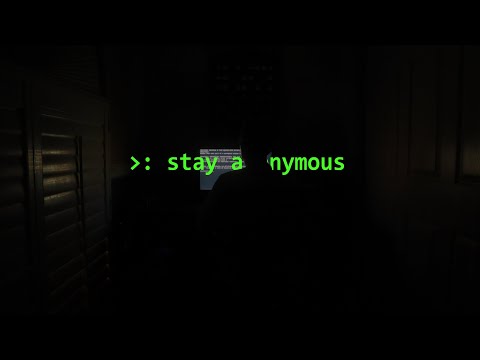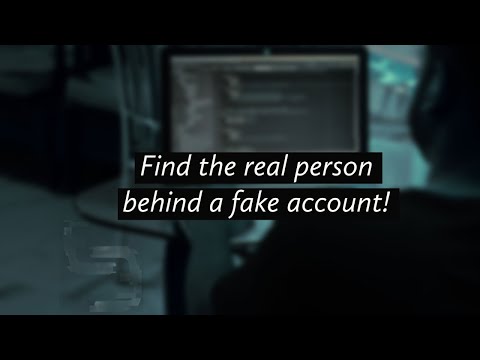The flickering cursor on the terminal was a lonely beacon in the digital abyss. Logs spilled secrets like spilled ink, each entry a potential breadcrumb leading an unseen hunter. Today, we're not just talking about hiding; we're dissecting the anatomy of invisibility, from the blue team's perspective. Forget the fairy tales; this is about engineering your digital ghost.

In this network-saturated era, the whisper of "online privacy" has become a roar. Everyone's chasing the phantom of digital anonymity, trying to outmaneuver the ever-watchful eyes of corporations and governments. At Sectemple, we strip away the illusions. We arm you with the blueprints to protect your digital footprint, not just with hope, but with hard-won expertise.
The Hard Truth: Occupying the Web (OTW) and the Illusion of Stealth
Let's cut through the noise. Many believe that piggybacking on unsecured public Wi-Fi is the ticket to invisibility. This isn't anonymity; it's a fleeting illusion, a neon sign screaming "KID AT PLAY." True online anonymity isn't a trick; it's a meticulously crafted defense, built on a foundational understanding of the technical underpinnings that govern our digital lives. It’s about understanding what data you expose and how to obscure or eliminate it at every layer.
"Anonymity isn't about disappearing; it's about controlling your narrative in the digital space." - Security Temple Doctrine
Evading the Specter: Can You Truly Vanish from Surveillance?
The question echoes in data centers and secure facilities alike: can you truly hide from entities like the NSA or the data-hoarding behemoths like Google? The answer, from an engineering standpoint, is nuanced. Total invisibility is a myth. However, by understanding surveillance methodologies and implementing robust counter-measures, you can significantly reduce your attack surface and elevate your privacy posture. This involves a deep dive into the operational mechanics of tools like the Tor network and proxy chaining. We dissect their architectures, their strengths against passive observation, and their inherent weaknesses when faced with sophisticated analysis.
Tor Network: The Dark Forest Path
Tor operates by routing your traffic through a volunteer overlay network consisting of thousands of relays. Each hop encrypts your data, removing the previous layer of encryption as it passes through, making it exponentially difficult for any single point in the network to identify the origin and destination. This layered encryption is its core strength. However, Tor is not infallible. Entry and exit nodes can be compromised, and sophisticated adversaries employing network traffic analysis (NTA) or timing attacks might correlate traffic patterns. For the blue team, understanding these vulnerabilities means implementing additional obfuscation layers or using Tor as part of a broader privacy strategy.
Proxy Chains: Building the Tunnel System
Similar to Tor but often with fewer, more controllable nodes, proxy chains involve concatenating multiple proxy servers. Your traffic passes through each proxy in sequence, with each proxy unaware of the ultimate source or destination. The security relies heavily on the trustworthiness and configuration of each proxy in the chain. A single compromised or poorly configured proxy can expose your connection. From a defensive viewpoint, building and managing a secure proxy chain requires constant monitoring and a robust understanding of network egress points.
The Digital Arsenal: Devices and Operating Systems for the Vigilant
The foundation of your digital defense starts with the hardware and software you choose. The debate between Android and iPhone is often superficial; the real battle lies in the operating system's architecture and your hardening practices. We delve into the nuances of Windows, macOS, and the diverse landscape of GNU/Linux distributions. Which offers better default privacy? Which can be stripped down to an impenetrable core? The choice impacts your threat model and the safeguards you can realistically implement.
Operating System Hardening: The Blue Team's Canvas
- Linux Distributions: Distributions like Tails (The Amnesic Incognito Live System) are designed from the ground up for anonymity, running entirely from RAM and leaving no trace on the host machine. Other hardened Linux variants offer granular control over services and network access.
- macOS Security: While generally secure, macOS requires careful configuration. Understanding FileVault encryption, Gatekeeper, and application sandboxing is crucial.
- Windows Privacy: Windows, by its nature, is telemetry-heavy. Achieving a high degree of privacy requires aggressive disabling of diagnostic services, careful application selection, and potentially a robust firewall configuration to limit outbound connections.
Mobile Device Considerations: Android vs. iPhone
On Android, the trade-off often involves balancing functionality with transparency. Using custom ROMs like GrapheneOS or CalyxOS can drastically improve privacy by removing Google services and offering fine-grained permissions. For iOS, the closed ecosystem offers a degree of built-in security and privacy, but understanding iCloud settings, app permissions, and browser configurations is still paramount.
Unveiling the Toolkit: Essential Privacy Enhancements
The cybersecurity tool market is a crowded battlefield. Navigating it to find instruments that offer robust security without becoming usability roadblocks is an art. From VPNs to encrypted messaging, each component plays a role in a layered defense strategy.
Virtual Private Networks (VPNs): The First Line of Obfuscation
A reputable VPN encrypts your internet traffic and routes it through its own servers, masking your IP address from the websites you visit. The key here is "reputable." A VPN provider with a no-logs policy, strong encryption protocols (like OpenVPN or WireGuard), and a transparent business model is essential. We analyze the audit reports of leading VPN services and highlight the red flags to avoid. For the blue team, a VPN is a tool for controlling egress, not a silver bullet for anonymity.
Encrypted Messaging: Securing the Conversation
End-to-end encrypted messaging apps like Signal are non-negotiable for private communication. They ensure that only the sender and intended recipient can read the messages. Understanding metadata – who communicated with whom, when, and for how long – is still a critical area of analysis that even end-to-end encryption cannot fully mask at the transport layer.
Secure Browsers and Extensions: The Digital Shield
Using privacy-focused browsers like Brave or Firefox with enhanced privacy settings, alongside extensions like uBlock Origin and Privacy Badger, forms a crucial layer of defense against trackers and malicious scripts. Understanding browser fingerprinting and JavaScript execution is key to configuring these tools effectively.
Constant Vigilance: The Evergreen Battle for Digital Sovereignty
Maintaining online anonymity is not a one-time setup; it's an ongoing operational discipline. The threat landscape evolves daily. New vulnerabilities are discovered, surveillance techniques are refined, and privacy policies are rewritten. Staying informed through reputable cybersecurity news sources, threat intelligence feeds, and ongoing professional development is not optional – it's the core tenet of effective defense.
Veredicto del Ingeniero: ¿Apatía o Autodeterminación Digital?
The pursuit of online invisibility is a constant cat-and-mouse game. While true, absolute anonymity is largely a theoretical construct, achieving a high degree of privacy and obscuring your digital footprint is achievable. It demands a proactive, layered approach, a deep understanding of the tools and technologies involved, and a commitment to continuous learning. Relying on single-point solutions or believing in effortless invisibility is a recipe for exposure. The real power lies not in disappearing, but in making yourself an uninteresting target, an opaque node in the vast network. It requires effort, technical acumen, and a healthy dose of paranoia.
Arsenal del Operador/Analista
- VPN Services: NordVPN, ProtonVPN, Mullvad (evaluating based on zero-log policies and independent audits).
- Browsers: Brave, Firefox (with enhanced privacy configurations).
- Encrypted Messaging: Signal.
- Operating Systems: Tails, Kali Linux (for pentesting), GrapheneOS (for mobile).
- Essential Extensions: uBlock Origin, Privacy Badger, HTTPS Everywhere.
- Books: "The Web Application Hacker's Handbook," "Privacy and Surveillance in the Digital Age."
- Certifications: OSCP (Offensive Security Certified Professional) for offensive understanding, CISSP (Certified Information Systems Security Professional) for broader security principles.
Taller Defensivo: Fortaleciendo tu Tráfico con Tor y VPN
- Diagnóstico de Red Actual: Antes de implementar Tor o una VPN, ejecuta pruebas de velocidad y identifica tu IP pública actual. Herramientas como
ipleak.netson útiles. - Configuración de VPN Segura:
- Instala el cliente VPN de un proveedor de confianza.
- Selecciona un protocolo seguro (OpenVPN o WireGuard).
- Configura el "kill switch" para prevenir fugas de IP si la conexión VPN cae.
- Prueba tu IP pública nuevamente para confirmar que ha cambiado y que no hay fugas de DNS.
- Integración de Tor (Opcional, para niveles superiores de anonimato):
- Descarga e instala el Navegador Tor oficial.
- Para flujos de tráfico avanzados, investiga el uso de VPN sobre Tor o Tor sobre VPN, entendiendo las implicaciones de seguridad de cada configuración. Por ejemplo, VPN sobre Tor puede ocultar el uso de Tor a tu ISP, mientras que Tor sobre VPN añade una capa más de cifrado pero puede ser más lento.
- Verificación de Fugas: Utiliza sitios como
dnsleaktest.comybrowserleaks.comdespués de configurar ambas herramientas para asegurarte de que no hay fugas de IP, DNS o WebRTC que expongan tu identidad real.
Preguntas Frecuentes
¿Es legal usar Tor y VPNs?
En la mayoría de las jurisdicciones, el uso de Tor y VPNs es completamente legal. Sin embargo, las actividades que realices mientras los usas deben cumplir con las leyes locales. Su propósito es la privacidad y la seguridad, no facilitar actividades ilegales.
¿Puede mi ISP ver si estoy usando Tor?
Sí, tu ISP puede ver que te estás conectando a la red Tor, pero no podrá ver el contenido de tu tráfico ni los sitios web que visitas a través de Tor debido al cifrado de extremo a extremo. El tráfico saliente de la red Tor (el nodo de salida) se verá como tráfico normal sin cifrar si el sitio web visitado no usa HTTPS.
¿Necesito usar una VPN y Tor juntos?
No es estrictamente necesario y puede ser contraproducente para la velocidad. Usar una VPN y Tor juntos puede aumentar su privacidad si se configura correctamente (como VPN sobre Tor), pero cada herramienta tiene diferentes fortaleques y debilidades. La decisión depende de su modelo de amenaza específico.
El Contrato: Asegura tu Egresión Digital
Tu conexión a Internet es una frontera. ¿Está fortificada o abierta de par en par? Elige una VPN de confianza, configura tu navegador para minimizar el rastro y considera un sistema operativo que priorice tu privacidad. Tu desafío es implementar estas defensas y verificar que no haya fugas que te expongan.