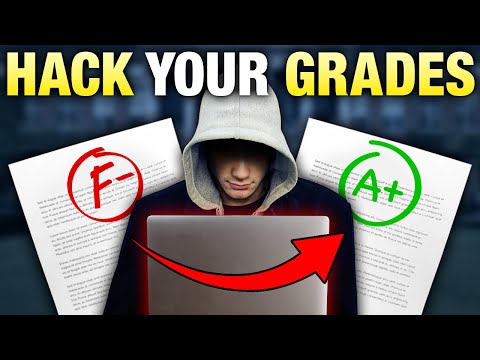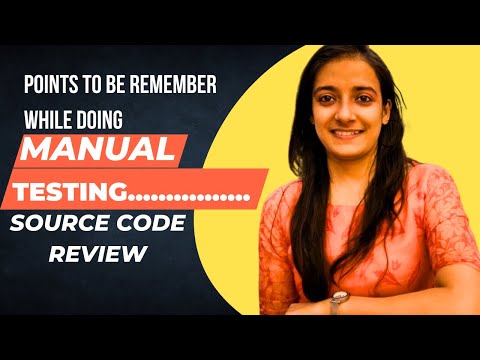
Welcome to Security Temple. Forget the fleeting trends of 'Hacker Vlogs'. We're not here to chase viral clips; we're here to dissect the digital carcass, to forge defenses that withstand midnight assaults. Today, we peel back the layers, not on a live system, but on the very blueprints of our digital fortresses: source code. We’re discussing the bedrock of application security: source code review, the gritty reality of manual security testing, and the ever-present shadows cast by the OWASP Top 10.
In this deep dive, we strip away the superficial polish to reveal the core mechanics that either fortify your systems or leave them gaping open for the wolves. This isn't about flashy exploits; it's about the painstaking, analytical work that prevents them. It’s about building resilience, protecting data, and understanding the enemy's playbook to better shield your own.
Table of Contents
- Understanding Source Code Review: The Digital Autopsy
- The Power of Manual Security Testing: Beyond the Scanner's Gaze
- Demystifying the OWASP Top 10: Mapping the Threat Landscape
- Strengthening Cybersecurity Defenses in an Evolving Threatscape
- Arsenal of the Analyst
- Frequently Asked Questions
- The Contract: Fortify Your Codebase
Understanding Source Code Review: The Digital Autopsy
Source code review isn't just a box to tick; it's a digital autopsy. It's the meticulous dissection of an application's soul – its code. We're sifting through lines of logic, design, and implementation, searching for the subtle tells, the overlooked flaws, the architectural weaknesses that a sophisticated attacker would exploit. Think of it as a forensic examination before any crime has been committed. We use a fine-tooth comb, not just to ensure adherence to best practices, but to preemptively neutralize vulnerabilities that could otherwise become catastrophic breaches.
This process demands a blend of programming acumen and a detective's mindset. You're not just reading code; you're thinking like someone who wants to break it. You're tracing execution paths, scrutinizing input validation, and ensuring that cryptographic implementations aren't just superficially correct but fundamentally sound. A poorly reviewed codebase is an open invitation, and in this business, we don't leave doors unlocked.
The Power of Manual Security Testing: Beyond the Scanner's Gaze
Automated scanners are useful. They can churn through vast amounts of code and identify common, known vulnerabilities at scale. But they are, in essence, blunt instruments. They lack the intuition, the context, and the sheer cunning of a human adversary. That's where manual security testing steps in. It's the difference between a security guard with a checklist and a seasoned operative who knows every shadow and secret passage of a building.
Manual testing involves simulating real-world attack scenarios, probing the application's defenses from an attacker's perspective. This hands-on approach allows us to uncover subtle logical flaws, complex chained vulnerabilities, and business logic errors that automated tools simply cannot grasp. It's an iterative process of hypothesis, testing, and refinement. We validate the scanner's findings, yes, but more importantly, we discover the vulnerabilities that the scanners *missed*. This is where true security posture is revealed and, more importantly, strengthened.
"Automated tools are a force multiplier, but they are not a replacement for deep, human-centric analysis. The best defense requires understanding how humans think, both to build and to break."
Demystifying the OWASP Top 10: Mapping the Threat Landscape
The Open Web Application Security Project (OWASP) Top 10 isn't just a list; it's a roadmap of the most prevalent and critical security risks plaguing web applications globally. For any professional operating in cybersecurity, a profound understanding of these risks is non-negotiable. We're talking about the fundamentals: Injection attacks (SQLi, command injection), Cross-Site Scripting (XSS), Insecure Direct Object References (IDOR), Security Misconfiguration, and the ever-present threat of Sensitive Data Exposure.
Ignoring the OWASP Top 10 is akin to a general ignoring enemy intelligence. It leaves your perimeter dangerously exposed. Proactive remediation, informed by this curated list of threats, is critical. It’s about building applications that are inherently more resilient, thus minimizing the attack surface and significantly reducing the likelihood of a devastating data breach incident.
Strengthening Cybersecurity Defenses in an Evolving Threatscape
The digital battlefield is in constant flux. As technology advances, so do the threat vectors. A static defense strategy is a doomed strategy. Building a robust cybersecurity posture is not a singular event, but a continuous process of adaptation and vigilance. This requires a multi-layered approach – a moat, a wall, and vigilant sentinels.
Layered security means integrating various defensive mechanisms: strong network segmentation, robust encryption for data at rest and in transit, granular access controls enforced through strict identity and authentication protocols, and, crucially, a rigorous patch management system that ensures software is consistently updated. Each layer acts as a barrier, increasing the effort and sophistication required for an attacker to breach your systems.
Leveraging Secure Coding Practices
The foundation of secure software lies in secure coding. Developers must be trained not just on how to write functional code, but how to write code that is inherently resistant to attack. This involves:
- Input Validation: Never trust user input. Sanitize and validate all external data rigorously.
- Output Encoding: Properly encode dynamic content to prevent XSS attacks.
- Secure Authentication and Session Management: Implement strong, industry-standard methods for user authentication and session handling.
- Error Handling: Avoid revealing sensitive system information in error messages.
- Principle of Least Privilege: Ensure code executes with the minimum necessary permissions.
For a deeper dive into these principles and to implement them practically, consider resources dedicated to secure coding certifications and practical training.
Effective Data Protection Strategies
Protecting sensitive data is the ultimate goal. This involves more than just access controls. It requires robust encryption, both for data at rest (e.g., in databases, on disks) and data in transit (e.g., over networks). Data minimization – collecting and retaining only what is absolutely necessary – is also a critical strategy. Furthermore, regular backups and disaster recovery plans are essential to ensure business continuity in the event of a successful attack or system failure.
Arsenal of the Analyst
To effectively conduct source code reviews and manual security testing, an analyst needs the right tools. This is not a hobbyist's toolkit; it's professional equipment built for serious engagements.
- Static Application Security Testing (SAST) Tools: For automated code analysis. While not a replacement for manual review, they identify common patterns and potential flaws quickly. Consider industry leaders like SonarQube or Veracode.
- Dynamic Application Security Testing (DAST) Tools: For real-time testing of applications in execution. Web application scanners are essential. For advanced testing, Burp Suite Professional is the industry standard. Its extensive plugin ecosystem and deep inspection capabilities are invaluable.
- Integrated Development Environments (IDEs) with Security Plugins: Many IDEs offer plugins that highlight potential security issues as you code or review.
- Version Control Systems (e.g., Git): Essential for tracking changes, collaborating on reviews, and managing code versions.
- Documentation and Knowledge Bases: Access to documentation, CVE databases, and security standards is critical.
- Certifications: Demonstrating expertise through certifications like the Offensive Security Certified Professional (OSCP) or the Certified Application Security Engineer (CASE) can validate your skills and open doors to high-value engagements.
- Books: Foundational texts like "The Web Application Hacker's Handbook" remain indispensable for understanding attack methodologies and defensive strategies.
For those serious about mastering these skills, exploring comprehensive penetration testing courses or bug bounty training programs is a logical next step. While free alternatives exist, professional tools and training often provide the depth and support needed for critical, high-stakes analyses.
Frequently Asked Questions
What is the primary goal of source code review?
The primary goal is to identify and remediate security vulnerabilities, design flaws, and coding errors before they can be exploited by malicious actors, thereby enhancing the overall security and reliability of the software.
Can automated tools completely replace manual security testing?
No. Automated tools are excellent for identifying common vulnerabilities at scale, but they often miss complex logical flaws, business logic issues, and context-dependent vulnerabilities that require human intuition and expertise to uncover.
How often should source code reviews be performed?
Ideally, source code reviews should be an integral part of the software development lifecycle (SDLC), performed continuously or at key milestones, such as before releases, after significant code changes, or when critical security patches are applied.
Why is the OWASP Top 10 important for developers?
The OWASP Top 10 highlights the most critical security risks to web applications. Understanding and addressing these risks helps developers build more secure software and protect applications from common, high-impact attacks.
What is the role of a 'Hacker Vlog' in cybersecurity education?
'Hacker Vlogs' can offer accessible, real-world demonstrations and discussions, making cybersecurity topics more engaging. However, they should be complemented by more structured, in-depth educational resources that provide comprehensive theoretical knowledge and practical, actionable advice for defense.
The Contract: Fortify Your Codebase
Your codebase is the digital battleground. Every line written is a potential foothold for an attacker, or a fortified wall of defense. The knowledge you've absorbed today—the meticulous nature of source code review, the probing intelligence of manual testing, the critical awareness of the OWASP Top 10—is your mandate. Your contract is to implement these practices relentlessly.
Your challenge: Select a small open-source project you're familiar with or an application you manage. Conduct a preliminary, simulated source code review focused on just one OWASP Top 10 vulnerability (e.g., input validation for injection flaws, or output encoding for XSS). Document your findings, even if minor, and outline specific code changes to mitigate the observed risk. Prove that you can not only identify potential weaknesses but actively contribute to their resolution.
Now, it's your turn. What critical flaw have you uncovered in your last code review? What manual testing technique consistently yields the best results for you? Share your code snippets and defensive strategies in the comments below. Let's build a more secure digital world, line by line.