The digital realm is a battlefield, and the web applications we rely on are often the front lines. For those of us tasked with defending these bastions, understanding the attacker's playground is not just an advantage; it's a necessity. Bug bounty hunting platforms are, in essence, simulated combat zones. They offer a controlled environment to sharpen your offensive security skills, which directly translates into building more robust, resilient defenses. This isn't about breaking things for glory; it's about dissecting weaknesses to understand how to shield them.
Many aspiring security professionals, and even seasoned defenders, find themselves asking: "Where do I start?" The sheer volume of targets and methodologies can be overwhelming. This guide acts as your operational blueprint, detailing the critical platforms and approaches for conducting ethical web application testing. We'll focus on environments that allow you to practice, learn, and ultimately, contribute to a more secure digital ecosystem. Remember, every vulnerability discovered is a lesson learned – a lesson that can prevent a real-world breach months or years down the line.
Table of Contents
- Understanding the Target: The Application Itself
- Local Installation: Building Your Sandbox
- Go-To Platforms for Practice
- TryHackMe: The Juice Shop Scenario
- Cultivating the Defensive Mindset
- Engineer's Verdict: Is It Worth It?
- Operator's Arsenal: Essential Tools
- Frequently Asked Questions
- The Contract: Fortify Your First Practice Target
Understanding the Target: The Application Itself
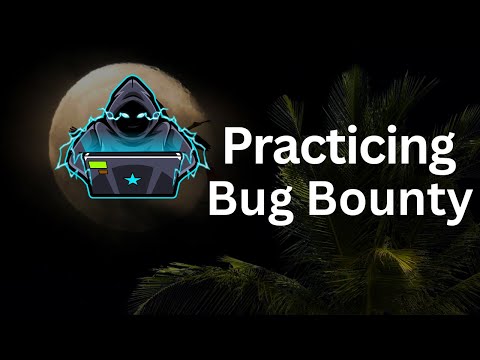
Before you can hunt for bugs, you need a target. For web application security testing, these targets can range from live, production systems (with explicit permission, of course) to intentionally vulnerable applications designed for training. The latter is crucial for beginners. These applications are crafted with known vulnerabilities, allowing you to learn the techniques without the ethical tightrope walk of attacking live systems without authorization. Understanding the application's architecture, its intended functionality, and its potential attack surface is the first step in any effective security assessment.
Consider a typical e-commerce application. Its attack surface might include user authentication, product browsing, the shopping cart, payment processing, and administrative interfaces. Each of these components presents unique opportunities for an attacker. As a defender, your job is to map these potential entry points and ensure they are secured. Practice applications are invaluable for this mapping exercise. They allow you to see common vulnerability classes like SQL Injection, Cross-Site Scripting (XSS), Insecure Direct Object References (IDOR), and broken authentication in action.
Local Installation: Building Your Sandbox
Setting up a local lab is the cornerstone of ethical hacking and security practice. It provides a safe, isolated environment where you can experiment, break things, and learn without real-world consequences. For web application testing, this often involves deploying intentionally vulnerable web applications on your own machine or a dedicated virtual machine. This gives you complete control and is essential for understanding installation processes, configuration nuances, and the underlying infrastructure that supports web applications.
One highly recommended practice application is OWASP Juice Shop. It's an open-source project that’s intentionally insecure, covering a wide range of common web vulnerabilities. The process of downloading, installing, and configuring Juice Shop itself is a valuable learning experience. You'll encounter topics such as:
- Setting up a virtual environment (e.g., using Docker or a Virtual Machine).
- Installing Node.js and npm, common dependencies for many modern web applications.
- Running the application server and understanding its network footprint.
- Configuring access to the application from your host machine or within the VM.
Documentation for these applications, like the one provided for Juice Shop, is your primary intelligence source. Scrutinize it for setup instructions, known issues, and recommended configurations. This mirrors real-world threat hunting where you analyze system configurations for weaknesses.
Getting the Application
The OWASP Juice Shop is readily available. You can typically find it on platforms like SourceForge or GitHub. The installation process will be detailed in its repository. Here’s a generalized approach:
- Navigate to the Repository: Locate the official OWASP Juice Shop project page.
- Clone or Download: Use Git to clone the repository, or download the source code archive.
- Install Dependencies: Open a terminal in the project directory and install required packages, usually via a command like
npm install. - Start the Application: Run the application using a command such as
npm start. - Access the Target: Open your web browser and navigate to the local address provided (e.g.,
http://localhost:3000).
Disclaimer: This procedure should only be performed on systems you own or have explicit authorization to test. Unauthorized access or testing of systems is illegal and unethical.
Go-To Platforms for Practice
Beyond self-hosted applications, several platforms offer structured environments for bug bounty hunting practice. These are invaluable for simulating real-world scenarios and learning from a community of security enthusiasts and professionals.
- Hack The Box (HTB): While known for its network penetration testing challenges, HTB also features web application modules. It provides retired machines and dedicated sections for web testing.
- TryHackMe (THM): THM offers a gamified learning approach with guided rooms covering various cybersecurity topics, including extensive web application hacking labs. It's often more beginner-friendly.
- VulnHub: A repository of downloadable, intentionally vulnerable virtual machines. You can find numerous web applications on VulnHub that you can deploy locally for practice.
- PortSwigger Web Security Academy: Created by the makers of Burp Suite, this academy offers a comprehensive curriculum of web security topics, each with hands-on labs.
When choosing a platform, consider your current skill level. For absolute beginners, TryHackMe’s guided rooms are an excellent starting point. As you gain confidence, platforms like Hack The Box offer more complex challenges that mirror real-world scenarios more closely. The key is consistent practice and progressive difficulty.
TryHackMe: The Juice Shop Scenario
TryHackMe hosts a dedicated room for the OWASP Juice Shop, which simplifies the learning process significantly. This room typically walks you through:
- Deployment: They often provide instructions or even pre-configured environments to get Juice Shop running.
- Exploitation Tasks: The room presents a series of challenges, guiding you to find specific vulnerabilities within the Juice Shop application.
- Explanations: Crucially, TryHackMe rooms link vulnerabilities to educational explanations, detailing the underlying security principles and how to fix them.
Engaging with platforms like TryHackMe provides structured learning paths. You're not just blindly trying exploits; you're learning the 'why' behind each technique. This approach is fundamental for developing a strong defensive posture, as it teaches you to anticipate attacker behavior by understanding their tools and tactics.
"The best defense is a deep understanding of the offense. You can't protect what you don't understand."
Cultivating the Defensive Mindset
While practicing offensive techniques is the immediate goal, never lose sight of the defensive implications. Every time you exploit a vulnerability, ask yourself:
- How could this vulnerability have been prevented at the code level?
- What input validation was missing?
- What security headers were absent?
- What logging and monitoring capabilities could have detected this activity?
- What network segmentation or WAF rules could have mitigated this?
This dual perspective is what separates a script kiddie from a true security professional. You're not just a bug hunter; you're a potential guardian. Your exploration of vulnerabilities should inform your recommendations for strengthening defenses, hardening systems, and improving incident response plans.
Engineer's Verdict: Is It Worth It?
Absolutely. Practicing bug bounty hunting on vulnerable applications and platforms is one of the most effective ways to gain practical, hands-on experience in web application security. It bridges the gap between theoretical knowledge and real-world application. For defenders, it offers unparalleled insight into attacker methodologies, enabling proactive security measures. If you are serious about understanding web application security, from either an offensive or defensive standpoint, dedicating time to these practice environments is non-negotiable. It’s the digital equivalent of disarming a bomb under pressure – a skill best honed in a controlled setting before the real detonation.
Operator's Arsenal: Essential Tools
To effectively practice bug bounty hunting and web application testing, a solid toolkit is essential. While many tools are available, here are some foundational ones:
- Burp Suite (Community/Professional): The industry standard for web security testing. Essential for intercepting, analyzing, and manipulating HTTP traffic. For serious work, Burp Suite Professional is a worthwhile investment.
- OWASP ZAP: A powerful, free, and open-source alternative to Burp Suite, maintained by the Open Web Application Security Project.
- Nmap: For network discovery and security auditing. While often considered an infrastructure tool, understanding open ports and services on a web server is crucial.
- Nikto: A web server scanner that checks for dangerous files/CGIs, outdated server versions, and other problems.
- DirBuster/Gobuster/Feroxbuster: Tools for brute-forcing directories and files on web servers, essential for uncovering hidden content or administration panels.
- SQLMap: An automatic SQL injection tool that detects and exploits SQL injection flaws.
- Browser Developer Tools: Built into every major browser, these are invaluable for inspecting page elements, network requests, and JavaScript.
- Subdomain Enumeration Tools: Tools like Amass, Subfinder, or Assetfinder to discover subdomains associated with a target.
- Node.js & npm: Necessary for running many modern vulnerable applications like Juice Shop.
Investing in training for these tools is also wise. Consider courses that specifically cover their usage in web application security assessments. For example, many OSCP-level courses heavily emphasize the practical application of tools like Burp Suite and Nmap.
Frequently Asked Questions
What is the best way to start practicing bug bounty hunting?
Start with intentionally vulnerable applications like OWASP Juice Shop, deployed locally or on platforms like TryHackMe. Focus on understanding common vulnerability classes (XSS, SQLi, IDOR) and their mitigations.
Is it ethical to practice on live websites?
Only if you have explicit, written permission from the website owner. For practice, it's always best to use designated platforms or your own local lab environments.
How much does bug bounty hunting pay?
Payouts vary wildly depending on the program, the severity of the vulnerability, and the platform. Some bounties are a few hundred dollars, while critical vulnerabilities can net tens or hundreds of thousands of dollars.
What skills are most important for bug bounty hunters?
A strong understanding of web technologies (HTTP, HTML, JavaScript, backend languages), knowledge of common vulnerability types, persistence, and excellent analytical and reporting skills.
What is the role of a Blue Team in bug bounty hunting?
While bug bounty hunting is often seen as a Red Team activity, Blue Teamers benefit immensely. Understanding attack vectors helps in designing better defenses, implementing effective detection rules (SIEM, IDS/IPS), and improving incident response playbooks.
The Contract: Fortify Your First Practice Target
Now that you're armed with knowledge of where to practice, your first contract is clear: set up OWASP Juice Shop locally. Don't just run it; interrogate it. Explore its features. Then, use the TryHackMe room or other write-ups to find at least three documented vulnerabilities. For each vulnerability you find:
- Document the Attack: How did you exploit it? What tool or technique did you use?
- Analyze the Weakness: Why did it work? What specific flaw in the code or configuration allowed it?
- Propose a Defense: How would you have prevented this as a developer or system administrator? What logs would you enable to detect it?
Your mission, should you choose to accept it, is to transform from a passive observer into an active defender by dissecting the offensive playbook. The digital shadows are deep, but understanding them is the first step toward illuminating the path to security.


