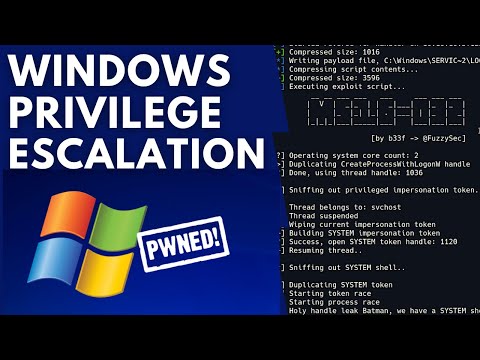The digital battlefield is a constant hum of activity, a symphony of data flows and hidden vulnerabilities. In this intricate dance of offense and defense, understanding how the enemy moves is the first step to building an impenetrable fortress. Today, we’re not just talking about Windows pentesting; we're dissecting it like a forensic surgeon, laying bare the anatomy of an Active Directory assault to reveal the crucial defensive strategies. Forget the alarmist headlines; this is about cold, hard analysis. This is about understanding privilege escalation, credential theft, and the ghosts in the machine – the Golden Ticket, the Mimikatz, the ICACLS exploits – so you can neutralize them before they bring your kingdom crashing down.

The Imperative of Proactive Defense
In the relentless shadow of evolving cyber threats, cybersecurity isn’t a luxury; it’s basic survival. The digital infrastructure we rely on is a constant target, a ripe fruit for those who seek to exploit it. This guide isn't about glorifying the hack; it's about equipping defenders. We're going to strip down Windows pentesting, examining the tools and tactics used to pierce network defenses. The goal is simple: identify weaknesses, understand attack vectors, and, most importantly, build a resilient shield around your digital assets. Whether you're a seasoned IT architect, a budding security analyst, or just someone who wants to sleep soundly knowing their network isn't a gaping hole, this knowledge is your new armor.
The Art of Preparation: Architecting Your Engagement
Before any operative can breach enemy lines, reconnaissance is paramount. In the world of ethical hacking, this translates to meticulous preparation. Documentation isn't just paperwork; it's the blueprint of the target environment. Enumeration is the critical process of sketching out the network's arteries, identifying potential ingress points, and defining the exact boundaries of our operation. This phase dictates the success or failure of an engagement. Understanding the scope, mapping the architecture, and identifying potential attack surfaces are the foundational steps that ensure a focused, efficient, and ethical penetration test.
Deconstructing the Attack: A Practical Demonstration Analysis
Theory is one thing, but seeing the enemy's methods in action is another. To truly grasp the nuances of a Windows Active Directory compromise, we must analyze simulated attacks. This involves dissecting video demonstrations that meticulously illustrate common hacking techniques against Windows environments. By observing timestamps and following the attacker's chain of thought – from initial access to privilege escalation and lateral movement – we gain invaluable insights into the vulnerabilities that malicious actors exploit. This isn't just watching a demo; it's a deep-dive forensic analysis of a simulated breach.
Privilege Escalation: The Keys to the Kingdom
The true prize in any network compromise isn't just access, but elevated access. Privilege escalation is the phase where an attacker moves from a low-privilege user to a domain administrator, unlocking the gates to sensitive data and critical systems. We'll examine methods like leveraging misconfigurations in Access Control Lists (ACLs) using tools such as `icacls` for Windows environments. Understanding how attackers exploit these permissions allows defenders to proactively hunt for and remediate such weaknesses, closing the doors before they are ever even knocked upon.
Credential Theft: The Silent Killer in the Network
The most valuable asset an attacker seeks is often the keys to the kingdom: credentials. The theft of usernames and passwords grants unauthorized entry, bypassing many perimeter defenses. This dangerous game is often played with tools like Mimikatz, a notorious utility that exploits vulnerabilities in the Kerberos and NTLM authentication protocols used by Windows. Witnessing how Mimikatz operates, and understanding the protocols it targets, is essential for implementing robust credential protection mechanisms and detecting the tell-tale signs of such attacks.
Exposing Secrets: Unveiling Passwords in Plain Sight
Continuing our dissection, we’ll further analyze how passwords and sensitive credentials can be exposed within a compromised Windows environment. Attackers are adept at finding credentials in memory, configuration files, or through network sniffing. Understanding these methods is paramount for defenders to implement security controls that minimize the risk of credential exposure and to develop detection strategies for when these techniques are employed.
The Golden Ticket: Forging Unauthorized Access
Perhaps one of the most powerful and feared post-exploitation techniques in an Active Directory environment is the creation of a "Golden Ticket." This advanced attack allows an attacker, once they have compromised the Kerberos Key Distribution Center (KDC) account (krbtgt), to forge Kerberos Ticket Granting Tickets (TGTs). These forged tickets grant essentially unlimited, untraceable access to any resource within the domain. Understanding the mechanics of Golden Ticket creation is crucial for any defense strategy aiming to protect the integrity of Active Directory authentication.
Conclusion: Fortifying Your Domain Against the Shadows
Mastering Windows Active Directory security and penetration testing is not a destination, but a continuous expedition. By dissecting these advanced techniques – from privilege escalation with `icacls` to the stealthy credential theft enabled by Mimikatz and the ultimate compromise via Golden Tickets – we arm ourselves with the foresight needed to build stronger defenses. The digital realm is a constantly shifting landscape, and staying ahead means understanding the adversary's playbook. Embrace this knowledge, integrate these defensive postures, and build a formidable bulwark against the ever-evolving threats lurking in the shadows.
Veredicto del Ingeniero: ¿Vale la pena dominar estas técnicas de Pentest?
Absolutely. While the tools and techniques discussed are used by attackers, understanding them from a defensive perspective is non-negotiable for any serious cybersecurity professional. The ability to think like an attacker, to anticipate their moves, is what separates a good defender from a reactive one. Mastering these concepts, particularly within the complex ecosystem of Active Directory, is critical for roles such as penetration testers, red teamers, incident responders, and even security architects. The knowledge gained from analyzing these attack vectors directly informs the creation of more robust security policies, detection rules (e.g., for SIEMs), and incident response playbooks. The investment in learning these methods is a direct investment in the survivability and integrity of your organization's digital assets.
Arsenal del Operador/Analista
- Pentesting Suites: Kali Linux, Parrot Security OS
- Active Directory Tools: Mimikatz, BloodHound, PowerSploit, Impacket
- Network Analysis: Wireshark, tcpdump
- Log Analysis: ELK Stack (Elasticsearch, Logstash, Kibana), Splunk
- Endpoint Detection & Response (EDR): CrowdStrike, SentinelOne (for understanding detection capabilities)
- Books: "The Hacker Playbook 3: Practical Guide To Penetration Testing", "Red Team Field Manual (RTFM)", "Active Directory: Designing and Deploying Directory Services"
- Certifications: OSCP (Offensive Security Certified Professional), Pentest+ (CompTIA), eJPT (eLearnSecurity Junior Penetration Tester)
Taller Defensivo: Fortaleciendo la Autenticación en Active Directory
-
Desactivar Protocolos Heredados:
Asegúrate de que NTLM no sea el protocolo de autenticación principal o permitido. Configura las políticas de dominio para favorecer Kerberos y desactiva NTLM siempre que sea posible. Esto se configura en las políticas de grupo bajo Computer Configuration -> Windows Settings -> Security Settings -> Local Policies -> Security Options -> Network security: LAN Manager authentication level. Establece el valor a Send NTLMv2 response only o Do not send LM & NTLM - use Kerberos only.
# Ejemplo conceptual de política de grupo (no comando directo) # Configurar nivel de autenticación LM/NTLM a 5 (NTLMv2) o superior. -
Implementar Credential Guard:
En sistemas compatibles (Windows 10 Enterprise/Education, Windows Server 2016+), habilita Windows Defender Credential Guard. Esta característica utiliza la virtualización para aislar secretos y credenciales, previniendo ataques como Mimikatz. Se habilita a través de las políticas de grupo o PowerShell.
# Ejemplo de habilitación de Credential Guard (requiere configuración previa del sistema) Enable-ComputerBacking -Credential $credential -
Monitoreo de Actividad Anómala del KDC:
Configura tu SIEM o sistema de monitoreo para auditar y alertar sobre actividad inusual relacionada con el controlador de dominio (KDC), como múltiples intentos de creación de tickets, solicitudes de tickets anómalas o logs de autenticación sospechosos. Busca eventos de auditoría específicos para la creación y validación de tickets Kerberos.
-
Protección de la Cuenta krbtgt:
La cuenta `krbtgt` es el objetivo principal para la creación de Golden Tickets. Asegura esta cuenta con contraseñas robustas y de alta complejidad. Implementa una rotación de contraseñas periódica (idealmente cada 6-12 meses) para la cuenta `krbtgt`. Este proceso es sensible y debe realizarse con extremo cuidado y planificación.
-
Limitación de Privilegios de Administración:
Aplica el principio de mínimo privilegio. Los administradores de dominio no deben tener cuentas de usuario estándar para actividades diarias. Utiliza cuentas separadas para tareas administrativas y no les otorgues privilegios innecesarios. Considera el uso de "Just-In-Time Administration" (JIT) y "Just-Enough Administration" (JEA) con herramientas como PowerShell Just Enough Administration.
Preguntas Frecuentes
¿Qué es el ataque Golden Ticket?
El ataque Golden Ticket es una técnica avanzada en Active Directory donde un atacante crea un ticket de Kerberos falso (TGT) después de haber comprometido las credenciales de la cuenta `krbtgt`. Este ticket permite al atacante autenticarse como cualquier usuario en cualquier servicio dentro del dominio sin necesidad de conocer sus contraseñas reales.
¿Cómo puedo defenderme de Mimikatz?
Las defensas clave contra Mimikatz incluyen deshabilitar NTLM, habilitar Credential Guard, implementar monitoreo de logs para detectar el uso de Mimikatz o patrones de acceso de memoria sospechosos, y proteger las credenciales administrativas mediante políticas de contraseñas robustas y el principio de mínimo privilegio.
¿Es seguro usar ICACLS para la gestión de permisos?
`icacls` es una herramienta poderosa para administrar permisos en Windows. Su seguridad depende de cómo se utilice. Los atacantes explotan configuraciones incorrectas de ACLs (lo que `icacls` puede mostrar y modificar) para escalar privilegios. Los defensores deben usar `icacls` (o herramientas similares como `Get-Acl` en PowerShell) para auditar y asegurar que los permisos no sean excesivamente permisivos, especialmente en objetos críticos del sistema o de usuario.
El Contrato: Audita Tu Dominio Hoy
Ahora te enfrentas a la realidad desnuda de la seguridad en Active Directory. Las herramientas de ataque son sofisticadas, pero las defensas, cuando se implementan correctamente, son aún más sólidas. Tu desafío es simple: no esperes ser atacado. Ejecuta una auditoría interna desde la perspectiva de un atacante. Utiliza herramientas como BloodHound para visualizar las rutas de escalada de privilegios en tu propio dominio (en un entorno de prueba, por supuesto). Identifica esas configuraciones laxas, esos permisos excesivos, esas cuentas de administrador que podrían ser el talón de Aquiles de tu red. La deuda técnica en Active Directory se paga cara. ¿Estás listo para empezar a pagar tus deudas de seguridad?