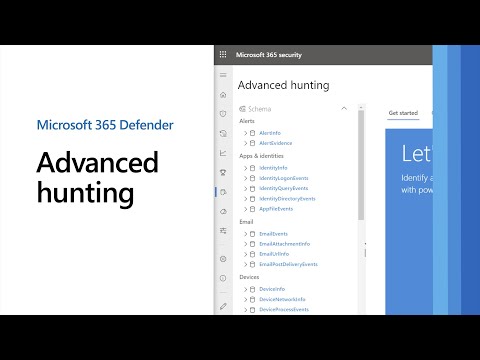The digital frontier is a treacherous place. Every click, every connection, a potential entry point for unseen adversaries. In this concrete jungle of data, where corporate secrets are the most coveted currency, a single breach can collapse an empire. We're not talking about script kiddies anymore; we're talking about sophisticated, persistent threats that slip through the cracks of conventional defenses like ghosts in the machine. This is where solutions like Office 365 Advanced Threat Protection (ATP), now integrated into Microsoft 365 Business, become less of an option and more of a grim necessity for any organization that values its existence.
ATP isn't magic. It's a calculated, multi-layered defense designed to intercept the nastiest surprises lurking in your inbox and on your web travels. It’s the digital bouncer, the threat hunter operating within your own network perimeter. But to deploy it effectively, you need to understand its gears, its logic, its potential blind spots. This isn't about pressing buttons; it's about understanding the battlefield.

Understanding the Adversary: The Threat Landscape
Before we dissect ATP, let's acknowledge the enemy it's built to fight. Cyber threats evolve at a dizzying pace, morphing from simple malware to highly targeted, evasive attacks. Key threats that ATP aims to neutralize include:
- Advanced Phishing Campaigns: Beyond simple "You've won a prize!" scams, these attacks are meticulously crafted, often impersonating trusted contacts or services. They use social engineering to manipulate victims into revealing credentials, clicking malicious links, or downloading infected attachments. Spear-phishing, whaling, and business email compromise (BEC) are its sophisticated cousins.
- Zero-Day Malware: This is the stuff of nightmares. Malware for which no signature exists yet, meaning traditional antivirus software is blind to it. ATP's sandboxing capabilities are crucial here, analyzing unknown files in a safe environment to detect malicious behavior.
- Malicious URLs and Drive-by Downloads: Attackers embed malicious links in emails or compromise legitimate websites. A single click can lead a user to a page that exploits browser vulnerabilities or forces a download of malware without their knowledge.
ATP's Defensive Arsenal: A Technical Deconstruction
Office 365 ATP, and its evolution within Microsoft 365, deploys several key technologies to form a robust defensive perimeter. Understanding these components is vital for effective configuration and threat hunting.
Safe Attachments: The Sandbox Detective
The Problem: Unknown or malicious executables disguised as seemingly innocent documents.
ATP's Solution: Safe Attachments uses a virtual environment (a sandbox) to detonate and analyze suspicious attachments. When an email arrives with an attachment, ATP *won't* just scan for known signatures. It'll forward that attachment to a sophisticated sandbox environment. Here, it's executed, observed, and analyzed for malicious behavior – does it try to access system files? Does it make suspicious network connections? Does it modify registry keys? If the sandbox flags it as malicious, the original email is replaced with a notification, and the attachment is quarantined. This is your first line of defense against zero-day malware delivered via email.
Safe Links: Navigating the Treacherous Web
The Problem: Malicious URLs embedded in emails or documents, leading to phishing sites or malware download portals.
ATP's Solution: Safe Links intercepts clicks on URLs within emails, Teams, or Office documents. Instead of allowing a direct connection, it re-writes the URL with a Microsoft-verified proxy link. When a user clicks this, ATP first checks the URL in real-time against its threat intelligence feeds. If the destination is deemed malicious, the user is presented with a warning page and blocked from proceeding. This also provides time to revoke access to a URL if it's later discovered to be malicious, even after the initial email has been delivered.
Anti-Phishing Policies: Unmasking the Imposters
The Problem: Sophisticated impersonation attempts designed to trick users into divulging sensitive data or initiating fraudulent transactions.
ATP's Solution: ATP's anti-phishing capabilities go beyond simple keyword matching. They leverage machine learning and impersonation intelligence to identify suspicious patterns. This includes:
- Impersonation Protection: Detecting if an email sender is attempting to impersonate a specific user or domain within your organization.
- Spoof Intelligence: Analyzing emails that claim to be from your domain but originate from external sources, helping to thwart spoofing attacks.
- Advanced Heuristics: Examining email headers, content, and sender reputation for anomalies indicative of phishing.
Configuring ATP: Building Your Shield
Implementing ATP requires a clear understanding of your organization's risk profile and the users you need to protect. The goal is to deploy these powerful tools without crippling legitimate business operations. Remember, the following steps are for authorized administrators within a sanctioned Microsoft 365 environment. Unauthorized access or configuration attempts are illegal and unethical.
Prerequisites: The Foundation
You need an active subscription to a qualifying Microsoft 365 or Office 365 plan that includes ATP features. This typically includes plans like Microsoft 365 Business Premium, Microsoft 365 E3/E5, or Office 365 E3/E5.
Step-by-Step: Fortifying Your Mailbox
Access to the Microsoft 365 admin center and its associated security consoles is paramount. Navigate with precision:
- Access the Security Center: Log in to the Microsoft 365 admin center. Navigate to Security (or Security & Compliance depending on your portal version).
- Locate Threat Management: Within the security portal, find the Email & collaboration or Threat management section.
- Configure Safe Attachments:
- Select Policies & rules, then Threat policies.
- Choose Safe Attachments.
- Click Create or Edit Policy to configure a new policy or modify an existing one.
- Policy Settings: Define the policy name and description. Crucially, enable "Turn on Safe Attachments for all email messages". For advanced analysis, ensure "Scan applicable Office files in email attachments" is set to "On". Set the "Action" to "Block" or "Monitor" (Monitoring is for testing; Block is for production). You can also choose to redirect suspicious attachments to a specific mail recipient for further analysis.
- Assignments: Specify which users, groups, or domains this policy applies to. It's often best to start with a pilot group or a specific domain before a global rollout.
- Review and Save: Confirm your settings and save the policy.
- Configure Safe Links:
- Navigate back to Policies & rules, then Threat policies.
- Choose Safe Links.
- Click Create or Edit Policy.
- Policy Settings: Give your policy a name. Enable "Do not allow users to click through to the original site" for maximum protection. Ensure "Scan Microsoft Teams, and other apps messages" is enabled for comprehensive coverage.
- Assignments: Again, define the scope of this policy – who should be protected by Safe Links?
- Review and Save: Save your configuration.
- Harden Anti-Phishing:
- Within Threat policies, select Anti-phishing.
- Create or edit a policy. Configure settings for Impersonation protection (adding trusted senders and domains is crucial here to avoid blocking legitimate communications) and enable advanced features like Mailbox intelligence and SPF, DKIM, and DMARC checks.
- Define actions for detected threats (e.g., moving messages to Junk, quarantining).
Maximizing Revenue: The Defensive Dividend
As a seasoned operator who understands the cold calculus of the digital underground, I see revenue maximization not as an offensive play, but as a *consequence* of superior defense. Weak security bleeds money – through downtime, data recovery, regulatory fines, and reputational damage. ATP isn't an expense; it's an investment in operational continuity and trust.
- Sustained Productivity: When your user base isn't constantly battling phishing attempts or recovering from malware infections, they're working. Removing the constant threat of disruption allows teams to focus on core business functions. This sustained operational tempo directly translates to predictable revenue generation.
- Brand Integrity: A major data breach can permanently tarnish a company's reputation. Customers entrust businesses with sensitive data – financial, personal, proprietary. A failure to protect this data erodes that trust, leading to customer attrition and difficulty acquiring new clients. ATP acts as a guardian of your brand's digital integrity.
- Customer Confidence: In an era of increasing data privacy concerns, customers are more aware than ever of how their information is handled. A robust security posture, visibly demonstrated through reliable service availability and data protection, builds confidence. This confidence can be a significant competitive advantage, driving customer loyalty and sales growth.
Veredicto del Ingeniero: ¿Vale la pena la inversión?
Office 365 ATP, now a core component of Microsoft 365's security suite, is not a silver bullet, but it’s a critical layer in a defense-in-depth strategy. For organizations already invested in the Microsoft ecosystem, its integration makes it a compelling, often essential, addition. The threat landscape demands proactive, intelligent defense. ATP provides automated sandboxing, real-time URL analysis, and sophisticated anti-phishing capabilities that are difficult and expensive to replicate with disparate, third-party tools. While comprehensive security requires more than just ATP – including user training, robust access controls, and diligent monitoring – it provides a powerful, foundational layer against some of the most prevalent and damaging cyber threats. For businesses looking to mitigate risk and ensure operational resilience, the question isn't "Can we afford ATP?", but "Can we afford *not* to have it?"
Arsenal del Operador/Analista
- Microsoft 365 Defender Portal: Your central command for all things security within the Microsoft ecosystem.
- PowerShell: For advanced automation and scripting of security policies and reporting.
- SIEM/SOAR Platforms (e.g., Splunk, Azure Sentinel): To aggregate ATP logs and orchestrate incident response workflows. Essential for advanced threat hunting.
- KnowBe4 or similar: For comprehensive security awareness training to complement ATP's technical controls.
- Books: "Applied Network Security Monitoring" by Chris Sanders, "The Web Application Hacker's Handbook" by Dafydd Stuttard and Marcus Pinto (for understanding web-based threats ATP helps mitigate).
Taller Defensivo: Analizando un Falso Positivo de Safe Attachments
Sometimes, even the best defenses can flag legitimate files. Here's how you might investigate a suspected false positive from Safe Attachments:
- Identify the Quarantined Email: Locate the email notification indicating an attachment was blocked by Safe Attachments. Note the sender, recipient, subject, and the specific attachment's filename.
- Access the Security Portal: Log in to the Microsoft 365 Defender portal. Navigate to Review > Quarantine.
- Locate the Item: Filter the quarantine list by the details from the email notification. Select the quarantined attachment item.
- Review Threat Details: Examine the provided details about why the attachment was flagged (e.g., "suspicious behavior," "malicious code detected").
- Request to Release (with Caution): If you are confident it's a false positive and have assessed the risk, you can select the item and choose to "Release message" or "Release attachment." You'll likely need to provide a reason. This action should be logged and approved by a security lead.
- Add a Tenant Allow/Block List Entry: To prevent this specific file or sender from being flagged repeatedly, you can add it to the Tenant Allow/Block List policies under Policies & rules > Threat policies > Threat protection status (or similar path depending on portal updates). Be extremely judicious with allow listing.
- Monitor User Activity: After releasing, monitor the user's activity and email communications for any unusual behavior.
Preguntas Frecuentes
- ¿Qué planes de Microsoft 365 incluyen ATP?
- ATP features are typically included in higher-tier plans like Microsoft 365 Business Premium, and Microsoft 365 E3/E5, as well as corresponding Office 365 Enterprise plans.
- Can ATP protect against threats in SharePoint, OneDrive, and Teams?
- Yes, the integrated Microsoft 365 Defender suite extends protection beyond email to files stored in SharePoint Online, OneDrive for Business, and messages within Microsoft Teams.
- How often are ATP's threat intelligence feeds updated?
- Microsoft continuously updates its threat intelligence, leveraging global telemetry data to adapt to emerging threats in near real-time.
El Contrato: Fortaleciendo tu Perímetro Digital
Your organization is a fortress, and its digital perimeter is under constant siege. ATP provides advanced surveillance and rapid response capabilities for your mail infrastructure. But technology is only half the battle. The real vulnerability often lies between the keyboard and the chair. Your challenge:
Scenario: A peer reports receiving a suspicious email asking them to immediately purchase gift cards and send the codes. You've confirmed ATP is configured. Now, what are the immediate, actionable steps you take beyond ATP's automated actions to fully contain and remediate this Business Email Compromise (BEC) attempt, and how do you ensure this doesn't happen again?
Detail your response, focusing on user communication, potential impact assessment, IOC identification (if any), and long-term preventative measures. Show us you understand the full lifecycle of a threat.