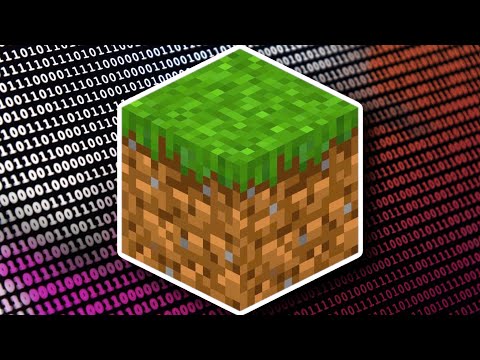The flickering cursor on a dark terminal screen. It’s late, the kind of late where the only sounds are the hum of servers and the distant wail of sirens. Suddenly, a new player emerges from the shadowy corners of the internet: Lizard Squad. Their objective? Chaos. Their target? Christmas, a time when millions expected uninterrupted digital joy. But in the digital Wild West, every outlaw has a nemesis. Enter FInestSquad, a crew promising to stand between Lizard Squad and their destructive spree. This isn't just a story; it's a dissection of a cyber conflict, a case study in how quickly online skirmishes can impact the real world, and a stark reminder of the constant vigilance required in network defense.

Table of Contents
- The Genesis of Lizard Squad
- Operation Christmas: The Threat Unfolds
- Sponsorship Interlude: The Importance of Secure Access
- The Counter-Offensive: FInestSquad Enters the Arena
- Deconstructing the Downfall
- Lessons for the Defender: Threat Hunting and Mitigation
- Frequently Asked Questions
- The Contract: Secure Your Digital Holidays
The Genesis of Lizard Squad
August 18th, 2014. A seemingly innocuous date, yet it marked the birth of an entity that would send ripples of panic across the gaming community. The Twitter account @LizardSquad materialized, and with it, a torrent of Distributed Denial of Service (DDoS) attacks. These weren't sophisticated APT campaigns, but brute-force assaults designed to overwhelm and disrupt. Their initial targets were high-profile gaming companies, leaving many wondering about their motives and capabilities. The anonymity afforded by the internet, coupled with readily available DDoS-for-hire services, allowed them to operate with impunity, at least initially. This period highlights a critical vulnerability: how easily can anonymous actors with moderate technical skill (or financial resources to purchase services) disrupt critical online infrastructure?
"The internet has a way of amplifying both the best and worst of humanity. In cybersecurity, we often see the latter amplified to devastating effect."
Operation Christmas: The Threat Unfolds
As the year drew to a close, Lizard Squad escalated their ambitions. They publicly vowed to take down the PlayStation Network and Xbox Live during the Christmas holiday period. For millions of gamers, this meant not just an inconvenience, but the potential loss of their primary entertainment and social connection during a time of year when online play is at its peak. This wasn't just about technical disruption; it was an attack on a cultural phenomenon. The psychological impact of such a threat, even if only partially realized, can be profound, eroding trust in the resilience of online services. The threat alone generated widespread media attention, demonstrating the power of social media and perceived threats in shaping public perception.
Sponsorship Interlude: The Importance of Secure Access
Events like these underscore the fragility of online connectivity and the critical need for secure, private access to the internet. Tools like Private Internet Access (PIA) are essential for individuals and organizations alike to protect their traffic from interception and anonymization. In an era where DDoS attacks and data breaches are commonplace, utilizing a robust VPN service is not a luxury, but a necessity for maintaining privacy and security. This is where understanding network infrastructure and access control becomes paramount for both offensive reconnaissance and defensive hardening. Consider how readily available such services are to both legitimate users and potentially malicious actors.
The Counter-Offensive: FInestSquad Enters the Arena
Just as Lizard Squad seemed poised to cast a dark shadow over Christmas, another group emerged: FInestSquad. They positioned themselves as the digital guardians, promising to thwart Lizard Squad's plans and protect the gaming community. This response represents a fascinating aspect of the cybersecurity landscape – the emergence of vigilante groups or counter-hackers. While the motives and methods of such groups can be complex and sometimes ethically ambiguous, their intervention highlights a decentralized approach to security when official channels are perceived as insufficient. The conflict between Lizard Squad and FInestSquad became a high-stakes online battle, a proxy war fought with code and bandwidth.
Deconstructing the Downfall
The narrative of Lizard Squad's operations, from their explosive beginning to their eventual decline, is a compelling case study for any aspiring threat hunter or security analyst. Documenting their timeline involves analyzing their public statements, their attack vectors (primarily DDoS), and the responses from both the affected companies and counter-groups like FInestSquad. Understanding how their operations began, the peak of their activity, and the factors that led to their dissolution provides invaluable insights into the lifecycle of such threat actors. This often involves analyzing social engineering tactics, recruitment methods, and the technical means used to launch their attacks, whether self-made or purchased.
Lessons for the Defender: Threat Hunting and Mitigation
The Lizard Squad saga, while dramatic, offers critical lessons for network defenders. The primary threat was DDoS, a tactic that exploits network capacity and service availability. Effective mitigation strategies include:
- Robust Network Infrastructure: Ensuring sufficient bandwidth and employing traffic scrubbing services.
- DDoS Mitigation Solutions: Utilizing specialized hardware or cloud-based services designed to detect and filter malicious traffic.
- Intrusion Detection/Prevention Systems (IDPS): Configuring these systems to identify and block common DDoS patterns.
- Threat Intelligence: Staying informed about emerging threat actors and their tactics, techniques, and procedures (TTPs).
- Incident Response Planning: Having a well-defined plan to manage and recover from a DDoS attack.
Moreover, the emergence of groups like Lizard Squad and FInestSquad highlights the importance of monitoring online chatter and social media for early indicators of potential threats. Threat hunting, in this context, involves sifting through noise to identify credible threats and developing proactive defense strategies.
"The best defense is not only to build stronger walls, but to understand the siege engines the enemy possesses."
Frequently Asked Questions
- What was the main tactic used by Lizard Squad?
- Lizard Squad primarily utilized Distributed Denial of Service (DDoS) attacks to disrupt online services.
- Who was the rival hacker group that opposed Lizard Squad?
- FInestSquad emerged as a rival group aiming to counter Lizard Squad's attacks.
- What was the main target of Lizard Squad's Christmas threats?
- Their declared targets were the PlayStation Network and Xbox Live gaming services.
- What can organizations do to prepare for DDoS attacks?
- Organizations should invest in robust network infrastructure, DDoS mitigation solutions, IDPS, and comprehensive incident response plans.
The Contract: Secure Your Digital Holidays
The battle between Lizard Squad and FInestSquad, though a few years in the past, serves as a perennial reminder: the digital holidays are never truly secure without proactive defense. The disruption of online services impacts millions, and the tactics used by actors like Lizard Squad are still prevalent. As defenders, our contract is to anticipate these threats, build resilient systems, and remain vigilant. Your challenge: analyze a recent network outage or service disruption in the news. Identify the potential attack vector, even if not officially confirmed, and outline three specific defensive measures your organization would implement to prevent or mitigate such an event. Share your analysis and proposed defenses in the comments below. Let's build a more secure digital future, one analysis at a time.