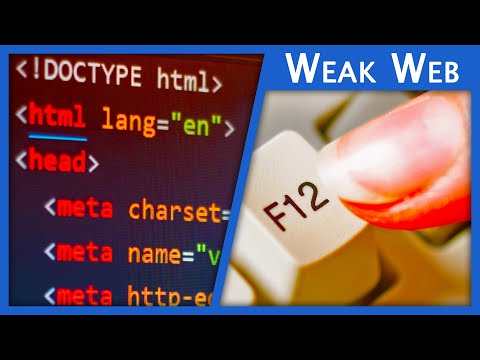The glow of the screen, a silent sentinel in the digital night. But as the lines of code dance, a more critical question emerges: are our future digital guardians being trained with the right tools, or are they merely being handed the keys to a kingdom they don't yet understand? Forget the flashy exploits for a moment; the real battlefield is often in educating the next generation. Today, we’re not talking about breaching firewalls, but about building them from the ground up, starting with our own families. This isn't about teaching kids to hack, it's about forging them into informed, resilient digital citizens. It’s about laying the foundation for a cybersecurity-aware future, one interactive lesson at a time.
In the labyrinthine corridors of the internet, where threats lurk in plain sight and the unwary can stumble into digital traps, ignorance is the most potent vulnerability. Introducing children to cybersecurity isn't just responsible parenting; it's strategic defense. We need to arm them with knowledge, making them aware of the digital landscape, its potential dangers, and how to navigate it safely. This is the blue team doctrine for our homes. We're transforming potential victims into junior analysts, teaching them to recognize patterns, question anomalies, and protect their digital assets.

The digital realm is no longer just a playground; it's an extension of our lives, a hub of information, and a potential vector for threats. For our children, who are growing up as digital natives, understanding cybersecurity is as fundamental as understanding traffic safety. This post is your tactical manual for introducing these concepts in a way that is engaging, educational, and, dare I say, fun. We’ll dissect interactive approaches that demystify complex topics, turning potential confusion into confident understanding.
Table of Contents
- Digital Defense for the Next Generation
- Gamifying Security Principles
- Interactive Toolkits and Simulations
- Scenario-Based Learning and Role-Playing
- Ethical Hacking Concepts for Kids
- Resource Arsenal for Junior Analysts
- FAQ: Cyber Literacy for Minors
- The Contract: Building Future Defenders
Digital Defense for the Next Generation
The first step in building a robust defense is understanding the perimeter. For children, this perimeter is their digital footprint and their online interactions. We must instill an awareness that their online actions have consequences, just like their offline ones. This isn't about instilling fear, but fostering respect for the digital environment and its inherent risks. Think of it as introducing them to the guard dogs of their digital castle, showing them how to recognize strangers, and teaching them not to leave the gates wide open.
Key concepts to introduce early:
- Passwords are Keys: Strong, unique passwords are the first line of defense. Teach them to create complex keys and the importance of not sharing them.
- Information is Treasure: Personal information (full name, address, school, phone number) is valuable. Explain why it shouldn't be shared indiscriminately.
- Trust, but Verify: Not everyone online is who they claim to be. Encourage critical thinking about online interactions and requests.
- Digital Footprint: Everything they post, share, or do online leaves a trace. This trace can be permanent.
- Privacy Settings: Like locking doors, privacy settings protect their digital space.
Gamifying Security Principles
Kids learn best when they're engaged, and for this generation, engagement often means games. The principles of cybersecurity are ripe for gamification. We can translate complex concepts into challenges and rewards, making the learning process intuitive and memorable.
"Password Fortress" Challenge
Objective: Understand password strength and uniqueness.
- The Setup: Imagine a series of "vaults" (different online accounts). Each vault needs a key (password).
- The Task: For each vault, create a key. Initially, let them create simple keys (e.g., "12345", "password").
- The Breach: Demonstrate how easily these simple keys can be "cracked" by showing common password lists or using a simulated password cracker (age-appropriately, of course).
- The Upgrade: Introduce the concept of complexity: mixing uppercase and lowercase letters, numbers, and symbols. Let them create stronger keys.
- The Reward: Success is when the "cracker" can't open the vault within a set time.
"Information Guardian" Game
Objective: Differentiate between safe and sensitive information.
- The Scenario: Present various pieces of information (e.g., "My favorite color," "My full address," "My dog's name," "My mother's maiden name").
- The Role: The child is the "Information Guardian."
- The Action: They must decide which information is "safe to share" and which is "sensitive and must be guarded."
- The Reinforcement: Discuss why certain information is more valuable to malicious actors.
Interactive Toolkits and Simulations
Beyond simple games, there are dedicated platforms and tools designed to teach cybersecurity concepts through interactive simulations. These are invaluable for providing hands-on experience in a controlled environment.
Consider these categories of tools:
- Code-Breaking Games: Websites and apps that present simple ciphers and decryption challenges, teaching logical thinking and pattern recognition.
- Network Simulators (Simplified): Visual tools that demonstrate how data travels, how firewalls work, and the concept of IP addresses.
- Phishing Simulators (Child-Friendly): Games that present examples of fake emails or messages, teaching children to identify suspicious content.
When selecting tools, always review them for age-appropriateness and ensure they align with your educational goals. The goal is empowerment, not overwhelming complexity.
Scenario-Based Learning and Role-Playing
Real-world scenarios, adapted for a child's understanding, are powerful teaching tools. Role-playing allows children to internalize lessons by acting them out.
"The Stranger Danger" Online Edition
Scenario: A new "friend" online asks for personal details or to meet up.
- Child's Role: The user who receives the message.
- Parent's Role: The "trusted advisor" or the simulated "stranger."
- The Play: The child must practice saying "no," reporting the user, and telling a trusted adult immediately. Discuss the "why" behind these actions—protecting their safety both online and offline.
"Malware Detective"
Scenario: A strange pop-up appears, or a game downloads unexpectedly.
- Child's Role: The detective.
- Parent's Role: The narrator of suspicious events.
- The Investigation: Teach them to *not* click on unknown links or download files. Discuss what malware is in simple terms (like a digital "germ") and how it can harm their device. Encourage them to report any suspicious activity immediately.
Ethical Hacking Concepts for Kids
Introducing the core idea of "ethical hacking" can be framed as being a "digital detective" or a "security tester." The focus is on finding weaknesses to fix them, not to exploit them.
- The White Hat vs. Black Hat Analogy: Discuss good guys (white hats) who help secure systems and bad guys (black hats) who try to break them.
- Finding Clues: Explain how detectives look for clues. In cybersecurity, these clues are often misconfigurations, weak passwords, or outdated software that could be exploited.
- Reporting Vulnerabilities: Teach them that finding a problem and telling the right person (like a parent, teacher, or a company's security team) is the responsible and ethical action.
This approach fosters a constructive understanding of security rather than a purely adversarial one.
Resource Arsenal for Junior Analysts
Equipping young minds requires the right tools. While a full pentesting suite is out of scope, several resources can supplement your teaching:
- Websites:
- CyberStart Go: A free program from SANS offering challenges for beginners.
- National Cybersecurity Alliance (Stay Safe Online): Resources for families on online safety.
- Code.org: Introduces programming concepts which are foundational to understanding how systems work.
- Books: Age-appropriate books on internet safety and basic coding. Look for titles that use analogies and engaging stories.
- Games/Apps: Search app stores for "cybersecurity games for kids" or "coding games for kids." Always vet these carefully.
- Parental Guidance: Your active involvement is the most crucial tool. Discussing online experiences and reinforcing lessons learned is paramount.
FAQ: Cyber Literacy for Minors
Q1: At what age should I start teaching my child about cybersecurity?
It’s never too early to start with basic concepts like strong passwords and not sharing personal information. Adapt the complexity to their age and understanding, beginning as soon as they start interacting online.
Q2: How can I make cybersecurity concepts less scary for my child?
Focus on empowerment and knowledge. Frame it as becoming a "digital superhero" or a "smart internet user" who knows how to stay safe, rather than focusing solely on the dangers.
Q3: What if my child expresses interest in "hacking"?
Channel that curiosity positively. Emphasize ethical hacking, cybersecurity careers, defensive strategies, and positive contributions to the digital world. Point them towards resources like Capture The Flag (CTF) competitions designed for educational purposes.
Q4: How do I balance teaching about online risks with allowing them to enjoy the internet?
It’s about informed consent and preparedness. Just as you teach them to look both ways before crossing the street, you teach them about online risks so they can navigate the internet more freely and confidently, knowing how to protect themselves.
The Contract: Building Future Defenders
The digital frontier is expanding, and the threats evolve daily. We have a responsibility not just to protect our children today, but to equip them with the foresight and skills to build a safer digital tomorrow. This isn't a one-time lecture; it's an ongoing dialogue, a continuous training exercise.
Your Mission, Should You Choose to Accept It:
This week, implement one new interactive activity or game with your child focused on a cybersecurity principle. Whether it's playing "Password Fortress," discussing digital footprints, or exploring a simple coding game, take that step. Document (even just in your mind) their engagement and what they learned. Are they asking better questions? Are they more aware of online interactions? Your feedback is your intel. Report back in the comments with your chosen activity and your observations.
Now, go forth. Train your operatives. Secure the future.