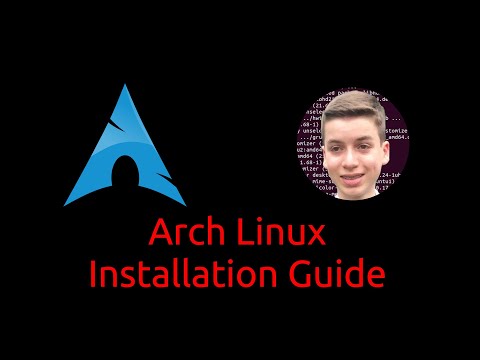The digital underworld whispers of Arch Linux. A distribution that’s less a ready-made OS and more a raw blueprint for those who dare to build their own fortress. It's a rolling release, a constant flux of updates, a siren song for tinkerers and control freaks. But behind the allure of Pacman and the pristine Arch Wiki, a persistent shadow: the stereotype of the 'toxic' Arch user. Are they gatekeepers of a digital kingdom, or just misunderstood architects? Today, we dissect this perception, not to defend, but to *understand* the forces at play, and more importantly, how to build *resilient systems* regardless of the user's disposition.

In the vast, often unforgiving landscape of Linux distributions, Arch Linux stands as a monument to autonomy. It’s a distro that doesn’t hold your hand; it throws you into the deep end of the command line and expects you to swim. Its reputation is double-edged: hailed by some as the pinnacle of customization and minimalism, and reviled by others for its alleged elitism. This dichotomy isn't new; it's a story as old as OS wars themselves. However, beneath the sensational headlines and forum flame wars lies a more nuanced reality. We're here to pull back the curtain, not to cast blame, but to analyze the dynamics and equip you with the knowledge to navigate *any* technical community, or better yet, build systems so robust they transcend user personality.
Understanding the Arch Linux Footprint
Arch Linux isn't for the faint of heart, or for those who expect `apt install` to magically configure their entire desktop. Its philosophy is built on three pillars: Simplicity, Modernity, and Pragmatism. This translates into a lean base install, requiring users to meticulously select and configure every component. The iconic Pacman package manager is a testament to this ethos – powerful, fast, and command-line centric. The rolling release model ensures users are perpetually on the bleeding edge, a double-edged sword that offers the latest features but demands vigilance against potential breakage.
This commitment to user control, while deeply rewarding for experienced engineers, presents a steep learning curve. Unlike distributions that offer a click-and-play experience, Arch requires a foundational understanding of Linux system administration. It's a platform that rewards deep dives into configuration files, kernel modules, and system services. For the uninitiated, the installation process alone can feel like a rite of passage, a series of commands that must be executed with precision. This inherent complexity is a crucial factor in understanding the community that coalesces around it.
Deconstructing the 'Toxicity' Narrative: Patterns of Perception
The 'toxic Arch user' narrative often stems from isolated incidents, amplified by the echo chambers of the internet. These anecdotes, while real for those who experienced them, rarely paint the full picture. In any large, passionate community, a vocal minority can disproportionately shape perceptions. This isn't unique to Arch; you'll find similar patterns in developer communities, gaming guilds, and even corporate IT departments. The key is to distinguish between individual behavior and collective identity.
The Arch Linux forums, mailing lists, and IRC channels are frequently cited battlegrounds. Newcomers, often lacking the prerequisite knowledge or having neglected to thoroughly read the Arch Wiki, ask questions that have already been answered countless times. The response, unfortunately, can sometimes be terse, dismissive, or even aggressive, reinforcing the stereotype. This isn't necessarily maliciousness; it can be frustration born from repetitive queries on resources that are explicitly provided and prioritized by the distribution's maintainers. From a defensive standpoint, this highlights the critical importance of robust, accessible documentation and clear user onboarding processes. When users feel empowered to find answers themselves, the friction points for conflict are reduced.
However, to solely blame the 'newbies' is simplistic. Many Arch users are indeed deeply knowledgeable and committed to the distribution's philosophy. They see the Arch Wiki as the *sacred text* and expect users to have at least consulted it before seeking help. This is less about elitism and more about preserving efficiency – their time is valuable, and they’ve invested it in creating comprehensive resources. Understanding this dynamic is crucial for anyone looking to engage with such communities, whether for support, collaboration, or even to identify potential threats masquerading as innocent users.
The Role of Documentation: An Unsung Hero
The Arch Wiki is a legendary resource in the Linux world, often lauded as the gold standard for distribution documentation. It’s a living testament to the community's dedication. This isn't just a collection of pages; it’s a highly curated, community-editable knowledge base that serves as the first line of defense against user error and confusion. From detailed installation guides to intricate configuration tips and comprehensive troubleshooting walkthroughs, the Wiki is designed to empower users to become self-sufficient.
The effectiveness of the Wiki directly impacts the perceived 'friendliness' of the community. When users are directed to the Wiki, and the Wiki provides a clear, concise answer, the interaction is positive. When it doesn't, or when the user fails to consult it, that's where frustration can fester. For system administrators and security professionals, the Arch Wiki serves as an invaluable reference, not just for Arch Linux itself, but for understanding core Linux concepts that are often explained with exceptional clarity. It’s a prime example of how excellent documentation can de-escalate potential conflicts and foster a more productive environment.
Underlying Technical Prowess: Beyond the Stereotypes
It's easy to get caught up in the social dynamics, but let's not forget the engineering that underpins Arch Linux. The community isn't just about asking questions; it's about building, contributing, and pushing the boundaries of open-source software. Many Arch users are developers, sysadmins, and security researchers who leverage Arch as a stable, flexible, yet cutting-edge platform for their work.
Their engagement often extends beyond their personal systems. Contributions to upstream projects, the development of AUR (Arch User Repository) packages, and participation in bug hunting showcases a deep technical commitment. They are often the first to experiment with new kernel features, advanced networking stacks, or innovative security tools. This hands-on approach, while sometimes leading to user-level challenges, ultimately drives innovation and provides a testing ground for technologies that may eventually filter into more mainstream distributions.
From a security perspective, this deep technical engagement is a double-edged sword. On one hand, users who understand their system intimately are more likely to spot anomalies and secure their configurations. On the other hand, their willingness to experiment with bleeding-edge software and complex configurations can also introduce vulnerabilities if not managed carefully. Threat hunters often find fertile ground in systems that are highly customized and rapidly updated, as subtle misconfigurations or emergent behaviors can be exploited.
Arsenal of the Operator/Analyst
- Operating System: Arch Linux (for the self-sufficient)
- Package Management: Pacman, AUR helpers (e.g.,
yay,paru) - Documentation: The Arch Wiki (essential reading)
- Development Tools: GCC, Clang, Git, Make, CMake
- Containerization: Docker, Podman
- Security Auditing Tools: Nmap, Wireshark, Metasploit Framework, Lynis
- Configuration Management: Ansible, Puppet, Chef (for reproducible environments)
- Monitoring: Prometheus, Grafana, Zabbix
- Books: "The Linux Command Line" by William Shotts, "Linux Kernel Development" by Robert Love, "The Hacker Playbook" series (for offensive insights).
- Certifications: CompTIA Linux+, RHCSA (Red Hat Certified System Administrator), OSCP (Offensive Security Certified Professional) - for those aiming to prove advanced Linux and security skills.
Taller Práctico: Fortaleciendo la Resiliencia Ante la Percepción Comunitaria
While the Arch community's dynamics are a social construct, building secure and resilient systems is a technical imperative. Here’s how to apply defensive principles, irrespective of user stereotypes:
-
Prioritize Documentation as the First Line of Defense:
Before any system deployment or configuration change, ensure comprehensive, up-to-date documentation exists. For Arch Linux specifically, this means heavily documenting the installation and configuration process. This serves as the 'Arch Wiki' for your internal systems, guiding users and reducing reliance on ad-hoc support.
# Example: Documenting critical system services echo "Ensuring SSH daemon is hardened and accessible only via specific IPs." >> /opt/admin/system_hardening_docs.log echo "Verifying firewall rules for Pacman and essential services." >> /opt/admin/system_hardening_docs.log echo "Arch Linux Base Install & Customization Guide - v1.2" >> /opt/admin/system_hardening_docs.log -
Implement Strict Access Control and Auditing:
Regardless of user 'friendliness,' enforce the principle of least privilege. Monitor access logs meticulously for suspicious activity. Tools like
auditdon Linux are invaluable for tracking system calls and user actions.# Example: Configuring auditd for syscall tracking sudo sed -i '/^enabled=/cenabled=1' /etc/audit/auditd.conf sudo sed -i '/^max_log_file=/cmax_log_file=50M' /etc/audit/auditd.conf sudo systemctl restart auditd -
Automate Configuration and Validation:
Use configuration management tools (Ansible, Puppet) to ensure systems remain in a known, secure state. Regularly validate configurations against established baselines. This reduces human error, a common vector for vulnerabilities, regardless of how 'toxic' or 'friendly' a user might be.
# Example Ansible Playbook Snippet for Arch Linux hardening- name: Harden SSH on Arch Linux
- name: Secure SSH configuration
- { regexp: '^PermitRootLogin', line: 'PermitRootLogin no' }
- { regexp: '^PasswordAuthentication', line: 'PasswordAuthentication no' }
- { regexp: '^ChallengeResponseAuthentication', line: 'ChallengeResponseAuthentication no' }
- { regexp: '^UsePAM', line: 'UsePAM yes' }
- { regexp: '^X11Forwarding', line: 'X11Forwarding no' }
- { regexp: '^AllowTcpForwarding', line: 'AllowTcpForwarding no' }
- name: Restart sshd
-
Build Immutable or Heavily Secured Systems:
For critical services, consider immutable infrastructure approaches or heavily locked-down environments. This minimizes the potential for unauthorized modifications, whether driven by malice or by a user experimenting with a new Arch package.
Veredicto del Ingeniero: La Comunidad como Indicador, No como Dictamen
The 'toxicity' of the Arch Linux community is, at best, a symptom, and at worst, a distraction. While acknowledging that negative interactions can occur, focusing solely on user behavior misses the more crucial takeaway: the inherent complexity of Arch Linux and the community's dedication to its principles. Arch users are often deeply technical precisely *because* the distribution demands it. This technical depth is a valuable asset, but it also means that when issues arise, they are often complex and require a thorough understanding of the system.
From a security standpoint, the Arch ecosystem presents both challenges and opportunities. The willingness of users to experiment and contribute can lead to rapid adoption of new security tools and practices. However, the DIY ethos also means that security is ultimately the user's responsibility. A poorly configured Arch system can be a significant liability. Therefore, instead of judging the community's tone, security professionals should focus on the underlying technical demands and ensure robust internal policies, excellent documentation, and automated safeguards are in place for any system, regardless of its distribution or the perceived personality of its users.
Frequently Asked Questions (FAQ)
Q1: Is Arch Linux really that difficult to install?
Arch Linux's installation is manual and requires command-line proficiency. It's not inherently "difficult" for someone with a solid Linux foundation, but it's certainly not beginner-friendly. The Arch Wiki provides detailed step-by-step instructions.
Q2: How can I avoid negative interactions when asking for help in the Arch community?
Thoroughly research your issue using the Arch Wiki and other online resources first. Formulate your questions clearly, providing all relevant system information, logs, and the steps you've already taken. Be polite and patient.
Q3: Are there security risks specific to Arch Linux compared to other distributions?
The primary risk comes from the rolling release model and user responsibility. If updates aren't managed carefully, or if configurations are incorrect, systems can become unstable or vulnerable. However, the community's technical focus often means security patches are rolled out quickly.
Q4: What are the benefits of the Arch User Repository (AUR)?
The AUR provides a vast collection of packages not found in the official repositories, maintained by the community. It significantly extends the software available for Arch Linux, enabling users to install niche or cutting-edge applications.
The Contract: Fortifying Your Deployment Against Community Perceptions
Your mission, should you choose to accept it, is to deploy a critical service on a system that *could* be managed by an Arch Linux user. Your task is not to *judge* the user, but to *engineer* the system for resilience. Implement automated auditing, enforce least privilege on all accounts, and ensure configuration drift is impossible through robust change management. Document every firewall rule, every service dependency, and every access control list as if the system’s very existence depended on it – because the security of your data does.
-
Task: Securely deploy a web application.
Constraints:
- No direct root access allowed for the application user.
- All inbound traffic must be logged.
- Configuration must be reproducible via an Ansible playbook.
- User 'malicious_actor' is known to frequent tech forums and might interact with your system.
- Deliverable: A brief summary of the security measures implemented, focusing on how they mitigate risks associated with potential user error or intentional misconfigurations, and a link to a hypothetical, hardened Arch Linux installation playbook (e.g., a public GitHub Gist or repository).
Now, show me how you’d build that fortress. The digital shadows are long, and the vulnerabilities are patient. Don't let community stereotypes be your downfall; let robust engineering be your shield.