The glow of the terminal is a solitary beacon in the pre-dawn digital gloom. Logs scroll by like a ticker tape of forgotten sins. Somewhere in this labyrinth of zeros and ones, an anomaly whispers. Today, we’re not building walls; we’re dissecting the tools used to find the cracks. The Metasploit Framework isn't just software; it's a blueprint for understanding how the digital fortresses fall, and more importantly, how to shore them up.
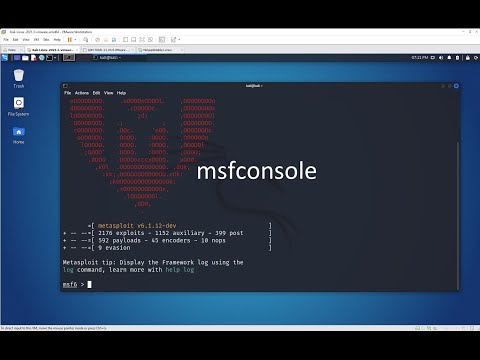
Understanding the Digital Architect's Toolkit
The digital realm is a battlefield. On one side, defenders build intricate castles, layer by layer. On the other, attackers probe for weaknesses, seeking the single flawed brick that can bring the whole structure down. The Metasploit Framework, developed by Rapid7, stands as a critical tool in the arsenal of both. It’s not merely a collection of scripts; it’s a sophisticated platform designed for developing, testing, and executing exploit code. For the ethical hacker and the security professional, it serves as an indispensable instrument for penetration testing, vulnerability assessment, and security research. Understanding its architecture and application is fundamental to building robust defensive strategies.Initiating the Framework: The First Knock
Kali Linux, the seasoned operative's OS of choice, comes pre-loaded with Metasploit. To bring the framework to life, you simply open your terminal and type:msfconsole"The art of war is of vital importance to the State. It is a matter of life and death, a road to safety or to ruin. Hence it is a subject of inquiry which can on no account be neglected." - Sun Tzu. In the digital age, this 'art of war' is conducted within consoles like msfconsole.
Navigating the Landscape: Essential Commands
Mastering `msfconsole` is like learning the streets of a new city. You need to know how to get around. Here are the foundational commands that will guide your exploration:- help: Your ultimate guide. Type `help` to see a comprehensive list of available commands and their basic syntax.
- search: The intelligence gatherer. Use `search [keyword]` to find modules (exploits, auxiliary, post, payloads) related to a specific vulnerability or target. For example, `search type:exploit platform:windows smb`.
- use: The key to unlocking a tool. `use [module_name]` loads a specific module, changing your prompt to reflect the selected module, such as `msf6 exploit(windows/smb/ms17_010_eternalblue) >`.
- info: Know your target. Once a module is selected, `info` provides detailed descriptions, author information, references (CVEs), and crucial options required for its operation.
- show options: Displays the configurable parameters for the currently selected module. Essential for tailoring your approach.
- set: The configuration command. `set [option_name] [value]` configures a specific parameter. For instance, `set RHOSTS 192.168.1.100` targets a specific IP address.
- exploit or run: The trigger. Executes the configured module.
The Anatomy of an Exploit Module
When you select a module using the `use` command, you're diving into a specific piece of offensive logic. These modules are categorized, each serving a distinct purpose:- Exploits: These are the heart of Metasploit, containing code designed to take advantage of a specific vulnerability in a target system or application.
- Auxiliary: This category includes modules that don't directly exploit vulnerabilities but perform other security-related tasks, such as port scanning, fuzzing, denial-of-service attacks, and banner grabbing. They are crucial for reconnaissance and information gathering.
- Payloads: Once an exploit is successful, a payload is delivered to the target. This is the code that runs on the compromised system, enabling actions like executing commands, opening a shell, or stealing data. Common payloads include `windows/meterpreter/reverse_tcp` or `linux/x86/shell_reverse_tcp`.
- Post-Exploitation Modules: These run * after* an initial exploit has successfully compromised a system. They are used for tasks like privilege escalation, data exfiltration, pivoting to other systems, and maintaining persistence.
- Encoders: Used to obfuscate payloads to evade detection by signature-based Intrusion Detection Systems (IDS) or antivirus software.
- NOPs: (No Operation) Used to generate padding and ensure stable execution of exploits.
Crafting Your Attack Vector: From Recon to Execution
The process of utilizing Metasploit is iterative, mimicking the phases of a real-world attack. It begins with reconnaissance and culminates in exploitation or a deeper understanding of the target's defenses.Phase 1: Reconnaissance and Module Identification
Start by using auxiliary modules or external tools to gather information about your target. Identify operating systems, running services, and potential vulnerabilities. Use `search` with specific keywords, CVE numbers, or vendor names to find modules that match your findings.Phase 2: Module Configuration
Select a module using `use`. Then, meticulously configure its options.- RHOSTS: The IP address(es) of your target(s).
- RPORT: The port on which the target service is listening.
- LHOST: Your IP address, crucial for reverse shells where the target connects back to you.
- LPORT: The port on which your system will listen for incoming connections from the target.
- PAYLOAD: The specific code you want to execute on the compromised system.
Phase 3: Payload Selection
Choose a payload that aligns with your objective and the target environment. A `reverse_tcp` payload is often preferred as it bypasses many firewall configurations that block incoming connections but allow outgoing ones.Phase 4: Execution and Analysis
Execute the module with `exploit`. Monitor the output closely. Success is indicated by receiving a shell or a Meterpreter session. Failure provides valuable clues for debugging and refining your approach.Post-Exploitation: The Aftermath and Analysis
Upon gaining a shell or Meterpreter session, your work isn't done; it shifts. This is where the real intelligence gathering begins from within the compromised system. You might use commands like:- sysinfo: To get details about the target's operating system and architecture.
- getuid: To check the privileges of the current user running the payload.
- ps: To list running processes, helping identify critical applications or potential privilege escalation vectors.
- netstat: To view active network connections.
- download and upload: For exfiltrating data or introducing new tools.
Veredicto del Ingeniero: A Double-Edged Sword
The Metasploit Framework is an unparalleled tool for security professionals. Its power lies in its comprehensiveness and flexibility, allowing for rapid development and testing of exploits, and enabling deep dives into system vulnerabilities. However, its potency means it’s a tool that must be wielded with extreme ethical consideration. For defenders, understanding *how* Metasploit works is paramount. It illuminates the paths attackers tread, enabling the proactive strengthening of defenses. For pentesters, it’s an essential component of a robust methodology, but it should never be the *only* tool. Relying solely on automated exploits without thorough manual analysis and understanding of the underlying vulnerabilities is a disservice to the client and the profession. It’s the difference between a digital smash-and-grab and a surgical security assessment.Arsenal del Operador/Analista
To truly master the digital domain and leverage tools like Metasploit effectively, consider these essential components:- Kali Linux: The de facto standard OS for penetration testing, pre-loaded with Metasploit and numerous other security tools.
- Burp Suite Professional: An indispensable tool for web application security testing, complementing Metasploit’s network-centric approach.
- Wireshark: For deep packet inspection, crucial for understanding network traffic and analyzing exploit communication.
- Nmap: The gold standard for network discovery and vulnerability scanning, often used as a prelude to Metasploit.
- The Web Application Hacker's Handbook: A foundational text for understanding web vulnerabilities.
- Certified Ethical Hacker (CEH) or Offensive Security Certified Professional (OSCP): Certifications that validate your skills and knowledge in penetration testing methodologies. While OSCP is more hands-on, both offer valuable learning pathways. Consider browsing for "best online ethical hacking courses" or "OSCP vs CEH comparison" to make an informed decision.
Taller Práctico: Fortaleciendo tus Defensas Contra Exploits Comunes
Let's pivot from offense to defense. Understanding how an exploit like MS08-067 (a classic for Windows XP/Server 2003) works is key to preventing it.- Identify the Vulnerability: MS08-067 exploits a buffer overflow in the Server Service (srv.sys). It allows remote code execution without authentication.
- Patch Systems Promptly: The most effective defense is to apply the appropriate security patches from Microsoft. Ensure your Windows Update policies are robust and timely. For systems where patching is not immediately feasible (legacy systems, critical infrastructure), segmentation and network-level protections are vital.
- Network Segmentation: Isolate vulnerable systems from less trusted networks. If an attacker breaches the perimeter, segmentation limits their lateral movement. Firewalls should strictly control traffic to and from these systems, allowing only necessary ports and protocols.
- Intrusion Detection/Prevention Systems (IDS/IPS): Deploy and configure IDS/IPS solutions that have signatures to detect and block attempts to exploit MS08-067. Regularly update signature databases.
- Disable Unnecessary Services: The Server Service (responsible for file and printer sharing) is the vector here. If a system does not require these services, disable them. This reduces the attack surface.
- Monitor Logs for Anomalies: Implement centralized logging and monitor system logs (Security Event Log, System Log) for suspicious activity, such as unexpected service behavior or connection attempts on port 445. Tools like Splunk or ELK Stack (Elasticsearch, Logstash, Kibana) can greatly assist in this analysis.
Preguntas Frecuentes
What is msfconsole?
msfconsole is the primary command-line interface for the Metasploit Framework, allowing users to interact with its modules for penetration testing and security analysis.
Is Metasploit legal to use?
Using Metasploit on systems you do not have explicit, written permission to test is illegal and unethical. It is intended for authorized penetration testing and security research only.
How can I learn more advanced Metasploit techniques?
Consider enrolling in advanced penetration testing courses, such as those leading to the OSCP certification, which heavily feature Metasploit. Reading documentation and practicing in controlled lab environments are also crucial.
Can Metasploit detect vulnerabilities?
While Metasploit's primary function is exploitation, its auxiliary modules can be used for scanning and identifying vulnerabilities. However, dedicated vulnerability scanners (like Nessus or OpenVAS) are typically more comprehensive for initial vulnerability discovery.

No comments:
Post a Comment