The blinking cursor, a silent sentinel in the digital abyss. Below, server logs whisper tales of anomalies, digital phantoms that shouldn't exist. Today, we're not patching systems; we're performing digital autopsies. We're diving into the volatile heart of a compromised machine, armed with nothing but curiosity and the Volatility Framework. This isn't about finding the smoking gun; it's about understanding the trajectory of the bullet and anticipating the next shot.
In the shadowy corners of cyberspace, systems are breached, data is exfiltrated, and the digital footprint left behind is often a cryptic map of malice. Identifying these intrusions requires looking beyond the surface, into the ephemeral depths of a system's Random Access Memory (RAM). This is where Volatility shines, a powerful open-source toolkit designed to extract and analyze system memory dumps, revealing the hidden activities of attackers.
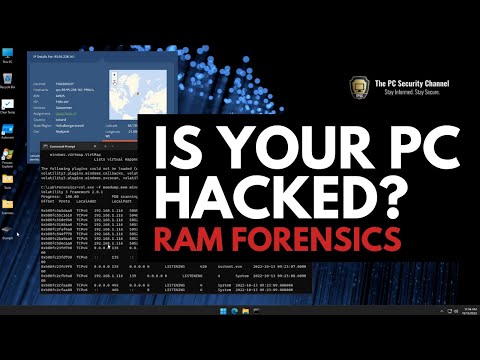
This post is your primer, your initiation into the world of memory forensics. We'll dissect the anatomy of a compromise, transforming a raw RAM dump into a narrative of intrusion. This material is strictly for defensive purposes, intended to equip you with the knowledge to hunt threats that have bypassed traditional security measures. Remember, the attacker is always a step ahead; your job is to anticipate their moves by understanding their past actions.
Table of Contents
- The Need for Memory Forensics
- Understanding the Volatility Framework
- Analyzing the RAM Dump: A Scenario
- Uncovering Malicious Processes
- Mapping Network Activity
- Detecting Persistence Techniques
- Extracting Malware Artifacts
- Developing a Remediation Strategy
- Engineer's Verdict: Is Volatility Worth the Investment?
- Operator's Arsenal: Essential Tools for Memory Forensics
- Frequently Asked Questions
- The Contract: Your First Memory Forensics Challenge
The Need for Memory Forensics
Traditional log analysis can be circumvented. Files can be deleted, registry entries modified, and network traffic masked. However, active malware and attacker activity often leave indelible traces in system memory. This ephemeral data, volatile by nature, holds critical clues about what happened during a security incident. Memory forensics allows us to capture and analyze this data, providing a snapshot of the system at the moment of compromise. It's invaluable for understanding the full scope of an attack, identifying the tools and techniques used, and uncovering sophisticated threats that might otherwise go undetected.
Understanding the Volatility Framework
Volatility is more than just a tool; it's a detective's magnifying glass for the digital realm. It's an open-source memory forensics framework that allows security professionals to analyze RAM dumps from Windows, macOS, Linux, and other operating systems. Volatility works by identifying running processes, network connections, loaded DLLs, registry keys, and various other system artifacts directly from the memory image. Its power lies in its modularity, with a vast collection of plugins designed to automate the extraction and interpretation of complex data.
Mastering Volatility is not just about knowing commands; it's about understanding the underlying operating system structures it inspects. To truly harness its capabilities, one must appreciate how processes are managed, how memory is allocated, and how attackers attempt to obfuscate their presence. This knowledge is the bedrock of effective threat hunting.
Analyzing the RAM Dump: A Scenario
Imagine you've received an alert: a critical server is exhibiting unusual behavior. Network traffic is erratic, and system performance has plummeted. Your initial investigation through logs yields little. The next logical step is to acquire a memory dump of the affected system. This dump is our crime scene. We will use Volatility to reconstruct the events.
For this investigation, let's assume we have a RAM dump file. The first crucial step is to identify the operating system and architecture of the dump to ensure Volatility uses the correct profile. This is typically done with the imageinfo plugin.
python vol.py -f compromised_system.mem imageinfo
The output will suggest potential profiles. Selecting the correct one is paramount, as misidentification will lead to inaccurate analysis. For instance, a Windows 10 64-bit system will have a different profile than a Windows Server 2019.
Uncovering Malicious Processes
Attackers often run their tools as processes. Volatility's pslist and pstree plugins are essential for enumerating these processes. pslist provides a flat list, while pstree visualizes the process hierarchy, helping to identify suspicious parent-child relationships.
python vol.py -f compromised_system.mem --profile= pslist
python vol.py -f compromised_system.mem --profile= pstree
When examining the output, look for processes with unusual names, running from unexpected directories (e.g., Temp folders), or those with strange command-line arguments. Processes that don't belong to known system services can be red flags. Furthermore, investigate processes with suspiciously high CPU or memory usage.
"The attacker leaves clues, often in plain sight, if you know where to look. Memory is a goldmine, but only for those who understand its language."
If a process seems suspicious, you can extract its memory using plugins like procdump or memdump for further analysis, potentially with tools like IDA Pro or Ghidra. This is where the real digging begins, turning a suspicious process into a known threat.
Mapping Network Activity
Understanding how a compromised system communicates is vital. The netscan plugin in Volatility reveals active network connections, including IP addresses, ports, and the associated process IDs.
python vol.py -f compromised_system.mem --profile= netscan
Look for connections to known malicious IP addresses, unusual outbound connections on non-standard ports, or processes that shouldn't be establishing network connections. Correlating these connections with the process list can pinpoint the exact malware responsible. If you find an active connection to an unknown external IP, consider isolating the machine immediately and performing external threat intelligence lookups for that IP.
Detecting Persistence Techniques
Attackers aim to maintain access. Persistence mechanisms are the keys they use to unlock the system after a reboot or a security patch. Volatility offers plugins to uncover common persistence methods:
autoruns: Inspects registry keys commonly used for auto-execution (Run, RunOnce, Services, etc.).userassist: Analyzes UserAssist keys, which track program execution frequency and last execution time, useful for identifying recently run malicious executables.
python vol.py -f compromised_system.mem --profile= autoruns
python vol.py -f compromised_system.mem --profile= userassist
A diligent analyst will cross-reference the findings from these plugins with the process list and network connections to confirm if a detected persistence mechanism is indeed tied to malicious activity. Sometimes, legitimate software might use these entries, but unusual entries or those pointing to suspicious executables warrant deep investigation.
Extracting Malware Artifacts
Beyond processes and connections, malware may leave other artifacts in memory. Volatility can help extract these:
dlllist: Lists all DLLs loaded by a process. Suspicious DLLs loaded by legitimate processes can indicate process injection.hollowfind: Attempts to detect "hollowed" processes, where legitimate executables have been used to host malicious code.malfind: Hunts for code caves and suspicious memory regions associated with malware.
python vol.py -f compromised_system.mem --profile= dlllist -p <PID>
python vol.py -f compromised_system.mem --profile= hollowfind
python vol.py -f compromised_system.mem --profile= malfind
These plugins are your tools for going deep. When malfind or hollowfind flag suspicious memory regions, it's time to extract those regions and perform static and dynamic analysis. This is where you might find packed executables or cleverly hidden shellcode.
Developing a Remediation Strategy
Once the extent of the compromise is understood, a robust remediation strategy is essential. This involves:
- Containment: Isolate the affected system from the network to prevent further spread.
- Eradication: Remove the malware and any persistence mechanisms. This often involves rebuilding the system from a known good image.
- Recovery: Restore data from clean backups and ensure all systems are patched and secured.
- Lessons Learned: Analyze the incident to improve defenses, update security policies, and conduct further training.
Memory forensics is crucial in the eradication and lessons learned phases. It confirms what was removed and provides insights for future prevention. Ignoring the findings from a memory analysis is like performing surgery without understanding the patient's condition – it's reckless and likely to fail.
Engineer's Verdict: Is Volatility Worth the Investment?
Volatility is not optional; it's a foundational pillar of any serious incident response or threat hunting capability. While it has a learning curve, the insights it provides are unparalleled. You can deploy free antivirus solutions, but without the ability to perform deep memory analysis when an intrusion inevitably occurs, you're flying blind. For organizations serious about security, investing time in learning Volatility, or ensuring your response team has this skill, is a non-negotiable requirement. It transforms investigations from guesswork into a precise, data-driven process.
Operator's Arsenal: Essential Tools for Memory Forensics
To excel in memory forensics, your toolkit must be comprehensive:
- Volatility Framework: The cornerstone for memory analysis. Consider its commercial counterpart, Volatility 3, or specialized distributions like Plaso if you're dealing with large-scale investigations.
- Memory Acquisition Tools: Tools like Belkasoft RAM Capturer, Kimaru, or FTK Imager are essential for creating forensically sound memory dumps without altering the system.
- Disassemblers/Decompilers: IDA Pro, Ghidra, and Binary Ninja for statically analyzing extracted malware binaries.
- Network Analysis Tools: Wireshark for deep packet inspection if network traffic logs are available or can be acquired.
- Log Analysis Platforms: SIEMs like Splunk or ELK Stack for correlating memory findings with broader security events.
- Books: "The Art of Memory Forensics" by Williams, Bald, and Rosen is an indispensable guide.
- Certifications: Pursuing certifications like GIAC Certified Forensic Analyst (GCFA) or Offensive Security Certified Professional (OSCP) demonstrates expertise in these areas.
Frequently Asked Questions
What is the primary purpose of memory forensics?
The primary purpose is to detect and analyze threats that may evade traditional file-based detection by examining the active state of a system's RAM.
Can Volatility be used on live systems?
Volatility is primarily designed for offline analysis of memory dumps. While some plugins might work on live systems, it's generally recommended to acquire a memory dump first for a forensically sound investigation.
What are the main challenges in memory forensics?
Challenges include the ephemeral nature of memory (data can be lost quickly), the sheer volume of data, the need for accurate operating system profiles, and the sophisticated obfuscation techniques employed by attackers.
How does memory forensics complement endpoint detection and response (EDR) solutions?
EDR provides real-time alerts and basic artifact collection. Memory forensics offers a deeper, more detailed insight into sophisticated attacks that might slip past EDR, allowing for thorough investigation and understanding of the full attack chain.
The Contract: Your First Memory Forensics Challenge
Your mission, should you choose to accept it, is to download a sample RAM image (many are available on platforms like the Volatility Foundation website or DFIR challenges) and perform a preliminary analysis. Specifically, use Volatility to:
- Identify the OS profile.
- List all running processes and identify any that appear out of place (unusual name, parent process, or executable path).
- Scan for active network connections.
Document your findings. What suspicious activity did you uncover? What would be your next steps in a real incident scenario? The digital battlefield is unforgiving; preparation is your only shield.

No comments:
Post a Comment