The digital battlefield is a constant war of attrition. One moment, you're meticulously mapping network topologies, the next, you're staring at evidence of a prior intrusion. This isn't about ethical hacking as a game; it's about understanding the adversary's mindset by stepping into their shoes, albeit with a strictly defensive objective. Today, we're dissecting a scenario where the perimeter has already been breached, and the task is not just to gain access, but to navigate and overcome pre-existing countermeasures. This is the essence of advanced red teaming and threat hunting, where every trace left by the initial intruder becomes a clue, and every system configuration a potential trap.
Understanding the Adversary Mindset: Beyond the Initial Compromise
The premise "Someone has compromised this server already!" is a stark reminder of real-world security incidents. In a typical penetration test or a bug bounty engagement, gaining initial access is often just the first hurdle. The true challenge lies in the post-exploitation phase: privilege escalation, lateral movement, data exfiltration, and crucially, evading detection by sophisticated defenses. This scenario forces us to think like an attacker who has already established a foothold, implying a level of stealth and persistence that goes beyond simple vulnerability exploitation.
This isn't about "how to hack" but about understanding *how attackers operate* within a compromised environment to build robust blue team strategies. We need to anticipate their next moves, identify their tools and techniques, and fortify our defenses against them. The goal here is to simulate the environment of a red team operator tasked with navigating a system already under adversarial control, allowing us to learn how to detect and neutralize such advanced persistent threats.
The "Hacker vs. Hacker" Scenario: Analysis of the Red Room
The core of this challenge, as presented by platforms offering such simulated environments, is to engage in a cybersecurity duel. One "hacker" has established a presence; the other must find and neutralize them, or at least understand their operations. This directly translates to an advanced threat hunting exercise.
In a real-world incident response scenario, the discovery of a prior compromise would trigger a series of critical actions:
- **Containment**: Immediately isolating the affected systems to prevent further damage or lateral movement.
- **Identification**: Determining the scope of the breach, the methods used for initial access, and the attacker's objectives.
- **Eradication**: Removing the threat actor's presence from the network.
- **Recovery**: Restoring systems to a known good state.
- **Lessons Learned**: Analyzing the incident to improve defenses.
This "room" or simulation aims to replicate the *identification* and *evasion* aspects from the perspective of the incoming analyst/red teamer. You're not just looking for exploits; you're looking for signs of life – persistence mechanisms, C2 channels, unauthorized processes, unusual network traffic, and modified system configurations.
Anatomy of a Post-Compromise Environment
When an attacker gains persistent access, they typically employ various techniques to remain undetected and maintain control. Understanding these is paramount for any defender:
- **Persistence Mechanisms**:
- **Scheduled Tasks/Cron Jobs**: Attackers often schedule scripts or executables to run at specific intervals.
- **Registry Run Keys (Windows)**: Adding entries to `Run`, `RunOnce`, or other auto-start locations.
- **Services**: Creating new services or hijacking legitimate ones to launch malicious code.
- **DLL Hijacking**: Placing malicious DLLs where legitimate applications load them.
- **WMI Event Subscriptions**: Using Windows Management Instrumentation to trigger scripts.
- **Command and Control (C2) Channels**:
- **Beaconing**: Regular outbound connections to attacker-controlled servers.
- **DNS Tunneling**: Encapsulating data within DNS queries.
- **HTTP/S Obfuscation**: Mimicking legitimate web traffic to hide C2 commands.
- **Custom Protocols**: Less common but highly effective if not monitored.
- **Living Off The Land (LOTL) Binaries**:
- Using legitimate system tools (PowerShell, `cmd.exe`, `wmic`, `bitsadmin`, etc.) to perform malicious actions, making detection harder as these are usually whitelisted.
- **Fileless Malware**:
- Malware that resides in memory, avoiding writing to disk, making traditional signature-based detection ineffective.
Defensive Strategies for a Compromised Environment
When tasked with entering a server that's already "owned," your approach shifts from proactive vulnerability scanning to reactive threat hunting and forensic analysis.
1. Deep Log Analysis
The first place to look is the logs. Attackers leave footprints.
- **System Logs**: Windows Event Logs (Security, System, Application), Linux `syslog`, `auth.log`. Look for suspicious login attempts, process creations, service installations, and errors.
- **Application Logs**: Web server logs (Apache, Nginx, IIS), database logs. Analyze for unusual requests, injection attempts, or data access patterns.
- **Network Logs/Firewall Logs**: Monitor for unexpected outbound connections, unusual ports, or communication with known malicious IPs.
2. Process and Memory Analysis
Once on the system, you need to know what's running.
- **Process Enumeration**: Tools like `tasklist` (Windows), `ps` (Linux), or Sysinternals' `Process Explorer` can reveal running processes. Look for unfamiliar names, processes running from unusual locations (e.g., `C:\Users\Public`), or processes with suspicious parent-child relationships.
- **Memory Forensics**: Tools like Volatility are invaluable. Dumping RAM and analyzing it can reveal running processes, network connections, loaded DLLs, and even malware residing solely in memory. This is critical for detecting fileless malware.
3. Network Traffic Inspection
If the system is still online and you can capture traffic:
- **Netstat/TCPView**: Identify active network connections and listening ports.
- **Packet Capture (Wireshark)**: Analyzing network packets can reveal C2 communication, data exfiltration, or even the payload of transferred files. Look for anomalies in traffic patterns.
4. File System and Configuration Audits
- **Suspicious Files/Directories**: Search for recently modified files in unusual locations, executables with strange names, or scripts in temporary directories.
- **Scheduled Tasks/Services**: Audit all scheduled tasks and services for unauthorized entries.
- **Registry/Configuration Changes**: Look for modifications in auto-start locations, firewall rules, or user account settings.
The "Red Room" as a Training Ground
Platforms that offer the "Hacker vs. Hacker" style challenges are invaluable for developing these skills. They provide a safe, controlled environment to practice:
- **Hypothesis-driven Threat Hunting**: Forming educated guesses about what an attacker might be doing and then searching for evidence.
- **Tool Proficiency**: Mastering tools used for log analysis, memory forensics, network inspection, and endpoint detection.
- **Adversarial Emulation**: Understanding attacker TTPs (Tactics, Techniques, and Procedures) by seeing them in action.
Arsenal of the Operator/Analista
To tackle environments like these, a robust toolkit is essential. For any aspiring security professional, mastering these is non-negotiable:
- **Forensics Tools**:
- **Windows**: Sysinternals Suite (Process Explorer, Autoruns, TCPView), FTK Imager, EnCase.
- **Linux**: `ps`, `netstat`, `lsof`, `auditd`, `chkrootkit`, `rkhunter`.
- **Memory Forensics**: Volatility Framework.
- **Network Analysis Tools**:
- Wireshark, tcpdump.
- Network Miner.
- **Log Analysis Platforms**:
- ELK Stack (Elasticsearch, Logstash, Kibana).
- Splunk.
- **Malware Analysis Tools**:
- IDA Pro (disassembler/debugger).
- Ghidra.
- Cuckoo Sandbox.
- **Operating Systems & VMs**:
- Kali Linux, REMnux.
- VirtualBox, VMware.
For those serious about formalizing their skills, consider certifications like the GIAC Certified Forensic Analyst (GCFA), GIAC Certified Incident Handler (GCIH), or Offensive Security Certified Professional (OSCP) for understanding the offensive side which directly informs defense.
Frequently Asked Questions
- Q: What is the primary goal in a "Hacker vs. Hacker" scenario?
A: The goal is to identify and neutralize a pre-existing compromise, understanding the adversary's TTPs and securing the system.
- Q: How does this differ from a standard penetration test?
A: Standard pentests focus on finding *new* vulnerabilities. This scenario simulates post-exploitation, focusing on detection and eradication of an *existing* threat.
- Q: What are "Living Off The Land" binaries?
A: These are legitimate system utilities (like PowerShell or `wmic`) that attackers misuse to carry out their objectives, making detection more challenging.
- Q: Is memory forensics always necessary?
A: It's crucial when dealing with fileless malware or sophisticated attackers who aim to minimize disk activity. It provides a snapshot of the system's active state.
The Engineer's Verdict: Mastering the Deception
Engaging in these "Hacker vs. Hacker" simulations is not just about technical skill; it's about developing a mindset. The ability to think defensively while understanding offensive tactics is the bedrock of modern cybersecurity. These exercises refine your ability to hunt for anomalies, trace attacker lateral movement, and fortify systems against sophisticated threats. The key takeaway is that the digital landscape is never truly empty; assuming it's compromised and hunting accordingly is the most effective defensive posture.
The Contract: Your First Hunt
Your mission, should you choose to accept it, is to analyze a simulated compromised environment. For this exercise:
1. **Hypothesize**: Assume an attacker has gained RCE on a Linux server and established persistence via a new cron job.
2. **Simulate**: If you have access to a lab environment, create a cron job that simply echoes "I was here" to a file.
3. **Hunt**: Use standard Linux commands (`ps`, `grep`, `cat`, `crontab -l`) to identify the suspicious activity.
4. **Document**: Detail the steps you took, the commands used, and how you would extend this hunt to look for C2 communication or other persistence methods.
Now, apply what you've learned. The digital shadows are vast, and only the vigilant survive.
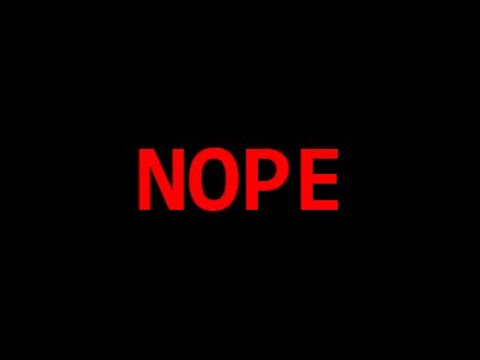

No comments:
Post a Comment