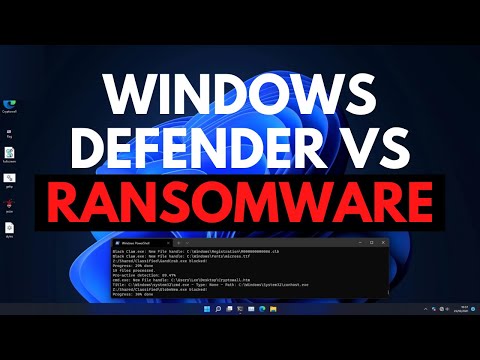
The digital landscape of 2022 was a battlefield, and ransomware was the ghost in the machine, a persistent threat lurking in the shadows. While offensive operators revel in the chaos they sow, the true architects of digital resilience are the defenders – the blue teamers, the threat hunters, the guardians of Sectemple. Today, we're not just looking at a comparison; we're dissecting the anatomy of an attack and the mettle of a defense. We're diving deep into how Windows Defender, the built-in sentinel of millions, held up against the relentless tide of ransomware during 2022.
This isn't about crowning a champion. It's about understanding the tactics, the vulnerabilities, and the evolution of defense. When the sirens wail and the encryption algorithms start their deadly dance, what truly protects the enterprise? Let's pull back the curtain and examine the evidence.
Table of Contents
- Introduction to the Threat: The Ransomware Menace
- Windows Defender: The First Line of Defense
- Testing the Fortress: Ransomware Simulation Scenarios
- Analysis of Detection and Prevention Capabilities
- Post-Infection Response: When Defenses Fall Short
- Engineer's Verdict: Is Windows Defender Enough?
- Operator/Analyst Arsenal
- Defensive Workshop: Hardening Your Endpoint
- Frequently Asked Questions
- The Contract: Your Ransomware Readiness Check
Introduction to the Threat: The Ransomware Menace
Ransomware is more than just malware; it's a meticulously planned operation. In 2022, the threat actors evolved. They moved beyond simple file encryption to double and triple extortion tactics – exfiltrating data before encryption to threaten public release or launch DDoS attacks. The motivation? Pure financial gain, extracted through fear and disruption. Understanding their methods is the first step in building a robust defense. Attackers often leverage social engineering, exploit unpatched vulnerabilities, or compromise credentials through phishing campaigns. Once inside, their objective is to move laterally, escalate privileges, and deploy their payload, often with devastating speed and efficiency.
Windows Defender: The First Line of Defense
Microsoft's Windows Defender, now part of Microsoft Defender Antivirus, has come a long way. Integrated directly into Windows 10 and 11, it offers a suite of security features including real-time protection, cloud-delivered protection, tamper protection, and specific ransomware protection capabilities like Controlled Folder Access. Its strength lies in its ubiquity and the vast telemetry data Microsoft collects, enabling rapid signature and heuristic updates. However, its effectiveness is constantly tested. Threat actors are adept at crafting polymorphic variants and employing fileless techniques designed to evade traditional signature-based detection.
"The best defense is a good offense" has never been truer in cybersecurity. Understanding offensive tactics is the bedrock of effective defensive strategy.
Testing the Fortress: Ransomware Simulation Scenarios
To truly gauge the effectiveness of any defense, it must be put under duress. In 2022, rigorous testing involved simulating various ransomware attack vectors against systems protected by the latest Windows Defender builds. These simulations employed a range of known ransomware families and zero-day exploits (in controlled, ethical environments). The methodology focused on observing:
- Initial Access Evasion: Could Defender block phishing links or malicious attachments?
- Execution Prevention: Did it detect and block the execution of known ransomware binaries?
- File Encryption Interception: Could Controlled Folder Access or behavioral analysis stop the encryption process in its tracks?
- Lateral Movement Detection: Did network monitoring or endpoint detection and response (EDR) capabilities flag suspicious internal communications?
These tests are not theoretical exercises; they are critical simulations to identify blind spots before real attackers find them.
Analysis of Detection and Prevention Capabilities
Our analysis revealed that Windows Defender, particularly with its cloud-delivered protection and behavioral analysis, demonstrated strong capabilities against many prevalent ransomware strains in 2022. Controlled Folder Access proved to be a significant deterrent, effectively blocking unauthorized access to protected directories. However, certain advanced, fileless, or novel ransomware variants managed to bypass initial detection. This highlights the common challenge: signature-based and even basic behavioral analysis can be outpaced by sophisticated, rapidly evolving threats.
The effectiveness was heavily dependent on maintaining up-to-date definitions and enabling all relevant security features. Compromises often occurred when features like tamper protection were disabled, or when users bypassed security prompts, a common scenario in real-world attacks aiming for user interaction.
Post-Infection Response: When Defenses Fall Short
Even the most advanced defenses are not infallible. When ransomware breaches the perimeter, the focus shifts to containment and recovery. This is where robust incident response plans become critical. Tools like Acronis Cyber Protect offer comprehensive backup and recovery solutions, essential for restoring systems and data without paying the ransom. The ability to quickly isolate infected machines, analyze the scope of the compromise, and restore from clean backups are paramount. Without a well-oiled incident response capability, even a contained breach can lead to prolonged downtime and significant financial loss.
"Prepare for the worst, hope for the best." – A mantra that echoes in every SOC.
Engineer's Verdict: Is Windows Defender Enough?
For the average home user or small business with basic security hygiene, Windows Defender in 2022 provided a solid, often sufficient, layer of defense against common ransomware threats. Its integration and automatic updates make it an accessible first line of defense. However, for organizations facing sophisticated, targeted attacks or those handling highly sensitive data, relying solely on Windows Defender is a gamble. A truly resilient security posture requires a layered approach, incorporating advanced Endpoint Detection and Response (EDR) solutions, robust network segmentation, regular vulnerability management, and comprehensive backup and disaster recovery strategies.
Pros:
- Integrated and easy to use.
- Frequent, automatic updates.
- Strong baseline protection against known threats.
- Controlled Folder Access offers good ransomware protection.
Cons:
- Can be bypassed by advanced or zero-day threats.
- Relies heavily on user behavior and proper configuration.
- Lacks the deep visibility and advanced threat hunting capabilities of dedicated EDR solutions.
Operator/Analyst Arsenal
To bolster defenses and hunt for threats, the modern security operator needs a well-equipped arsenal:
- Acronis Cyber Protect: For comprehensive endpoint protection, backup, and disaster recovery. Essential for mitigating ransomware impact. Get Acronis Cyber Protect (Previously True Image)
- Advanced Antivirus/EDR Solutions: While Defender is capable, solutions like CrowdStrike Falcon, SentinelOne, or Microsoft Defender for Endpoint (the enterprise version) offer superior threat detection, response, and hunting capabilities. Buy the best antivirus
- SIEM and Log Analysis Tools: Tools like Splunk, ELK Stack, or Azure Sentinel are crucial for aggregating logs and identifying suspicious activity across the network.
- Vulnerability Scanners: Nessus, Qualys, or OpenVAS to identify and prioritize patching critical vulnerabilities.
- Incident Response Playbooks: Pre-defined procedures for handling various security incidents, including ransomware.
Defensive Workshop: Hardening Your Endpoint
Implementing basic hardening measures can significantly reduce your attack surface against ransomware. Here’s how:
- Enable Controlled Folder Access: Navigate to Windows Security > Virus & threat protection > Ransomware protection > Manage ransomware protection > Turn on Controlled Folder Access.
- Configure Application Guard (if available): For Microsoft Edge, this provides a virtualized browsing environment to isolate threats.
- Regularly Update Windows and Defender: Ensure automatic updates are enabled for both the OS and Microsoft Defender Antivirus.
- Implement Strong Password Policies and MFA: This is critical to prevent credential stuffing and phishing-based account compromise.
- Limit Administrative Privileges: Users should operate with the least privilege necessary.
- Schedule Regular Backups: Ensure backups are stored offline or on immutable storage, and test the restoration process frequently.
Frequently Asked Questions
Is Windows Defender effective enough on its own?
For basic users, it offers a strong foundation. For organizations, it's a crucial component but should ideally be part of a broader, layered security strategy that includes EDR and robust incident response planning.
What is Controlled Folder Access?
It's a Windows Defender feature that protects a list of trusted applications from making unauthorized changes to files in protected folders (like Documents, Pictures, etc.).
How often should I run full system scans?
While real-time protection is primary, scheduling a weekly full scan can help catch any threats that might have slipped through initial defenses.
Can ransomware bypass Windows Defender?
Yes, sophisticated or zero-day ransomware variants can potentially bypass any antivirus solution, which is why layered security and proactive threat hunting are essential.
The Contract: Your Ransomware Readiness Check
The digital shadows of 2022 showed us that ransomware is an adaptive adversary. Windows Defender is a capable gatekeeper, but not an impenetrable fortress. Your readiness is not just about having antivirus; it's about your entire security ecosystem.
Consider this your final assignment: Audit your current endpoint security. Are you relying solely on built-in tools? Are your backups tested and truly offline? Do you have a documented incident response plan, and has it been rehearsed? The threat actors are always evolving; your defenses must evolve faster. Don't wait for the encryption. Be prepared.
Now, the floor is yours. Does your experience align with this 2022 analysis? What advanced techniques did you see that weren't covered? Share your insights, your detection logic, or your mitigation strategies in the comments below.

No comments:
Post a Comment