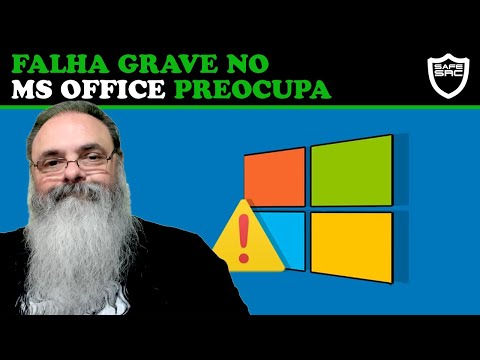
The digital underworld moves fast. While most are busy chasing shadows or hawking digital trinkets, a critical vulnerability has surfaced in the wild, actively being exploited. This isn't a theoretical exercise; it's a live threat vector targeting one of the most ubiquitous software suites on the planet: Microsoft Office. Ignore this, and you're leaving the door wide open to network compromise. This report details what we know, what it means for your defenses, and how to harden your digital perimeter against such incursions.
The landscape of cyber warfare is constantly shifting. New exploits emerge from the dark corners of the internet, and threat actors are quick to leverage them. This particular exploit, targeting Microsoft Office, is a stark reminder that even the most established software can harbor critical weaknesses. For those on the front lines of defense, understanding the anatomy of such attacks is paramount. This is not about learning to break in; it's about understanding the enemy's playbook to build impenetrable fortresses. For additional insights and ongoing updates, consider delving into the resources at safesrc.com. In this sanctuary of cybersecurity, we dissect threats, analyze vulnerabilities, and chart paths to robust defense.
The Threat Landscape: A Zero-Day in Plain Sight
This vulnerability, identified and actively exploited by sophisticated adversaries, represents a significant risk. Microsoft Office applications, from Word to Excel, are often the initial entry point into corporate networks. A successful exploit can lead to remote code execution (RCE), allowing attackers to gain a foothold, exfiltrate sensitive data, or pivot to other systems within the compromised network. The fact that it's being "actively exploited" means the window for patching and mitigation is closing rapidly, if it hasn't already slammed shut for some.
Understanding the vector is the first step in defense. Threat actors are constantly probing for weaknesses, and software routinely used for collaboration and productivity, like Microsoft Office, is a prime target. The implications of such a vulnerability are far-reaching, potentially impacting data integrity, confidentiality, and system availability across vast enterprise infrastructures. This isn't just about patching a piece of software; it's about understanding the dynamic nature of threats and maintaining a proactive security posture.
Anatomy of the Attack: What We're Seeing
While specific technical details are still emerging and subject to the cat-and-mouse game inherent in cybersecurity, the general pattern of exploitation often involves malicious documents. These documents, when opened by an unsuspecting user, trigger the vulnerability. This can be as simple as opening a crafted Word document or Excel spreadsheet. The exploit then allows the attacker to execute arbitrary code on the victim's machine, bypassing standard security controls.
The sophistication lies in the delivery mechanism and the payload. Attackers are adept at crafting convincing lures, often through spear-phishing campaigns, to trick users into opening these malicious files. Once the exploit is triggered, the deployed malware can perform a myriad of actions, from installing backdoors to encrypting files and demanding ransoms. This highlights the critical need for user education alongside technical defenses.
Defensive Strategies: Fortifying Your Digital Perimeter
In the face of actively exploited vulnerabilities, a multi-layered defense strategy is not optional; it's essential for survival. Here’s what operators and analysts need to focus on:
- Immediate Patching and Updates: This is the most critical and immediate action. Ensure all Microsoft Office installations are updated to the latest security patches provided by Microsoft. Automate this process where possible.
- Endpoint Detection and Response (EDR): Deploy and configure robust EDR solutions. These tools can detect anomalous behavior that might indicate an exploit in progress, even if the specific signature of the malware isn't yet known.
- Email Filtering and Security Gateways: Strengthen your email security. Implement advanced filtering to detect and block malicious attachments and phishing attempts that are likely vectors for distributing exploit documents.
- User Awareness Training: Educate your users about the dangers of opening suspicious documents from unknown or unexpected sources. A well-informed user is a crucial line of defense.
- Principle of Least Privilege: Ensure users operate with the minimum necessary permissions. This can limit the impact of a successful exploit on the broader network.
- Application Whitelisting: Consider implementing application whitelisting to prevent unauthorized executables from running on endpoints, which can mitigate the impact of executed payloads.
- Network Segmentation: Isolate critical systems and segment your network to prevent lateral movement if an initial compromise occurs.
The digital battlefield is unforgiving. Proactive defense isn't a luxury; it's a necessity. Relying solely on reactive measures is a losing game. By implementing these strategies, you significantly increase your resilience against such threats.
Veredicto del Ingeniero: Mitigation Over Speculation
When a vulnerability is being actively exploited, the time for debate is over. The priority shifts from understanding the theoretical impact to executing immediate mitigation. Microsoft Office is a cornerstone of many organizations, making it a high-value target. Organizations that delay patching or have weak endpoint security are directly in the crosshairs. The cost of inaction – data breaches, ransomware attacks, reputational damage – far outweighs the effort required for timely updates and robust security controls. Don't wait for an incident. Harden your systems now.
Arsenal del Operador/Analista
- Endpoint Security: SentinelOne, CrowdStrike Falcon, Microsoft Defender for Endpoint.
- Email Security: Proofpoint, Mimecast, Microsoft Defender for Office 365.
- Threat Intelligence Feeds: Recorded Future, Mandiant Advantage, VirusTotal Enterprise.
- Patch Management Tools: SCCM (Microsoft Endpoint Configuration Manager), ManageEngine Patch Manager Plus.
- Key Reference: Microsoft Security Response Center (MSRC) advisories.
Taller Práctico: Verifying Office Patch Status via PowerShell
One of the immediate steps is to verify if your Microsoft Office installations are up-to-date. While manual checks are possible, automation is key in enterprise environments. Here's a PowerShell script snippet to help you query installed Office versions and identify missing security updates. This is a foundational step for any security operator managing an Office estate.
# --- PowerShell Script for Office Patch Verification ---
# This script attempts to identify installed versions of Microsoft Office.
# It is a basic example and may need adjustments based on your specific Office deployment.
# ALWAYS TEST SCRIPTS IN A NON-PRODUCTION ENVIRONMENT FIRST.
$officeVersions = @{
"16.0" = "Microsoft 365 Apps for enterprise";
"15.0" = "Office 2016";
"14.0" = "Office 2013";
"12.0" = "Office 2010";
"11.0" = "Office 2007";
}
Write-Host "Scanning for Microsoft Office installations..." -ForegroundColor Cyan
Get-ItemProperty HKLM:\Software\Microsoft\Office\*\Outlook\InstallRoot | ForEach-Object {
foreach ($key in $_.PSObject.Properties) {
if ($key.Name -like "DigitalProductId*") {
$version = $_.PSPath.Split('\')[-2]
$officeName = $officeVersions[$version]
if ($officeName) {
Write-Host "Found: $($officeName) (Version: $($version))" -ForegroundColor Green
# Further logic could be added here to query installed KBs or specific patch levels.
# Querying specific KB updates often requires accessing the Uninstall registry keys
# more directly and correlating with known security update KB numbers.
}
}
}
}
# Example of checking for a specific Office MSI GUID via WMI (more robust)
# This requires knowledge of the specific ProductCode for your Office versions.
# Get-CimInstance -Class Win32_Product | Where-Object { $_.Name -like "Microsoft Office*" } | Select-Object Name, Version, IdentifyingNumber
Write-Host "Scan complete. Please verify against current security advisories for required patches." -ForegroundColor Yellow
# --- End of Script ---
This script provides a starting point. For comprehensive patch management, consider dedicated tools and thorough inventory. Understanding what's installed is the prerequisite for knowing what needs to be secured.
Frequently Asked Questions
Q1: How can I quickly determine if my organization is vulnerable?
A1: Verify your Microsoft Office version and check if the latest security updates recommended by Microsoft have been applied. Implement EDR and email security solutions to detect and block exploit attempts.
Q2: What is the typical attack vector for this type of Office vulnerability?
A2: The most common vector is through malicious documents (e.g., Word, Excel files) delivered via email or download links. Opening these documents can trigger the exploit.
Q3: If patching isn't immediately possible, what are the interim mitigation steps?
A3: Focus on blocking malicious email attachments, enhancing endpoint detection, strictly enforcing application whitelisting, and increasing user vigilance. Network segmentation can also limit the blast radius.
Q4: Where can I find official information on Microsoft Office vulnerabilities and patches?
A4: The best source is the Microsoft Security Response Center (MSRC) website and their official security advisories and bulletins. Subscribe to their notifications.
The Contract: Secure Your Office Suite
You've been briefed on a critical threat. You've reviewed the attack vectors and fortified your defenses with strategic patching and robust tooling. Now, the contract is yours to fulfill. Your challenge: conduct a full audit of your Microsoft Office deployment. Within 24 hours, verify the patch status of every user's Office installation. Identify any systems that are lagging behind. Then, craft a clear, actionable remediation plan for those identified systems, prioritizing those on critical networks. This isn't just about closing a single vulnerability; it's about establishing a process that ensures your Office suite remains a tool for productivity, not an entry point for chaos. Report back on your findings.

No comments:
Post a Comment