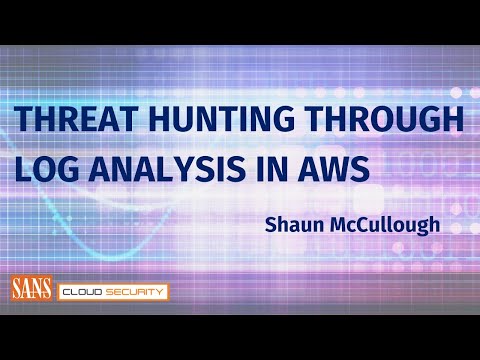
The digital shadows in the cloud are deep and unforgiving. In AWS, where infrastructure scales with the speed of light, threat actors are equally agile, weaving their way through complex environments. Detecting them isn't about luck; it's about meticulous, analytical investigation. This isn't a guide for the faint of heart, but for the vigilant operator who understands that visibility is the first line of defense. We're going to dissect how to turn AWS's own logging capabilities into your primary weapon for identifying and neutralizing threats.
This post is an exploration, a dissection of how to leverage built-in AWS logging, when to augment it with custom solutions, and how to architect your cloud for maximum threat hunting efficacy. We'll also touch upon the strategic architectural decisions that bolster your threat hunting posture, harnessing the automated power of a cloud environment to your defensive advantage.
Table of Contents
- Introduction: The Cloud's Hidden Imperfections
- AWS Native Logging: Your First Line of Defense
- Custom Logging Strategies: Filling the Gaps
- Architecting for Threat Hunting Success
- The Threat Hunting Workflow in AWS
- Analysis and Mitigation: Closing the Loop
- Engineer's Verdict: Is AWS Log Analysis Worth the Investment?
- Operator's Arsenal: Essential Tools & Resources
- Frequently Asked Questions
- The Contract: Your First AWS Log Investigation
Introduction: The Cloud's Hidden Imperfections
The allure of the cloud is its apparent ubiquity and resilience. Yet, beneath the surface, every AWS environment, no matter how well-configured, presents blind spots an attacker can exploit. These aren't necessarily flaws in AWS's design, but rather the inherent complexities and the human element in configuration and operation. Threat hunting in this domain is akin to analyzing the faint tremors in a vast seismic network – subtle, requiring pattern recognition, and urgent.
We're not here to build elaborate attack chains, but to understand them intimately so we can erect insurmountable defenses. The goal is to transform noise into actionable intelligence, to pull the needles of malicious activity from the haystack of operational data. This requires a shift from reactive incident response to proactive hunting.
AWS Native Logging: Your First Line of Defense
AWS provides a rich tapestry of logging services. Understanding these is paramount. For instance, AWS CloudTrail is your audit log for API activity across your AWS account. Every action, from launching an EC2 instance to modifying a security group, is recorded. This is your primary source for detecting unauthorized or suspicious API calls.
Then there's Amazon VPC Flow Logs. These capture information about the IP traffic going to and from network interfaces in your VPC. Analyzing VPC Flow Logs can reveal anomalous network patterns, such as unusual port usage, connections to known malicious IPs, or data exfiltration attempts.
Amazon S3 Access Logs provide detailed records for requests made to your S3 buckets. Monitoring these can help identify unauthorized access to sensitive data, unusual access patterns, or deletion of critical files.
Furthermore, AWS Config tracks configuration changes to your AWS resources. While not strictly a "log" in the traditional sense, its historical data is invaluable for understanding the state of your environment at any given time and detecting drift that might indicate compromise.
Custom Logging Strategies: Filling the Gaps
While AWS native logs are powerful, they don't tell the whole story. Application-level logs, custom security events, and enriched metadata often need to be generated and collected separately. This is where proactive security engineering comes in.
Consider deploying agents on your EC2 instances to collect detailed process execution, file integrity monitoring, and application-specific logs. These can be forwarded to a centralized logging solution within AWS, such as Amazon CloudWatch Logs or a dedicated SIEM solution.
When generating your own logs, structure is critical. Implement a consistent logging format (e.g., JSON) that includes essential fields like timestamps, source IP, user ID, event type, and severity. This consistency is crucial for efficient parsing and analysis downstream.
"The first rule of threat hunting is that you can't hunt what you can't see. If your logs are incomplete, your visibility is compromised from the start."
Architecting for Threat Hunting Success
Effective threat hunting isn't an afterthought; it's a design principle. Your cloud architecture should be built with visibility and security monitoring in mind from day one.
Centralizing logs is key. Instead of logs being scattered across various services and regions, aggregate them into a unified repository. This could be CloudWatch Logs, Amazon OpenSearch Service (managed Elasticsearch), or a third-party SIEM. This centralization allows for correlated analysis across different data sources.
Implement robust IAM policies that grant least privilege. Regularly audit these policies and user activity to detect any privilege escalation attempts. Monitor for unusual IAM activity, such as a user suddenly accessing services they normally don't, or a large number of failed login attempts.
Consider leveraging AWS security services like GuardDuty. GuardDuty provides intelligent threat detection by continuously monitoring for malicious activity and unauthorized behavior across your AWS accounts. It analyzes various data sources, including VPC Flow Logs, CloudTrail logs, and DNS logs, to identify threats like compromised instances, reconnaissance activities, and policy violations.
The Threat Hunting Workflow in AWS
A structured approach is vital. The typical threat hunting workflow involves several key phases:
- Hypothesis Generation: Based on threat intelligence, known adversary tactics, techniques, and procedures (TTPs), or anomalies observed in your environment, form a hypothesis about potential malicious activity. Example: "An attacker might be attempting to exfiltrate data by uploading large files to an unknown external S3 bucket."
- Data Collection: Identify and collect the relevant logs and data sources needed to validate or refute your hypothesis. This might involve querying CloudTrail for S3 API calls, VPC Flow Logs for outbound traffic, and application logs for suspicious file transfers.
- Analysis: Examine the collected data for indicators of compromise (IoCs) or evidence of the hypothesized TTPs. Look for deviations from normal baseline activity.
- Incident Response/Mitigation: If evidence of malicious activity is found, initiate your incident response plan. This could involve isolating compromised resources, blocking malicious IPs, revoking credentials, or patching vulnerabilities.
- Reporting and Refinement: Document your findings, the TTPs identified, and the effectiveness of your detection methods. Use this information to refine your hypotheses and improve your detection capabilities.
Automating parts of this workflow is where the "automated cloud environment" truly shines. Tools and scripts can be developed to continuously scan for IoCs or known suspicious patterns, freeing up analysts for more complex investigations.
Analysis and Mitigation: Closing the Loop
Once suspicious activity is detected, robust analysis is required. For instance, if CloudTrail logs show an unusual number of PutObject calls to an S3 bucket outside your organization, you need to investigate further:
- Source of the calls: Was it a legitimate application, a compromised user, or a malicious actor?
- Destination bucket: Is it a known legitimate endpoint or an unknown/suspicious one?
- Volume and timing: Is the activity within normal operational parameters?
Mitigation steps must be swift and decisive. If data exfiltration is confirmed, you'd immediately revoke the credentials used, block the destination IP/domain, and initiate a full forensic analysis to understand the scope of the breach. For configuration anomalies detected by AWS Config, revert the changes and investigate why they occurred.
Engineer's Verdict: Is AWS Log Analysis Worth the Investment?
Absolutely. Ignoring log analysis in AWS is akin to driving blindfolded through a minefield. The native logging capabilities, when properly configured and analyzed, provide unprecedented visibility into your cloud environment. The investment is not just in tooling, but in developing the expertise to interpret the data. For any organization operating in AWS, a mature log analysis and threat hunting capability is not optional; it's a foundational requirement for survival.
Pros:
- Deep visibility into API activity and network traffic.
- Built-in services are cost-effective for basic monitoring.
- Foundation for advanced security services like GuardDuty.
- Crucial for compliance and audit requirements.
Cons:
- Can become complex and expensive at scale.
- Requires significant expertise to configure and analyze effectively.
- May require custom solutions for application-level insights.
Operator's Arsenal: Essential Tools & Resources
To master threat hunting in AWS, you need the right tools and knowledge:
- AWS Services: CloudTrail, VPC Flow Logs, CloudWatch Logs, GuardDuty, AWS Config, Amazon OpenSearch Service.
- SIEM Platforms: Splunk, ELK Stack (Elasticsearch, Logstash, Kibana), Sumo Logic. Consider cloud-native SIEMs or managed solutions for ease of deployment.
- Scripting Languages: Python (with Boto3 for AWS SDK), Bash.
- Threat Intelligence Feeds: Leverage open-source and commercial feeds to enrich your analysis with known malicious indicators.
- Books: "The Web Application Hacker's Handbook" (for web-app related threats), "Practical Threat Hunting" by Kyle Raines, "Applied Network Security Monitoring" by Chris Sanders and Jason Smith.
- Certifications: AWS Certified Security – Specialty, GIAC Certified Incident Handler (GCIH), GIAC Certified Forensic Analyst (GCFA).
- Online Learning: Platforms like SANS Institute, Cybrary, and Coursera offer specialized courses on cloud security and threat hunting.
Frequently Asked Questions
What is the most critical AWS log for threat hunting?
AWS CloudTrail is arguably the most critical. It records all API activity, providing a historical record of actions taken within your AWS account, which is fundamental for detecting unauthorized access and suspicious configuration changes.
How can I automate threat hunting in AWS?
Utilize AWS services like GuardDuty for automated threat detection. Further automation can be achieved by writing custom scripts (e.g., using Python with Boto3) to query logs, analyze data, and trigger alerts or remediation actions based on predefined rules and hypotheses.
What is the difference between threat hunting and incident response?
Threat hunting is proactive; it's about searching for threats that may have bypassed existing security controls before they cause significant damage. Incident response is reactive; it's about addressing and mitigating security breaches that have already occurred.
How do I store AWS logs cost-effectively?
Use Amazon S3 Lifecycle policies to transition logs to cheaper storage tiers (like S3 Glacier) after a certain period. CloudWatch Logs also offers tiered storage options. Centralizing logs in S3 is often the most cost-effective long-term strategy.
The Contract: Your First AWS Log Investigation
Your mission, should you choose to accept it, is to conduct a simulated threat hunt within an AWS environment. Imagine you've received an alert from GuardDuty indicating potential brute-force activity targeting an EC2 instance. Your task:
- Identify the relevant CloudTrail logs that would show the login attempts to the EC2 instance (e.g., ConsoleLogin events, RunInstance API calls).
- Examine hypothetical VPC Flow Logs to see if there was any unusual outbound traffic from that instance around the time of the suspected brute-force.
- Formulate a brief report detailing your findings, including any indicators of compromise and a recommended mitigation step.
Remember, the network never sleeps, and neither should your vigilance. Think like the adversary you aim to defeat.

No comments:
Post a Comment