The steady hum of servers is the heartbeat of the digital realm. But beneath the rhythm, shadows lurk. Anomalies in network traffic whisper tales of unseen probes, of systems silently enumerated. Today, we're not just scanning; we're dissecting the digital anatomy of Nmap, transforming a beginner's tool into an advanced intelligence-gathering instrument for the discerning defender. Forget the superficial scans; we're delving into how Nmap, when wielded with a defensive mindset, becomes a cornerstone of proactive threat hunting and robust network hardening.
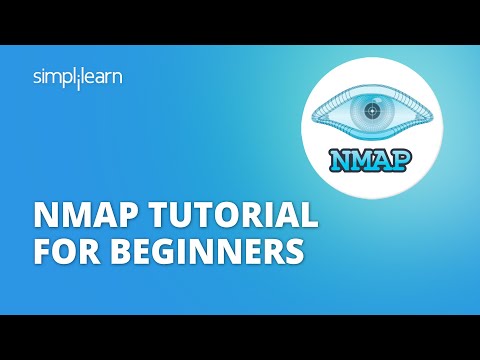
Nmap, the Network Mapper, is more than just a port scanner; it's a reconnaissance powerhouse. For the seasoned analyst, it's an extension of their senses, capable of revealing the hidden architecture of any network. In the wrong hands, it's a blind finger probing for weaknesses. In ours, it's a scalpel, meticulously mapping the terrain to identify vulnerabilities before the adversary does. This isn't about brute-force attacks; it's about understanding the enemy's playbook by mastering their tools. We will dissect its core functionalities, moving beyond simple scans to advanced techniques that provide actionable intelligence for hardening your defenses.
Table of Contents
- What is Nmap and Why Does it Matter for Defense?
- The Inner Workings: How Nmap Operates
- Modes of Operation: From Stealth to Aggression
- Advanced Scan Filters for Threat Hunting
- Beyond Nmap: Complementary Reconnaissance Tools
- Live Demonstration: Deconstructing Network Intelligence
- Arsenal of the Operator/Analista
- Frequently Asked Questions
- The Contract: Securing Your Network Perimeter
What is Nmap and Why Does it Matter for Defense?
Nmap (Network Mapper) is an open-source utility built for network discovery and security auditing. Originally conceived as a tool for network administrators to perform quick scans of large networks, its capabilities have grown exponentially, making it indispensable for penetration testers, security researchers, and, crucially, defenders. For the blue team, Nmap serves as a crucial reconnaissance tool. It allows you to map your own network, identify active hosts, discover open ports, detect running services, and even infer operating systems. Understanding what's on your network is the first, most critical step in defending it. Without a clear picture of your digital footprint, you're effectively fighting blindfolded.
Think of Nmap as your digital radar. It pings the network, and the echoes tell you where the islands (hosts) are, what's on them (services), and how accessible they are (open ports). In the context of ethical hacking and bug bounty hunting, this is how attackers find their entry points. As a defender, this knowledge is your shield; it allows you to identify potential attack vectors and misconfigurations that could be exploited.
The Inner Workings: How Nmap Operates
Nmap's versatility stems from its ability to craft custom packets and analyze the responses they elicit from target hosts. It doesn't just send a simple "are you there?" ping; it employs a sophisticated array of techniques to gather information while attempting to remain inconspicuous. At its core, Nmap utilizes various **scan types**, each designed to probe for different information and with different evasion characteristics.
Understanding how Nmap works is key to both using it effectively and detecting its presence. Many modern Intrusion Detection Systems (IDS) and Intrusion Prevention Systems (IPS) are tuned to recognize common Nmap scan patterns. By understanding these patterns, defenders can develop more effective detection rules. Conversely, attackers use this knowledge to craft stealthier scans.
Modes of Operation: From Stealth to Aggression
Nmap's power lies in its flexibility. It offers numerous scan types, each with its own trade-offs in terms of speed, accuracy, and stealth.
- TCP SYN Scan (-sS): Often called "half-open" scanning, this is Nmap's default and most popular scan. It sends a SYN packet and waits for a SYN/ACK (port open) or RST (port closed). It's faster and less likely to be logged by applications than a full connect scan.
- TCP Connect Scan (-sT): This method completes the TCP three-way handshake. It's reliable but noisy, as it's easily logged by the target system's applications and operating system.
- UDP Scan (-sU): Probes UDP ports. UDP is connectionless, making these scans slower and less reliable. A lack of response can mean the port is closed or the packet was lost.
- ACK Scan (-sA): Used for firewall rule set testing. It sends an ACK packet and analyzes whether a RST packet is returned, indicating a filtered port or an unfiltered port depending on firewall rules.
- Window Scan (-sW): Similar to ACK scan, but can detect certain types of filters that ACK scan cannot.
- Maimon Scan (-sM): An older technique that can identify open ports on older systems.
- FIN, NULL, and Xmas Scans (-sF, -sN, -sX): These employ unusual TCP flag combinations to try and elicit responses from hosts that do not strictly adhere to RFC standards, often bypassing simple firewall filters.
For defensive purposes, understanding these modes allows you to identify suspicious activity. If you see a host initiating SYN scans at odd hours or attempting FIN scans against your servers, it's a strong indicator of reconnaissance.
Advanced Scan Filters for Threat Hunting
Simply running basic scans is akin to looking for a needle in a haystack. The real value for a defender comes from using Nmap's advanced features to refine scans and extract specific, actionable intelligence. This is where threat hunting truly begins.
Host Discovery: Before port scanning, Nmap needs to know which hosts are live.
-sn(Ping Scan): Disables port scanning, only performing host discovery. Useful for quickly enumerating active IPs on a subnet.-PS, -PA, -PU, -PE: These flags specify the probe types (TCP SYN, ACK, UDP, ICMP echo request) for host discovery, allowing you to tailor discovery to bypass certain network restrictions.
Port Specification: Targeting specific ports or ranges is crucial for focused analysis.
-p 1-65535: Scans all ports.-p T:21-25,80,U:53,161: Scans specific TCP and UDP ports.--top-ports 100: Scans the 100 most common ports.
Service and OS Detection: Beyond just open ports, identifying services and OS is vital.
-sV: Attempts to determine service versions running on open ports. High value for finding outdated software.-O: Enables OS detection. Inaccurate but often provides a strong hint.-A: Enables OS detection, version detection, script scanning, and traceroute. Comprehensive but noisy.
Timing and Performance: Controlling scan speed is essential for stealth and efficiency.
-T0(Paranoid) to-T5(Insane): Adjusts timing templates.-T4is often a good balance for speed and avoiding detection. For deep threat hunting or compliance checks,-T0or-T1might be necessary for maximum stealth, though incredibly slow.
Advanced Scan Filters for Threat Hunting
As defenders, we leverage Nmap not just to find open ports, but to understand patterns that deviate from baseline. This requires more than just running a standard scan. It's about crafting filters that reveal anomalies indicative of malicious activity.
Scripting Engine (NSE): Nmap Scripting Engine (NSE) is a game-changer for defenders. It allows users to write and share scripts to automate a wide variety of networking tasks, including advanced vulnerability detection.
--script default: Runs a default set of useful scripts.--script vuln: Runs scripts specifically designed to detect vulnerabilities. This is gold for proactive defense and vulnerability assessment.--script "http-*": Runs all scripts related to HTTP services, perfect for web server audits.--script-args http-enum.display-enum-Commants=true: Passing arguments to scripts for finer control.
Inference and Behavior Analysis:
- Identifying Anomalous Services: A server that should only be running HTTP and SSH suddenly showing an open SMB share (port 445) or RDP (port 3389) is a red flag. Use
-sVto identify these services. - Detecting Unusual Port Usage: A database server typically listens on ports like 3306 (MySQL) or 5432 (PostgreSQL). If it's also unexpectedly listening on 4444, it warrants investigation.
- OS Fingerprinting Deviations: If your standard build is Linux, but Nmap's OS detection suggests Windows on a particular host, investigate immediately. It could be misconfiguration or a compromised system.
The key here is establishing a baseline. What does your network normally look like? What services are expected on what hosts? Any deviation from this baseline, identified through Nmap scans, becomes a critical alert for your security operations center (SOC) or your personal threat hunting efforts.
Beyond Nmap: Complementary Reconnaissance Tools
While Nmap is a titan in network reconnaissance, no single tool reigns supreme. A truly robust defense strategy incorporates a suite of tools, each with its unique strengths. Understanding alternatives allows for cross-validation and broader visibility.
- Masscan: If your task involves scanning vast IP ranges at incredible speeds (think entire internet segments), Masscan is your go-to. It's optimized for speed, often achieving a scan rate of millions of ports per second. However, it sacrifices some of Nmap's granularity.
- ZMap: Similar to Masscan, ZMap is designed for internet-wide scanning. It's highly efficient for internet-scale surveys and understanding global network characteristics.
- RustScan: A modern, fast port scanner that leverages asynchronous I/O. It can port scan extremely quickly and then pipe results directly to Nmap for deeper service/OS detection, combining speed and depth.
- Fing: A mobile-first network scanner that's excellent for quick, on-the-go discovery of devices on local networks. Great for identifying rogue devices that make it onto your Wi-Fi.
- Shodan/Censys: These are not traditional network scanners but rather search engines for Internet-connected devices. They index banners and metadata from billions of devices, allowing you to discover exposed services and misconfigurations on a global scale *without* actively scanning yourself. This is intelligence gathering at its finest.
For defensive analysts, these tools are invaluable for understanding your external attack surface or for horizon scanning to see what vulnerabilities might be exposed to the wider internet.
Live Demonstration: Deconstructing Network Intelligence
The true measure of a tool's utility lies in its application. A live demonstration of Nmap in a controlled environment is where raw data transforms into actionable intelligence. The process involves staging a simulated network vulnerable to certain probes, then executing Nmap scans to identify these vulnerabilities.
Consider a scenario where a network segment is suspected of housing legacy systems with unpatched vulnerabilities.
- Baseline Scan: We begin with a basic
nmap -sn -T4 192.168.1.0/24to identify all active hosts on the subnet. This gives us a "live IP" list. - Service Enumeration: Next, for each identified host, we run
nmap -sV -O -T4 <host_ip>. This reveals the services running and attempts OS detection. We look for deviations: unexpected services, old service versions (e.g., Apache 2.2.x, SMBv1). - Vulnerability Focused Scan: For systems showing potential weaknesses (e.g., old SMB), we might pivot to a vulnerability script scan:
nmap --script vuln -p 139,445 <host_ip>. This could reveal known exploits or misconfigurations. - Firewall Evasion Testing: If the network is protected by firewalls, we might employ techniques like
-f(fragment packets) or scan techniques like-sF,-sNto see if these bypass detection mechanisms.
The output from these scans isn't just a list of ports; it's a strategic assessment. An open port on an unexpected service is a potential backdoor. An outdated service version is a known exploit waiting to happen. The OS inference might point to a system that's been misconfigured or even replaced without proper documentation. This detailed mapping is the foundation of a strong defensive posture.
Arsenal of the Operator/Analista
To effectively leverage Nmap and other reconnaissance tools, a disciplined operator requires a well-equipped arsenal. This isn't just about software; it's about having the right knowledge and resources.
- Software:
- Nmap: The undisputed king. Ensure you have the latest version installed.
- Zenmap: The official GUI for Nmap, useful for visualizing scan results and managing profiles.
- Wireshark: Essential for deep packet inspection. If Nmap shows anomalies, Wireshark lets you see the packets themselves.
- Metasploit Framework: While primarily an exploitation framework, its auxiliary modules include powerful reconnaissance and scanning tools that often complement Nmap.
- kali Linux / Parrot OS: These security-focused distributions come pre-loaded with Nmap and a vast array of other reconnaissance and pentesting tools.
- Hardware:
- A dedicated lab environment: Virtual machines (VirtualBox, VMware) are crucial for safe, controlled testing.
- Raspberry Pi: Can be used for persistent network monitoring or running Nmap scans from different network vantage points.
- Knowledge & Certifications:
- "Nmap Network Scanning: The Official Nmap Project Book" by Gordon "Fyodor" Lyon: The definitive guide.
- CompTIA Network+ / Security+: Foundational knowledge is paramount.
- Offensive Security Certified Professional (OSCP): Demonstrates advanced penetration testing skills, which inherently require mastery of reconnaissance tools like Nmap.
- Certified Ethical Hacker (CEH): Covers a broad range of ethical hacking tools and techniques, including port scanning.
- Online Resources:
- Nmap Official Documentation: The ultimate reference.
- Packet Storm Security: A repository for security advisories, exploits, and tools.
- Exploit-DB: A database of exploits, often linked to specific service versions Nmap can identify.
Investing in this arsenal is not an expense; it's a strategic investment in your defensive capabilities. Understanding your tools is as critical as understanding the threats you face.
Frequently Asked Questions
- Q: Is Nmap legal to use?
- Nmap itself is legal to download and use. However, using Nmap to scan networks or hosts without explicit, written permission is illegal and unethical. Always obtain authorization before scanning any system you do not own or manage. This is crucial for avoiding legal repercussions and maintaining your white-hat standing.
- Q: How can I detect if someone is scanning my network with Nmap?
- Intrusion Detection Systems (IDS) and Security Information and Event Management (SIEM) systems are your best defense. Many IDS rulesets are specifically designed to detect common Nmap scan patterns. Analyzing firewall logs for unusual connection attempts or denied packets can also reveal scanning activity. Tools like OSSEC or Snort can be configured to alert on Nmap-like behavior.
- Q: What is the fastest way to scan an entire /24 subnet?
-
For speed on a /24,
nmap -T4 -F <network_address>/24is a good starting point.-T4enables aggressive timing, and-F(fast scan) scans only the 100 most common ports. For even faster, though potentially less accurate, results, consider Masscan or RustScan. - Q: Can Nmap detect zero-day vulnerabilities?
- Nmap can detect *known* vulnerabilities through its scripting engine (NSE). It cannot detect zero-day vulnerabilities on its own, as these are, by definition, unknown. However, identifying outdated software versions that are *susceptible* to zero-days is a critical capability that Nmap provides.
The Contract: Securing Your Network Perimeter
You've seen the power of Nmap, not just as a tool for discovery, but as an intel-gathering instrument for the modern defender. The digital shadows are vast, and ignorance is a luxury you cannot afford. Your contract is clear: map your domain, understand its defenses, and identify its weaknesses before the enemy does.
Your Challenge: If you manage a small, authorized network segment (e.g., your home lab, a dedicated testing environment), perform a comprehensive Nmap scan. Use the techniques discussed: ping scan for hosts, service/OS detection, and at least one vulnerability script relevant to a common service (like HTTP or SMB). Document your findings. What services are running that you didn't expect? Are there any outdated versions? How would you prioritize hardening these systems based on your findings? Share your anonymized findings and your hardening strategy in the comments below. Let's build a more resilient digital landscape, one scan at a time.
If you found value in this deep dive, consider exploring more advanced techniques. For those serious about professionalizing their cybersecurity skills, investing in structured training is paramount. Platforms offering comprehensive cybersecurity programs, like those found at Simplilearn's Advanced Executive Program in Cybersecurity, provide the deep expertise needed to navigate complex threats and build robust defenses. Remember, knowledge is your primary weapon in this domain.

No comments:
Post a Comment