The digital shadows are growing longer, and the whispers of unseen adversaries echo in the server logs. In this high-stakes game of cat and mouse, understanding the minds that orchestrate defenses is paramount. Today, we dissect the insights gleaned from the CXO Dialogues, featuring Shrija Agrawal and Sunil Sharma, offering a blue-team perspective on the intricate art of threat hunting. This isn't about chasing ghosts; it's about meticulously sifting through the digital noise to expose the malevolent actors before they inflict irreparable damage.
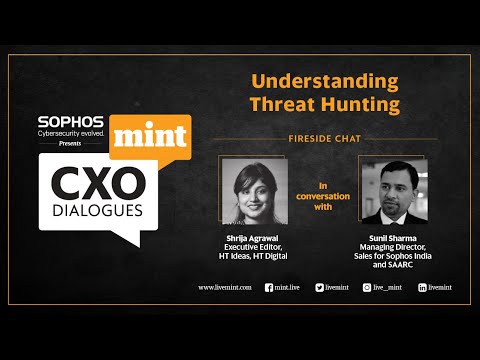
Threat hunting, at its core, is a proactive, hypothesis-driven process. It’s not about waiting for alerts; it's about aggressively searching for indicators of compromise (IoCs) that have evaded automated security controls. In essence, skilled threat hunters act as the silent guardians, constantly probing the network for anomalies that signal a breach in progress or a successful infiltration.
The Hunter's Mindset: Beyond Reactive Security
The traditional security posture, relying solely on firewalls and intrusion detection systems, is no longer sufficient. These tools are vital, but they operate on known signatures and predefined rules. Adversaries, especially those employing advanced persistent threat (APT) tactics, are masters of evading these static defenses. They adapt, mutate, and exploit zero-day vulnerabilities or novel techniques that haven't yet been cataloged.
This is where the threat hunter's proactive approach becomes indispensable. Shrija Agrawal and Sunil Sharma, in their CXO Dialogues, likely emphasized the shift from a reactive stance—waiting for an alert to fire—to a proactive one—actively seeking out the threats that are already within the gates.
"The perimeter is a myth. True security lies in your ability to detect and respond to threats that have already bypassed your defenses." - Unknown Security Veteran
This mindset requires a deep understanding of attacker methodologies (the attacker's playbook), system internals, and the ability to correlate seemingly unrelated events. It's about asking the right questions: What looks out of place? What deviation from normal behavior could signify malicious intent? Is that unusual outbound traffic a legitimate administrative function, or is it exfiltrating sensitive data?
Establishing a Threat Hunting Framework
Effective threat hunting isn't a haphazard endeavor. It requires structure, methodology, and the right tools. A robust threat hunting framework typically involves several key phases:
- Hypothesis Generation: This is the genesis of the hunt. Based on threat intelligence, observed anomalies, or an understanding of common attack vectors, a hypothesis is formulated. For example: "An adversary may be using PowerShell for lateral movement after an initial compromise."
- Data Collection & Enrichment: Once a hypothesis is formed, the hunt begins by gathering relevant data. This includes logs from endpoints, network traffic, authentication services, cloud environments, and any other telemetry available. Data enrichment with threat intelligence feeds, user context, and asset criticality is crucial to add meaning to raw data.
- Analysis: This is where raw data is examined to find evidence supporting or refuting the hypothesis. Advanced analytics, machine learning, and statistical methods can be employed here, but often, skilled human analysis of log data is the most effective.
- Response: If evidence of malicious activity is found, the incident response process is triggered. This involves containment, eradication, and recovery.
- Feedback & Refinement: The findings (or lack thereof) from a hunt should feed back into the security program. New detection rules, improved logging, or a refined understanding of attacker TTPs (Tactics, Techniques, and Procedures) can strengthen future defenses.
Essential Tools for the Modern Threat Hunter
While skilled analysts are the most critical component, the right tools amplify their effectiveness. The CXO Dialogues likely touched upon various technologies essential for a comprehensive threat hunting operation:
- Endpoint Detection and Response (EDR): Solutions like CrowdStrike, Carbon Black, or Microsoft Defender for Endpoint provide deep visibility into endpoint activity, enabling hunters to track processes, network connections, and file modifications.
- Security Information and Event Management (SIEM): Platforms such as Splunk, QRadar, or Elastic SIEM are vital for centralizing and correlating logs from across the environment. Acquiring and mastering Kusto Query Language (KQL) for Azure Sentinel or Log Analytics is a game-changer for threat hunting in Microsoft environments.
- Network Traffic Analysis (NTA): Tools like Zeek (formerly Bro), Suricata, or commercial NTA solutions help in analyzing network flows, identifying suspicious communication patterns, and detecting data exfiltration attempts.
- Threat Intelligence Platforms (TIPs): These aggregate and contextualize threat data from various sources, helping hunters prioritize hypotheses and identify relevant IoCs.
- Scripting and Automation: Proficiency in Python, PowerShell, or Bash is crucial for automating data collection, analysis, and response tasks.
The Art of Investigation: Practical Applications
Consider the hypothesis: "An attacker is using compromised credentials to move laterally across the network." A threat hunter might:
- Query authentication logs: Look for unusual login patterns, such as logins from unexpected geographic locations, at odd hours, or to systems that the user rarely accesses.
- Analyze endpoint logs: On targeted systems, examine process execution logs for suspicious parent-child process relationships, especially those involving credential dumping tools like Mimikatz or PowerShell executing base64 encoded commands.
- Monitor network traffic: Identify unusual SMB, RDP, or WinRM traffic originating from the compromised host to other internal systems.
- Correlate findings: Link the suspicious authentication events with the endpoint and network activity to build a clear picture of the lateral movement.
This investigative approach requires not just technical skill but also persistence and a keen eye for detail. Every log entry, every network connection, could be a breadcrumb leading to the adversary.
Challenges and the Path Forward
The landscape of threat hunting is constantly evolving. Adversaries are becoming more sophisticated, and the sheer volume of data generated by modern IT environments can be overwhelming. Organizations face challenges in:
- Data Overload: Effectively storing, managing, and analyzing vast amounts of security telemetry.
- Skill Gap: Finding and retaining skilled threat hunters who possess the necessary blend of technical expertise and analytical acumen.
- Tool Sprawl: Integrating and managing a complex ecosystem of security tools.
- False Positives: Differentiating between genuine threats and benign anomalies.
To overcome these hurdles, continuous learning and adaptation are key. Organizations must invest in training, leverage automation where appropriate, and foster a culture of proactive security. The insights from dialogues like those with Agrawal and Sharma serve as crucial guideposts for navigating this complex terrain.
Veredicto del Ingeniero: ¿Vale la pena el esfuerzo?
Threat hunting is not a luxury; it's a necessity for any organization serious about its security posture. While it demands significant investment in tools, talent, and time, the potential cost of a successful, undetected breach far outweighs the expenditure. The proactive nature of threat hunting allows organizations to get ahead of attackers, minimize damage, and build more resilient defenses. It’s a continuous cycle of learning, adapting, and hunting. The question isn't *if* you should hunt, but *how effectively* you are doing it.
Arsenal del Operador/Analista
- EDR Solutions: CrowdStrike Falcon, Microsoft Defender for Endpoint, SentinelOne
- SIEM/Log Analysis: Splunk Enterprise Security, Elastic SIEM, Azure Sentinel, QRadar
- Network Analysis: Zeek, Suricata, Wireshark, Corelight
- Threat Intelligence: MISP, Recorded Future, Mandiant Advantage
- Scripting: Python (con librerías como Pandas, Scapy), PowerShell
- Certifications: GIAC Certified Forensic Analyst (GCFA), GIAC Certified Incident Handler (GCIH), Offensive Security Certified Professional (OSCP) - Understanding offensive tactics is key to defensive strategy.
- Books: "The Web Application Hacker's Handbook", "Applied Network Security Monitoring", "Threat Hunting: A Practical Guide".
Taller Práctico: Fortaleciendo tus Defensas contra Movimiento Lateral
Let's simulate a basic detection scenario for lateral movement using PowerShell logging. This is a simplified example, and real-world hunts require more comprehensive data sources and sophisticated analysis.
Paso 1: Habilitar el Logging de PowerShell Avanzado
Ensure that your Windows endpoints have the following Group Policies enabled:
- Enable Module Logging: Logs script blocks, pipeline execution details, and more.
- Enable Script Block Logging: Captures the actual content of scripts executed by PowerShell.
- Enable Transcription Logging: Creates text files of all PowerShell input and output.
These logs are typically sent to the Windows Event Log (Event ID 4103 for Script Block Logging, 4104 for Module Logging).
Paso 2: Analizar Registros en busca de Patrones Sospechosos
Using a SIEM or log analysis tool (e.g., Splunk, Azure Sentinel), you would query for specific indicators. Here’s a conceptual KQL example for Azure Sentinel, focusing on Event ID 4104 (PowerShell Script Block Logging):
DeviceProcessEvents
| where FileName == "powershell.exe"
| where RawData contains "System.Management.Automation.PSCredential" or RawData contains "Invoke-Command" or RawData contains "New-PSSession"
| project Timestamp, DeviceName, AccountName, InitiatingProcessFileName, InitiatingProcessCommandLine, RawData
Explanation: This query looks for PowerShell processes (`powershell.exe`) where the logged script block (`RawData`) contains artifacts commonly associated with credential handling (`System.Management.Automation.PSCredential`) or remote command execution (`Invoke-Command`, `New-PSSession`). These are strong indicators of potential lateral movement attempts.
Paso 3: Correlación y Alerta
Correlate these PowerShell events with other telemetry:
- Authentication Logs (Event ID 4624/4625): Look for successful or failed logins from the suspected compromised host to other machines.
- Network Logs: Monitor for outbound SMB, RDP, or WinRM connections from the source endpoint.
Setting up analytics rules in your SIEM to trigger alerts on these correlated events is crucial for timely detection.
Preguntas Frecuentes
¿Qué diferencia a un cazador de amenazas de un analista de SIEM?
Un analista de SIEM se enfoca principalmente en responder a alertas generadas por el sistema y en la correlación de eventos. Un cazador de amenazas va más allá, formulando hipótesis y buscando activamente amenazas que las herramientas automatizadas podrían haber pasado por alto, sin necesidad de una alerta previa.
¿Es la inteligencia de amenazas una parte integral de la caza de amenazas?
Absolutamente. La inteligencia de amenazas proporciona el contexto y las hipótesis necesarias para iniciar una caza de amenazas efectiva. Saber qué TTPs están utilizando los adversarios en el mundo real permite a los cazadores enfocar sus búsquedas en las áreas más probables de compromiso.
¿Cuánto tiempo se tarda en ver resultados con la caza de amenazas?
Los resultados pueden variar. Algunas cacerías pueden durar minutos y revelar una actividad maliciosa obvia. Otras pueden extenderse durante días o semanas, requiriendo un análisis profundo de grandes volúmenes de datos. Lo importante es la consistencia y la mejora continua del proceso.
El Contrato: Asegura tu Perímetro Digital
Your network is a battleground. The tools and techniques discussed here are your arsenal, and your mind is your sharpest weapon. The next step is to implement this defensive strategy. Take one hypothesis related to lateral movement or data exfiltration that resonates with your environment. Begin crafting the queries, identify the necessary log sources, and start the hunt. Document your findings, even if they are negative. Share your challenges or successes in the comments below – let's build a stronger defense together.
For further exploration into the world of cybersecurity and hacking, visit Sectemple: https://sectemple.blogspot.com/

No comments:
Post a Comment