Introduction: The Digital Underworld
The digital world is a labyrinth of interconnected systems, each with its own vulnerabilities buried deep within its code. In this realm, a true operative doesn't just defend; they understand the attacker's mindset. They become the ghost in the machine, the digital shadow dissecting defenses from the inside. This isn't about brute force; it's about precision, intellect, and an insatiable curiosity for how things break. Today, we're not just talking about security tools; we're talking about mastering the digital espionage kit. We're diving into the heart of OWASP ZAP, a powerful ally in the ethical hacker's arsenal, transforming it from a mere tool into an extension of your will. Forget the fancy UI for a moment; we're going to strip it down, configure it, and make it dance to our tune. The goal? To intercept, analyze, and understand the traffic that flows through the network, just like a seasoned operative reading battle plans.
OWASP ZAP Fundamentals: Your First Incursion
OWASP ZAP (Zed Attack Proxy) isn't just another scanner; it's a comprehensive web application security testing tool. Think of it as your digital scalpel, allowing you to probe, dissect, and understand the inner workings of web applications. For those without a dedicated lab or the luxury of a high-end workstation, the question often arises: can we achieve enterprise-level testing on more accessible hardware? The answer is yes. While powerful tools often come with powerful hardware requirements, ZAP offers a remarkable degree of flexibility. We'll explore how to configure it for efficient operation, even on less powerful systems, ensuring your penetration testing efforts remain sharp and effective. This isn't just about running scans; it's about controlling the flow of data, understanding requests and responses, and ultimately, uncovering the flaws that others miss.
"The most secure system is one that is never connected to the network. But that's not practical, is it?" - Anonymous Network Operative
Installation and Initial Setup: Ground Zero
Before you can start playing offense, you need your gear intact. OWASP ZAP installation is straightforward, but the initial setup is where the real work begins – turning a raw tool into a precision instrument.
1. **Acquisition**: Head over to the official OWASP ZAP website. Download the latest stable release. ZAP is Java-based, so ensure you have a compatible Java Development Kit (JDK) installed and properly configured in your system's PATH. This is non-negotiable. An outdated or misconfigured Java environment will lead to cryptic errors that eat up valuable time.
2. **First Launch**: Upon launching ZAP, you'll be greeted with a session management prompt. For persistent analysis, especially during extended engagements, select "Persist Session" and choose a location. This ensures your findings, configurations, and intercepted data are saved, allowing you to resume where you left off. If you’re rapidly testing multiple isolated scenarios, an ephemeral session might suffice, but for serious work, persistence is key.
Proxy Configuration: Tapping the Wire
The heart of ZAP's power lies in its ability to act as a proxy. This is how it intercepts, inspects, and manipulates traffic between your browser and the target application.
1. **Setting ZAP's Listen Address**: Navigate to `Tools` > `Options` > `Local Proxies`. The default configuration will typically be `Address: localhost` (or `127.0.0.1`) and `Port: 8080`. For most local testing, this is perfect. If you're running ZAP on a separate machine or need to proxy traffic from other devices on your network, you'll need to change the `Address` to `0.0.0.0` or the specific IP of the machine ZAP is running on. This requires careful firewall management.
2. **Network Tuning**: Under the same `Local Proxies` section, you'll find options for `Include in Scope` and `Exclude from Scope`. These are critical for managing which traffic ZAP monitors. Initially, you might want to capture everything. However, as you get comfortable, you'll want to exclude `localhost` and potentially other trusted internal services to reduce noise and focus your analysis. For bug bounty hunters, ensuring you’re only targeting the specified scope is paramount to ethical conduct.
Browser Integration: Redirecting the Flow
With ZAP listening, your browser needs to be told where to send its traffic. This is a common stumbling block for newcomers.
1. **Manual Proxy Configuration**: Open your browser's network or proxy settings. For most modern browsers (Firefox, Chrome, Edge), you can configure this manually. Set the HTTP and HTTPS proxy to `127.0.0.1` (or the IP address ZAP is listening on) and the port to `8080` (or whatever you configured in ZAP). *Crucially*, ensure you disable proxy settings for `localhost` unless you specifically intend to proxy local traffic through ZAP.
2. **Browser Extensions**: While manual configuration works, it can be cumbersome. Consider using browser extensions designed for proxy management. Extensions like FoxyProxy (available for Chrome and Firefox) allow you to define different proxy profiles and switch between them with a single click. This is invaluable when you need to toggle between your normal browsing and your penetration testing setup. Setting up a ZAP-specific profile in FoxyProxy to automatically use `127.0.0.1:8080` for specific domains (your target applications) is a significant workflow enhancer.
SSL/TLS Interception: Peeking Behind the Curtain
Modern web traffic is predominantly encrypted using SSL/TLS. ZAP, like Burp Suite, can intercept and decrypt this traffic, but it requires trust.
1. **The ZAP Root CA Certificate**: To decrypt HTTPS traffic, ZAP acts as a Man-in-the-Middle (MITM). It generates its own certificates on the fly for every site you visit. Your browser, however, doesn't trust these certificates by default, leading to security warnings. You must explicitly trust ZAP's Certificate Authority (CA).
2. **Installation Process**: While proxied through ZAP to your target HTTPS site (e.g., `https://example.com`), navigate to `http://zap/cert` in your browser. This special URL will prompt you to download ZAP's root certificate. Once downloaded, you need to import this certificate into your browser's trusted root certificate store. The exact steps vary by browser and operating system, but generally involve going to the browser's certificate management settings and importing the `.cer` file. This step is critical. Without it, your HTTPS interception will fail, and you'll be blind to much of the application's behavior.
"Trust is earned in drops and lost in buckets. Especially in cybersecurity." - A seasoned pentester's mantra.
Exploring ZAP's Arsenal: Beyond the Basics
Once your proxy is configured and ZAP is intercepting traffic, the real exploration begins. ZAP offers a suite of tools that mirror many of Burp Suite's functionalities.
- **The Spider**: This tool crawls your web application, discovering pages and resources. It's your initial reconnaissance phase, mapping out the attack surface.
- **Active Scanner**: This is where ZAP actively probes for vulnerabilities. It sends crafted requests to identify common security flaws like SQL injection, Cross-Site Scripting (XSS), and more.
- **Passive Scanner**: Unlike the active scanner, the passive scanner analyzes requests and responses without sending additional malicious payloads. It looks for tell-tale signs of vulnerabilities based on HTTP headers, content types, and other indicators.
- **Fuzzer**: Essential for testing input fields and parameters. You can provide lists of malicious payloads to fuzz inputs and uncover vulnerabilities. This requires a good set of wordlists and an understanding of common injection vectors.
- **The Marketplace**: Don't overlook ZAP's extensibility. The ZAP Marketplace offers add-ons that can significantly enhance its capabilities, from specialized scanners to reporting tools. Exploring and installing relevant add-ons can tailor ZAP to your specific engagement needs.
Headless Operation: Automating the Shadows
For scripted testing and integration into CI/CD pipelines, running ZAP in headless mode is essential. This means running ZAP without its graphical user interface, controlled via command-line arguments.
1. **Starting Headless**: You can launch ZAP from the command line using commands like `./zap.sh -daemon -port 8089 -host 0.0.0.0 -config api.key=YOUR_API_KEY`. The `-daemon` flag starts ZAP in server mode, making its API available. The API key (`-config api.key=...`) is vital for securing access to your ZAP instance.
2. **API Interaction**: Once running in daemon mode, ZAP exposes a powerful REST API. You can interact with this API using various scripting languages (Python with the `zapv2` Python client library is popular) to automate scans, retrieve results, and manage ZAP's configuration programmatically. This is the backbone of automated web security testing.
3. **Scripting Examples**: Imagine a Python script that starts ZAP, directs it to a target URL, initiates an AJAX spider scan, then an active scan, and finally retrieves the generated report. This level of automation is what separates basic testers from advanced security engineers.
Engineer's Verdict: Is ZAP Worth the Scars?
OWASP ZAP is a formidable tool, especially considering it's open-source and free. For individuals starting in web application security testing, or those on a tight budget, ZAP is an excellent entry point. Its feature set is robust, capable of handling many of the same tasks as its commercial counterparts. However, there are nuances.
**Pros:**
- **Cost-Effective**: Being free and open-source, it significantly lowers the barrier to entry.
- **Extensible**: The add-on marketplace allows for customization and specialization.
- **Active Community**: As part of the OWASP project, it benefits from a large, active community.
- **Headless Mode**: Excellent for automation and continuous integration.
**Cons:**
- **Steeper Learning Curve**: While powerful, its UI can be less intuitive than some commercial options, and achieving advanced configurations (ssl interception, specific scanner tuning) can be tricky initially.
- **Performance**: On very large or complex applications, its performance might not match that of highly optimized commercial scanners, though this can often be mitigated with proper configuration and hardware.
- **False Positive Rate**: Like all automated scanners, it can generate false positives, requiring diligent manual verification.
**Overall:** ZAP is a highly recommended tool. It's not a magic bullet, and manual testing and analysis are still paramount. But for anyone serious about web security, dedicating time to master OWASP ZAP is a wise investment. It equips you with the core skills needed to identify common web vulnerabilities and provides a solid foundation before potentially investing in commercial tools.
Operator/Analyst Arsenal
To truly master penetration testing and web application security, your toolkit must be comprehensive. OWASP ZAP is a cornerstone, but never forget the other essential components:
- **Core Software**:
- **OWASP ZAP**: Your primary web proxy and vulnerability scanner.
- **Burp Suite Professional**: The industry standard. While ZAP is excellent, Burp Pro offers advanced features, speed, and a more refined workflow for complex engagements. For serious bug bounty hunters, its investment is often a necessity. Consider the annual subscription for continuous access to cutting-edge features and support.
- **Postman / insomnium**: For API testing and manual request crafting. Essential for understanding API security.
- **Sublime Text / VS Code**: With security-focused plugins, these are invaluable for analyzing code and logs.
- **Operating System**:
- **Kali Linux / Parrot OS**: Distributions pre-loaded with a vast array of security tools, including many for web pentesting. They simplify setup and provide a battle-hardened environment.
- **Wordlists & Payloads**:
- **SecLists**: An indispensable collection of wordlists for fuzzing, enumeration, and more. Essential for any attacker's toolkit.
- **Knowledge Resources**:
- **"The Web Application Hacker's Handbook: Finding and Exploiting Security Flaws"**: The bible of web app security. Though it's been updated, its core principles remain fundamental.
- **OWASP Top 10**: A living document that outlines the most critical security risks to web applications. Staying updated with the latest version is a must.
- **Online Courses & Certifications**: Platforms like TryHackMe, Hack The Box, and Offensive Security (OSCP) provide hands-on experience. Certifications like the OSCP demonstrate a practical mastery of penetration testing techniques.
Practical Workshop: Basic Request Interception
Let's put your ZAP configuration to the test. We'll simulate intercepting a simple HTTP request.
-
Start ZAP: Ensure ZAP is running in GUI mode and your browser is configured to use ZAP as its proxy (`127.0.0.1:8080`).
-
Navigate to a Test Site: Open your browser and go to a non-HTTPS site you have permission to test, or a dedicated practice site like http://testphp.vulnweb.com/.
-
Enable Intercept in ZAP: In the ZAP GUI, click the "Intercept is OFF" button in the toolbar to toggle it to "Intercept is ON".
-
Trigger a Request: Perform an action in your browser, such as clicking a link or submitting a form on the test site.
-
Inspect and Forward: ZAP should now display the intercepted HTTP request in the "Intercept" tab. Examine the request headers and body. You can:
- Forward: Click "Forward" to send the request to the server.
- Drop: Click "Drop" to discard the request and prevent it from reaching the server.
- Modify: Edit the request (e.g., change a parameter value) and then click "Forward".
-
Observe the Response: After forwarding the request, ZAP will then intercept the corresponding HTTP response from the server. You can inspect this response just as you did the request.
-
Disable Intercept: Once you're done observing, toggle "Intercept is OFF".
This basic interception is the foundation for all advanced web application testing. Mastering this simple flow allows you to understand how data travels and where you can inject your own commands or observations.
Frequently Asked Questions
-
Q: Can OWASP ZAP be used on mobile devices without a laptop?
A: Yes, ZAP can sometimes be configured to run on Android devices using tools like Termux. However, performance and usability can be significantly limited compared to a desktop environment. It's generally recommended for advanced users or specific mobile-centric testing scenarios.
-
Q: Is OWASP ZAP sufficient for professional bug bounty hunting?
A: ZAP is a powerful tool and can be effective, especially when complemented by manual testing. However, many professional bug bounty hunters rely on Burp Suite Professional for its advanced features and workflow efficiency. Using ZAP is a great starting point, but be prepared to evolve your toolkit.
-
Q: How do I ensure ZAP is configured correctly for HTTPS interception?
A: The critical step is installing ZAP's Root CA Certificate into your browser's trusted store. Without this, your browser will reject ZAP's intercepted HTTPS connections, and you won't be able to analyze encrypted traffic.
-
Q: What are the main differences between ZAP's Active Scanner and Passive Scanner?
A: The Active Scanner sends malicious payloads to test for vulnerabilities, while the Passive Scanner analyzes existing traffic for potential weaknesses without actively probing. Both are essential components of a comprehensive assessment.
-
Q: How can I automate ZAP scans for continuous security testing?
A: Run ZAP in headless mode using its API. This allows you to script scans, integrate them into CI/CD pipelines, and programmatically retrieve results, enabling an automated security testing workflow.
The Contract: Penetration Test Simulation
You've configured ZAP, you understand its core functions, and you've performed a basic interception. Now, step into the role of the operative.
**Scenario**: You are tasked with performing an initial reconnaissance and vulnerability assessment of a web application named "SecureBank" (assume `http://securebank.test` is the target). Your objective is to map out as much of the application as possible and identify at least one potential vulnerability using ZAP.
**Your Mission**:
1. Configure ZAP to proxy traffic to `http://securebank.test`.
2. Start the ZAP Spider against `http://securebank.test`. Document the number of URLs discovered.
3. Initiate an Active Scan against `http://securebank.test`.
4. Review the "Alerts" tab in ZAP for any identified vulnerabilities. If any are found, document the alert type, severity, and the URL/parameter involved.
5. If no vulnerabilities are immediately apparent, manually browse `http://securebank.test` through ZAP, looking for interesting parameters or functionalities that could be fuzzed. Try to fuzz at least one input field with a common payload (e.g., `' OR '1'='1`).
**Deliverable**: A brief report (in your mind, or written down) detailing the number of URLs discovered by the spider, any vulnerabilities flagged by the active scan or your manual fuzzing attempt, and your confidence level in these findings (requiring further manual verification). This simulation is your first contract; execute it flawlessly.
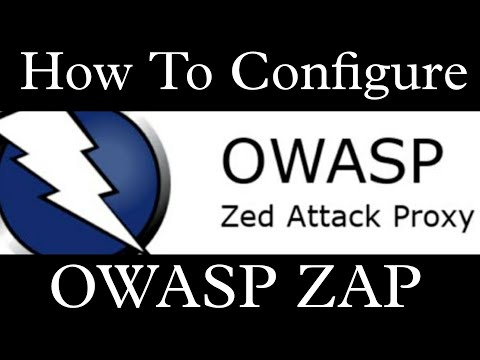

No comments:
Post a Comment