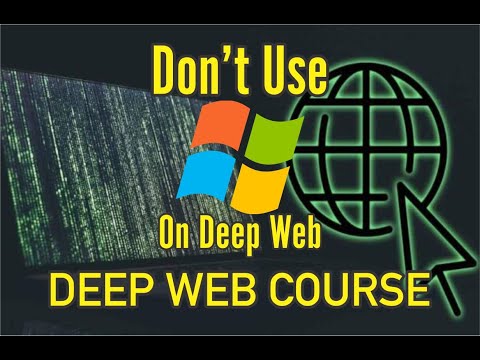
The digital underbelly, the dark corners of the web accessible only through whispers and proxies, is a minefield. For the OSINT practitioner daring enough to tread these shadows, the operating system beneath their fingers isn't just a tool; it's their shield… or their most glaring vulnerability. We're talking about the Deep Web, a realm of encrypted transit and anonymous networks, where your digital footprint is a liability you can't afford to carry.
Many newcomers, blinded by familiarity, attempt these deep dives armed with the most common of digital weapons: Windows. It's like bringing a butter knife to a gunfight. I've seen too many promising investigations crumble, not due to a lack of skill, but due to an OS that actively works against them. Today, we're dissecting why that brightly branded OS, so ubiquitous in the surface world, is a digital albatross when exploring the Tor network and its hidden services. This isn't about abstract theory; this is about survival and actionable intelligence.
Table of Contents
- The Windows Problem: Built for the Visible, Not the Hidden
- Attack Surface Amplification: Every Service a Potential Breach
- Telemetry and Tracking: The Unwanted Companions
- Alternatives for the Prudent Operator: Embracing Secure Distributions
- Walkthrough: Setting Up a Secure OSINT Environment (Conceptual)
- Arsenal of the Deep Web Operator
- Frequently Asked Questions
- The Contract: Secure Your Shadow Operations
The Windows Problem: Built for the Visible, Not the Hidden
Windows, at its core, is a consumer-grade operating system designed for a connected, user-friendly experience. This design philosophy inherently prioritizes convenience and broad compatibility. When you connect to Tor, you're deliberately opting out of that standard, connected world. You're seeking anonymity, isolation, and control. Windows, with its inherent network services running by default, integrated telemetry, and a vast, often opaque, attack surface, is fundamentally antithetical to these goals.
Think about it: how many background processes are constantly chattering over the network on a standard Windows install? Updates, diagnostics, cloud sync services, advertising IDs – each one a potential beacon, a stray signal that could inadvertently link your anonymous browsing activity back to your identity. In the Deep Web, where every byte counts, this uncontrolled chatter is a fatal flaw.
"The greatest trick the devil ever pulled was convincing the world he didn't exist. The second greatest? Convincing users that their operating system is protecting them, when in reality, it's broadcasting their every move." - Unknown Operator
For the seasoned threat hunter or bug bounty hunter, the default configurations of Windows are a red flag. We’re trained to minimize our footprint, to operate with surgical precision. Windows demands the opposite – an expansive, interconnected digital presence. This isn't about moral judgment; it's about risk management. The tools and methodologies for effective OSINT in the Deep Web necessitate an operating environment that is as sterile and controlled as possible.
Attack Surface Amplification: Every Service a Potential Breach
Every service, every protocol, every open port on an operating system represents a potential entry point for malicious actors. Windows, by its very nature, comes pre-loaded with a sprawling array of services and network listeners that many users never even touch. Think about SMB, RDP, various RPC services, and the sheer number of legacy components. While often necessary for desktop functionality, these are precisely the kinds of vectors that attackers scour for, especially within the high-value, high-risk environment of the Deep Web.
When using Tor for anonymous browsing, you're aiming to obscure your origin and destination. If your host OS is broadcasting itself through an unpatched SMB vulnerability or an improperly configured RDP service, that Tor tunnel becomes a bright, tempting target. An attacker doesn't need to break the Tor encryption itself; they just need to exploit a weakness on your machine before the traffic enters Tor, or after it exits, if your host system is compromised.
For those engaging in serious bug bounty hunting or threat intelligence gathering on Tor, the goal is to become a ghost. Windows, with its inherent complexity and frequent, often forced updates that can introduce new vulnerabilities, makes this exponentially harder. The patching cycle itself can be a point of failure. Opting for a minimalist, security-focused OS means drastically reducing this attack surface. Would you conduct sensitive financial operations from a public library computer? No. Then why conduct Deep Web OSINT from an OS riddled with unnecessary services?
Telemetry and Tracking: The Unwanted Companions
Let's not mince words: Windows collects data. Lots of it. From usage statistics and error reports to search histories and, in some versions, even keystroke logging under the guise of "improving user experience." This telemetry, while perhaps intended for product improvement, is a direct contradiction to the principles of anonymous investigation. Even with meticulous configuration, truly disabling all telemetry is a daunting, often impossible task.
Furthermore, the reliance of Windows on proprietary software and closed-source components means that you are, to a significant extent, trusting the vendor implicitly. In the Deep Web, trust is a currency you can't afford to spend on opaque systems. Every piece of data that leaves your machine, whether intentionally or not, is a potential fingerprint. The Deep Web is where information is currency, and your own data can be used against you.
This is precisely why security professionals often gravitate towards Open Source Intelligence (OSINT) tools, which are typically run on Linux-based distributions. The transparency of open-source code allows for scrutiny, modification, and a far greater degree of assurance regarding what your system is actually doing. For rigorous Deep Web investigations, there's no room for hidden agendas within your operating system. You need to know exactly what's running, and why.
Alternatives for the Prudent Operator: Embracing Secure Distributions
The good news is that the digital shadows are not an insurmountable barrier. For those who understand the risks, alternative operating systems offer a far more secure and practical foundation for Deep Web operations. Distributions like Tails (The Amnesic Incognito Live System) are purpose-built for anonymity. Tails routes all internet traffic through the Tor network, leaves no trace on the host machine, and includes a suite of pre-installed security and privacy tools.
Another robust option is Qubes OS. While it has a steeper learning curve, Qubes OS employs a security-by-isolation model. It allows you to compartmentalize different activities into separate virtual machines (Qubes). For instance, you could have one Qube dedicated to browsing the clearnet, another for Tor browsing, and yet another for handling sensitive documents. If one Qube is compromised, the others remain secure. This level of granular control is invaluable for mitigating risk during Deep Web investigations.
Even a hardened standard Linux distribution, like Debian or Ubuntu Server, configured meticulously with minimal services, firewalls, and dedicated Tor configurations, can be a significantly safer choice than Windows. The key is control, transparency, and a minimal attack surface. These systems are designed by those who understand the value of security, not just the convenience of connectivity.
Walkthrough: Setting Up a Secure OSINT Environment (Conceptual)
While a full technical walkthrough is beyond the scope of this brief, the conceptual steps for establishing a secure OSINT environment for Deep Web analysis are critical:
Select Your OS: Choose a secure, privacy-focused OS. Tails or Qubes OS are highly recommended for dedicated Deep Web work. For more general but still hardened use, a minimal Linux install with extensive configuration is an option.
Minimize Services: Boot up the OS and immediately disable any non-essential network services. This includes remote access protocols, file sharing, and background update agents not critical for your immediate task. Tools like `systemctl` on systemd-based systems are your friends here.
Configure Tor Integration:
- If using Tails, this is handled by default.
- If using a standard Linux distro, install the Tor service (`sudo apt install tor`).
- Configure applications (browser, specific tools) to route their traffic exclusively through the Tor SOCKS proxy (typically `127.0.0.1:9050`).
Harden the Kernel and Network Stack: Implement `sysctl` settings to reduce information leakage and enhance network security. This can include disabling ICMP redirects, enabling SYN cookies, and other low-level optimizations.
Install and Configure OSINT Tools: Install your chosen OSINT tools (e.g., Shodan CLI, Maltego, various Python scripts) in isolated environments or ensure they are configured to use the Tor proxy. For critical tools, consider running them within a dedicated Qube (in Qubes OS) or a separate virtual machine.
Virtualization (Optional but Recommended): For maximum isolation, run your primary OS (e.g., Tails, Qubes) within a virtualization platform like VMware Workstation or VirtualBox, or use nested virtualization if your host supports it. This adds another layer of separation.
Regular Audits: Periodically review running processes, network connections (`netstat -tulnp`), and system logs to ensure no unexpected behavior or data leakage is occurring. This is where threat hunting skills for your own system become paramount.
Arsenal of the Deep Web Operator
- Operating Systems:
- Tails OS: The gold standard for amnesic, Tor-focused computing.
- Qubes OS: For advanced isolation and compartmentalization.
- Hardened Debian/Ubuntu: For users comfortable with deep system configuration.
- Browsers:
- Tor Browser Bundle (TBB): Essential for accessing .onion sites.
- Firefox (Hardened): For clearnet OSINT, configured for privacy.
- Tools:
- Python 3 with libraries like `requests`, `BeautifulSoup`, `Scapy`, `stem` (for Tor control).
- Command-line utilities: `curl`, `wget`, `nmap` (used cautiously and through Tor), `dig`, `whois`.
- OSINT frameworks: Maltego (with appropriate transforms), SpiderFoot.
- Password managers: KeePassXC, Bitwarden (self-hosted if possible).
- Learning Resources:
- "RTFM: Red Team Field Manual" by Ben Clark.
- "The Web Application Hacker's Handbook" by Dafydd Stuttard and Marcus Pinto (for understanding target vulnerabilities).
- Online communities and forums dedicated to security and privacy (use with extreme caution and anonymity).
- Certifications:
- OSCP (Offensive Security Certified Professional): While offensive, it builds critical understanding of system exploitation.
- GIAC Certified OSINT Analyst (GOSI): For structured OSINT methodologies.
Frequently Asked Questions
Why is Windows inherently insecure for Deep Web operations?
Windows has a large attack surface with numerous default services, integrated telemetry, and a proprietary nature that hinders full transparency. This makes it prone to accidental identity leakage and exploitation by sophisticated actors targeting even minor vulnerabilities.
Is Tor Browser on Windows secure enough on its own?
While Tor Browser offers a significant layer of protection by anonymizing your browsing, it doesn't secure your entire operating system. Compromises to the underlying Windows OS can still lead to deanonymization, regardless of using Tor Browser.
Can I harden Windows to be safe for Deep Web use?
While hardening can reduce risks, it's an ongoing, resource-intensive battle. Completely eliminating telemetry and all potential attack vectors in Windows is exceptionally difficult, making dedicated security-focused OS distributions a more reliable choice for critical Deep Web operations.
What are the legal implications of Deep Web investigations?
Investigations must be conducted legally and ethically. Accessing and analyzing publicly available information on the Deep Web is generally permissible, but unauthorized access to systems or data constitutes illegal activity. Always adhere to local laws and ethical guidelines.
How can I practice Deep Web OSINT without putting myself at risk?
Use dedicated, isolated, and secure operating systems like Tails or Qubes OS. Operate within virtualized environments. Focus on publicly accessible information and simulated exercises. Never use your primary identity or devices for sensitive Deep Web activities.
The Contract: Secure Your Shadow Operations
The digital frontier of the Deep Web demands respect, preparation, and discipline. Treating your operating system as an extension of your security posture, rather than an afterthought, is non-negotiable. The convenience of Windows is a siren song that lures the unprepared into the digital abyss. For those who value their anonymity, their intelligence, and their freedom, the choice is clear: embrace the tools built for the shadows, not the ones designed for the spotlight.
Your contract is simple: every byte of intelligence you gather from the Deep Web must be detached from your identity. Failure to secure your operational environment, particularly your OS, is a direct breach of that contract. So, the question is not 'if' you should ditch Windows for deep web OSINT, but 'when' you will acknowledge this fundamental truth and upgrade your operational security. The ghosts in the machine are always watching, and they thrive on your carelessness.

No comments:
Post a Comment